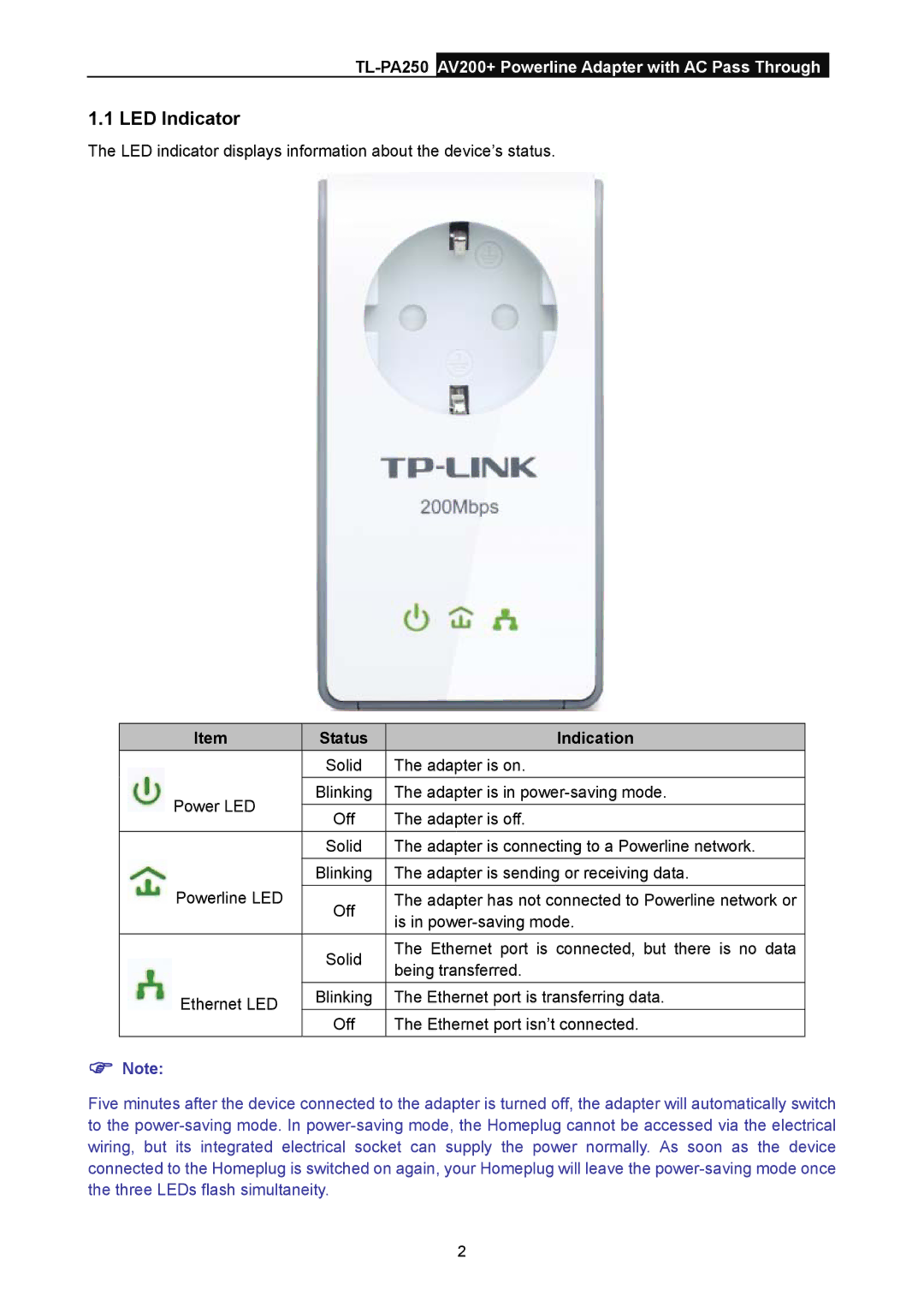1.1 LED Indicator
The LED indicator displays information about the device’s status.
|
| Item |
| Status |
| Indication |
|
|
|
| Solid | The adapter is on. | |
|
| Power LED |
| Blinking | The adapter is in | |
|
|
| Off | The adapter is off. | ||
|
|
|
| |||
|
|
|
| Solid | The adapter is connecting to a Powerline network. | |
|
|
|
| Blinking | The adapter is sending or receiving data. | |
|
| Powerline LED |
| Off |
| The adapter has not connected to Powerline network or |
|
|
|
|
| is in | |
|
|
|
|
|
| |
|
|
|
| Solid |
| The Ethernet port is connected, but there is no data |
|
|
|
|
| being transferred. | |
|
|
|
|
|
| |
|
| Ethernet LED |
| Blinking | The Ethernet port is transferring data. | |
|
|
|
| Off | The Ethernet port isn’t connected. | |
) Note: |
|
|
|
| ||
Five minutes after the device connected to the adapter is turned off, the adapter will automatically switch to the
2