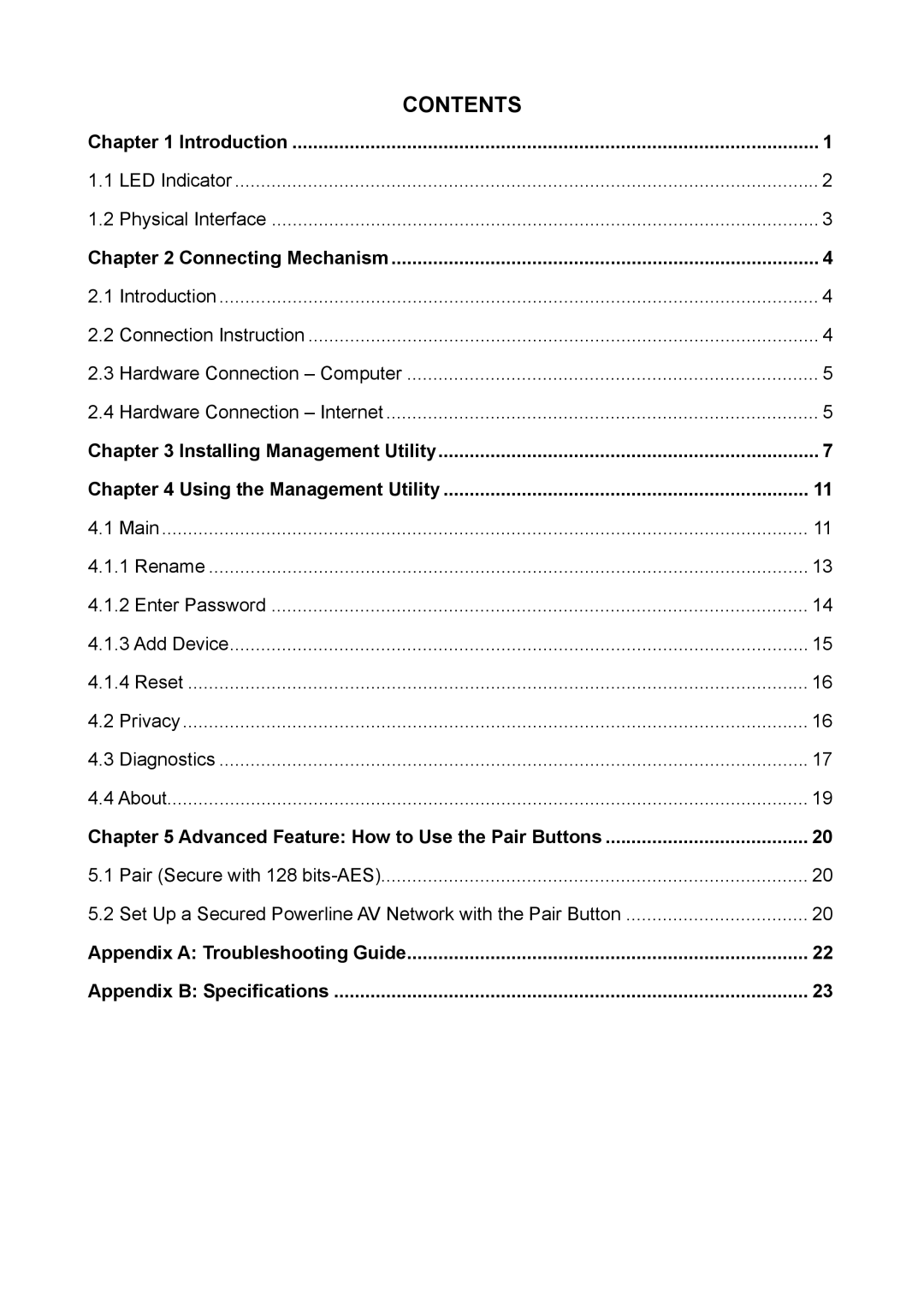| CONTENTS |
|
Chapter 1 Introduction | 1 | |
1.1 | LED Indicator | 2 |
1.2 | Physical Interface | 3 |
Chapter 2 Connecting Mechanism | 4 | |
2.1 | Introduction | 4 |
2.2 | Connection Instruction | 4 |
2.3 | Hardware Connection – Computer | 5 |
2.4 | Hardware Connection – Internet | 5 |
Chapter 3 Installing Management Utility | 7 | |
Chapter 4 Using the Management Utility | 11 | |
4.1 | Main | 11 |
4.1.1 Rename | 13 | |
4.1.2 Enter Password | 14 | |
4.1.3 Add Device | 15 | |
4.1.4 Reset | 16 | |
4.2 | Privacy | 16 |
4.3 | Diagnostics | 17 |
4.4 About | 19 | |
Chapter 5 Advanced Feature: How to Use the Pair Buttons | 20 | |
5.1 | Pair (Secure with 128 | 20 |
5.2 | Set Up a Secured Powerline AV Network with the Pair Button | 20 |
Appendix A: Troubleshooting Guide | 22 | |
Appendix B: Specifications | 23 | |
Page 5
Image 5