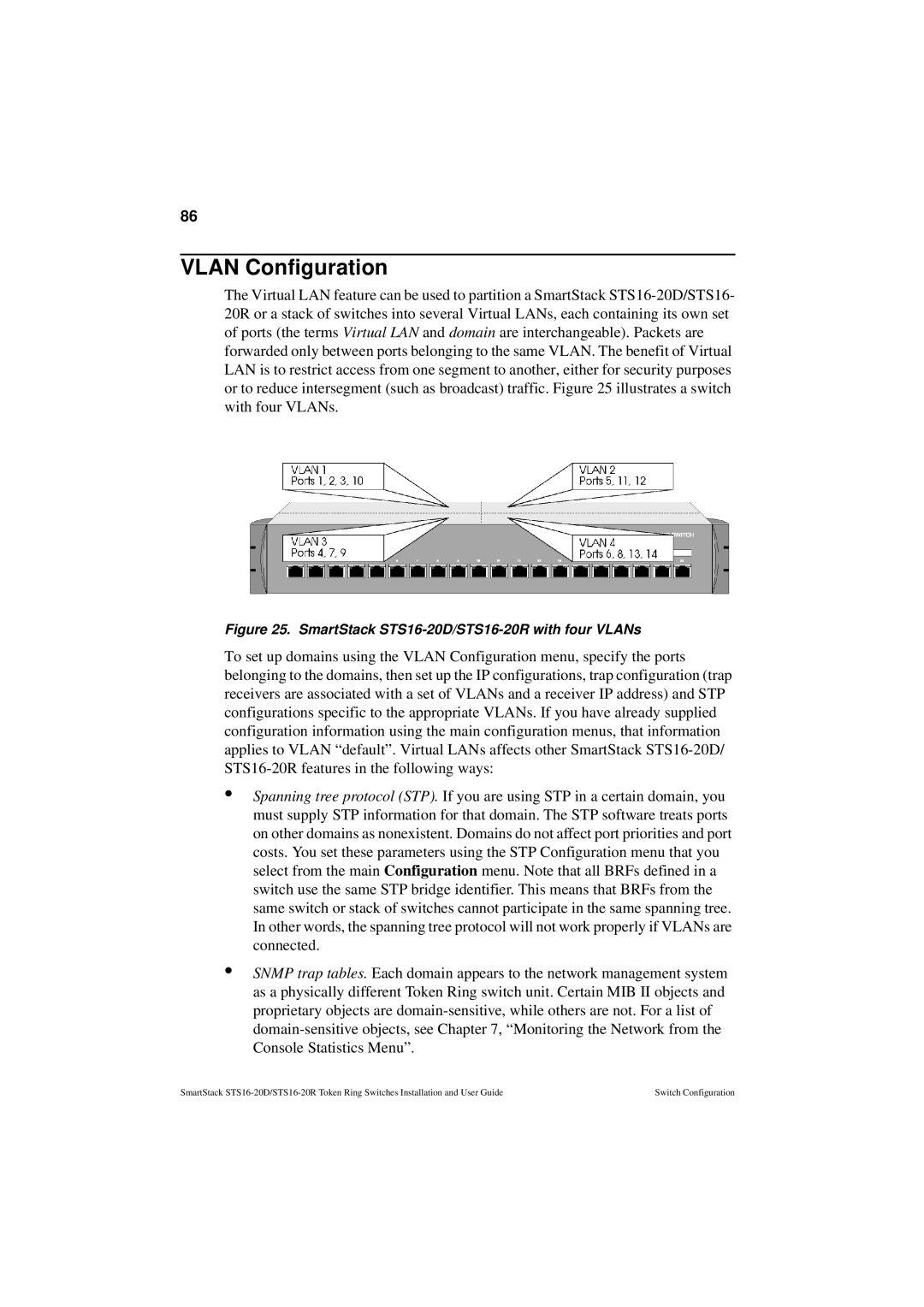86
VLAN Configuration
The Virtual LAN feature can be used to partition a SmartStack
Figure 25. SmartStack STS16-20D/STS16-20R with four VLANs
To set up domains using the VLAN Configuration menu, specify the ports belonging to the domains, then set up the IP configurations, trap configuration (trap receivers are associated with a set of VLANs and a receiver IP address) and STP configurations specific to the appropriate VLANs. If you have already supplied configuration information using the main configuration menus, that information applies to VLAN “default”. Virtual LANs affects other SmartStack
•Spanning tree protocol (STP). If you are using STP in a certain domain, you must supply STP information for that domain. The STP software treats ports on other domains as nonexistent. Domains do not affect port priorities and port costs. You set these parameters using the STP Configuration menu that you select from the main Configuration menu. Note that all BRFs defined in a switch use the same STP bridge identifier. This means that BRFs from the same switch or stack of switches cannot participate in the same spanning tree. In other words, the spanning tree protocol will not work properly if VLANs are connected.
•SNMP trap tables. Each domain appears to the network management system as a physically different Token Ring switch unit. Certain MIB II objects and proprietary objects are
SmartStack | Switch Configuration |