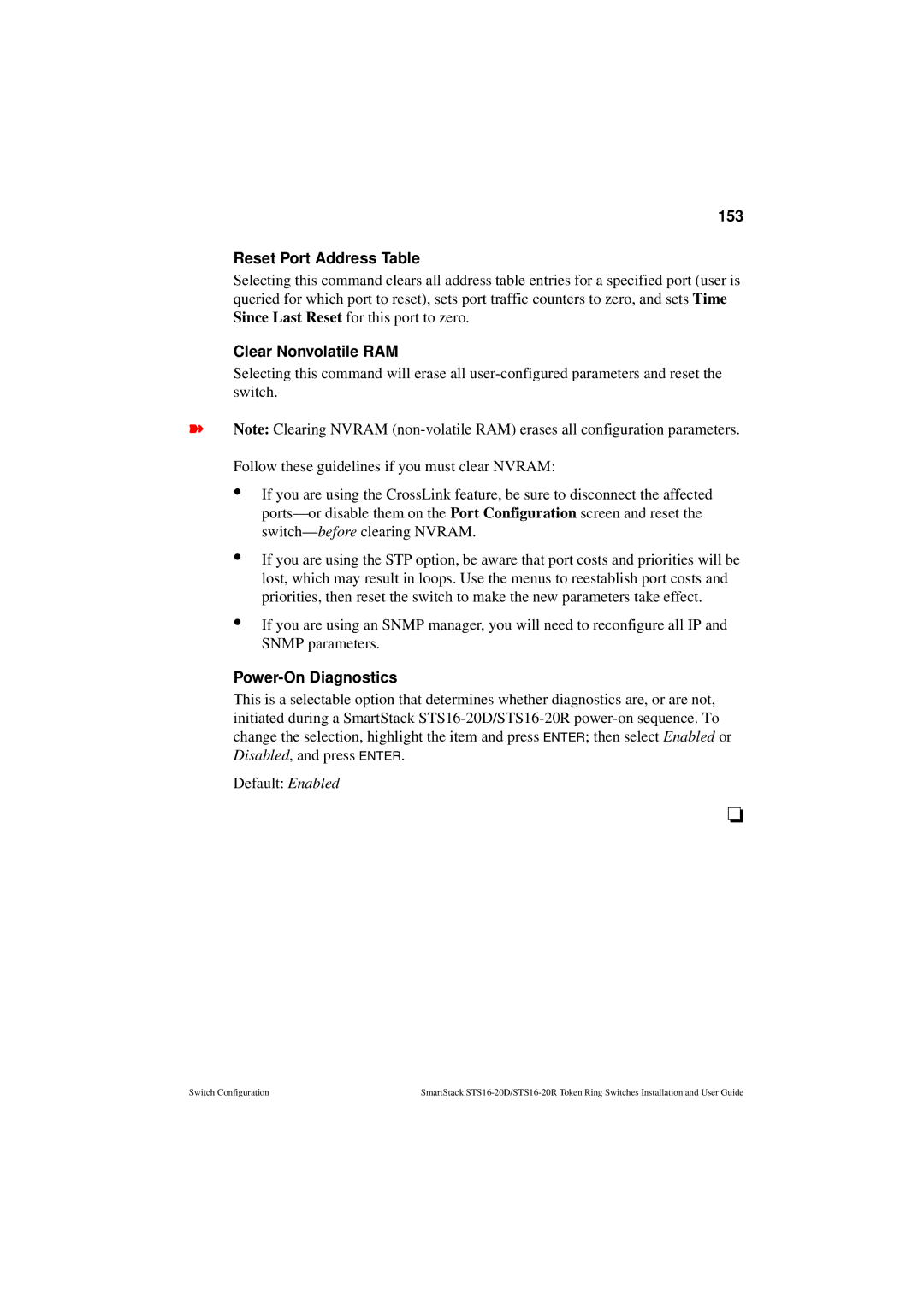153
Reset Port Address Table
Selecting this command clears all address table entries for a specified port (user is queried for which port to reset), sets port traffic counters to zero, and sets Time Since Last Reset for this port to zero.
Clear Nonvolatile RAM
Selecting this command will erase all
➽Note: Clearing NVRAM
•
•
•
If you are using the CrossLink feature, be sure to disconnect the affected
If you are using the STP option, be aware that port costs and priorities will be lost, which may result in loops. Use the menus to reestablish port costs and priorities, then reset the switch to make the new parameters take effect.
If you are using an SNMP manager, you will need to reconfigure all IP and SNMP parameters.
Power-On Diagnostics
This is a selectable option that determines whether diagnostics are, or are not, initiated during a SmartStack
Default: Enabled
❏
Switch Configuration | SmartStack |