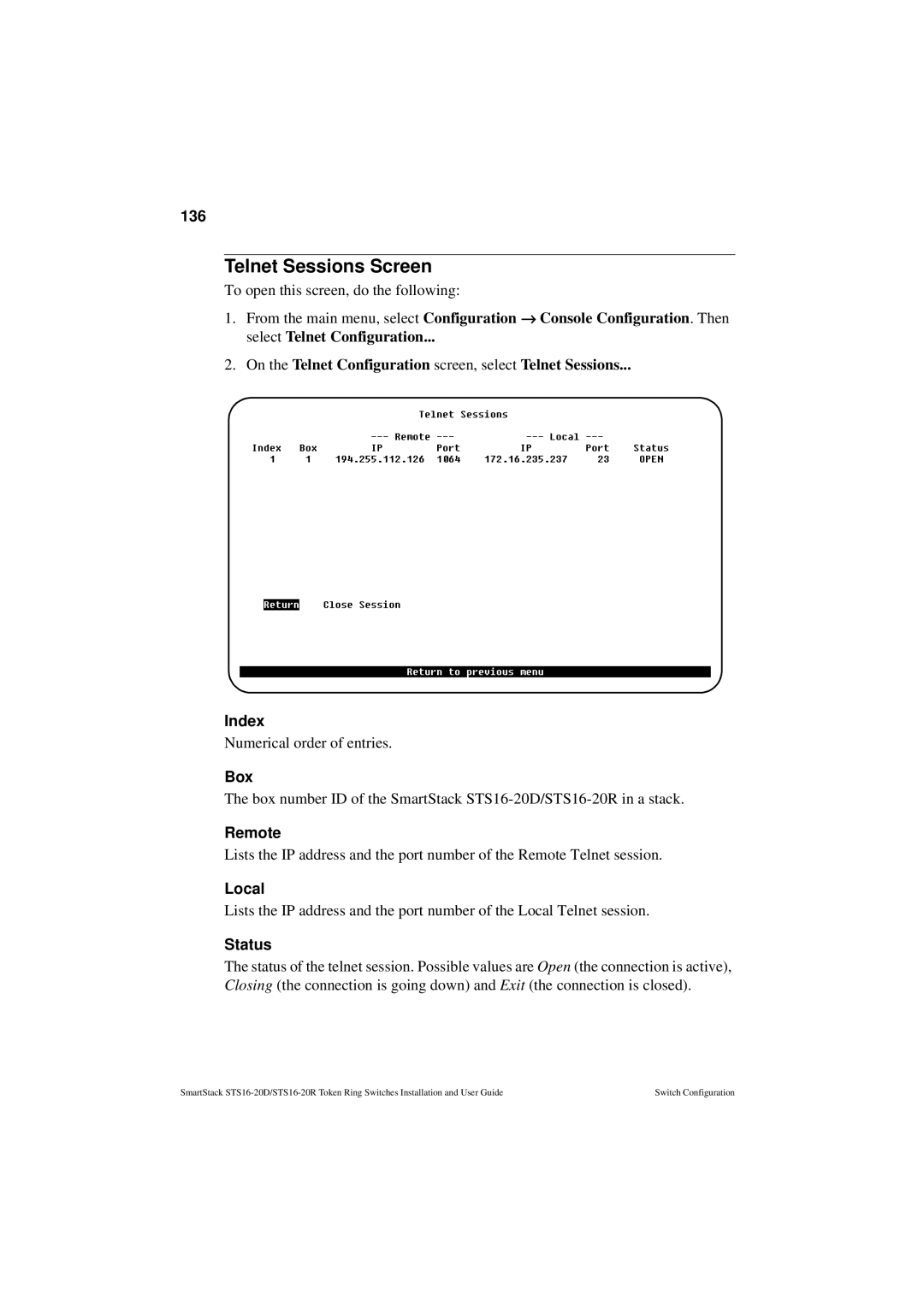136
Telnet Sessions Screen
To open this screen, do the following:
1. From the main menu, select Configuration → Console Configuration. Then
select Telnet Configuration...
2.On the Telnet Configuration screen, select Telnet Sessions...
Index
Numerical order of entries.
Box
The box number ID of the SmartStack
Remote
Lists the IP address and the port number of the Remote Telnet session.
Local
Lists the IP address and the port number of the Local Telnet session.
Status
The status of the telnet session. Possible values are Open (the connection is active), Closing (the connection is going down) and Exit (the connection is closed).
SmartStack | Switch Configuration |