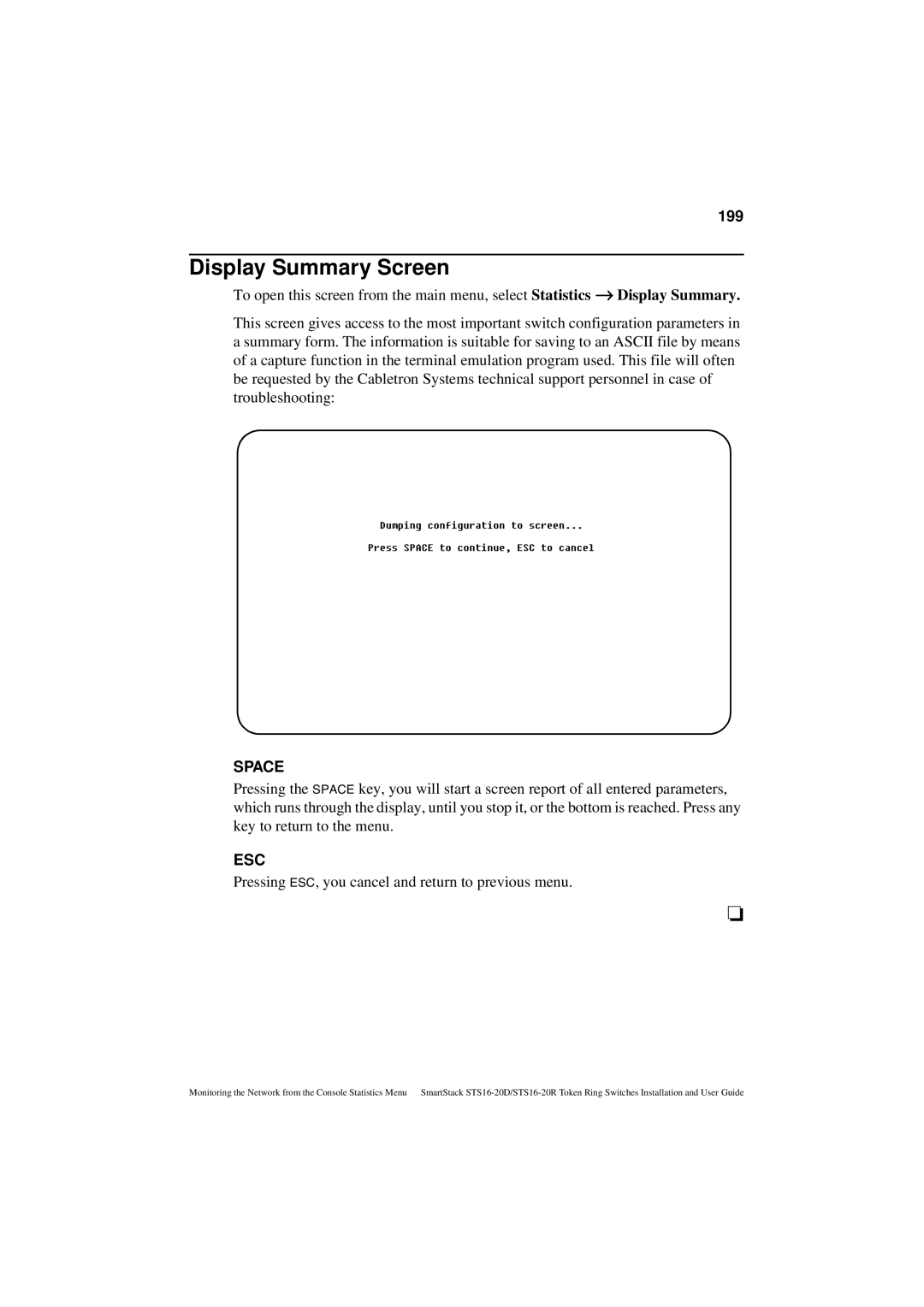199
Display Summary Screen
To open this screen from the main menu, select Statistics → Display Summary.
This screen gives access to the most important switch configuration parameters in a summary form. The information is suitable for saving to an ASCII file by means of a capture function in the terminal emulation program used. This file will often be requested by the Cabletron Systems technical support personnel in case of troubleshooting:
SPACE
Pressing the SPACE key, you will start a screen report of all entered parameters, which runs through the display, until you stop it, or the bottom is reached. Press any key to return to the menu.
ESC
Pressing ESC, you cancel and return to previous menu.
❏
Monitoring the Network from the Console Statistics Menu SmartStack