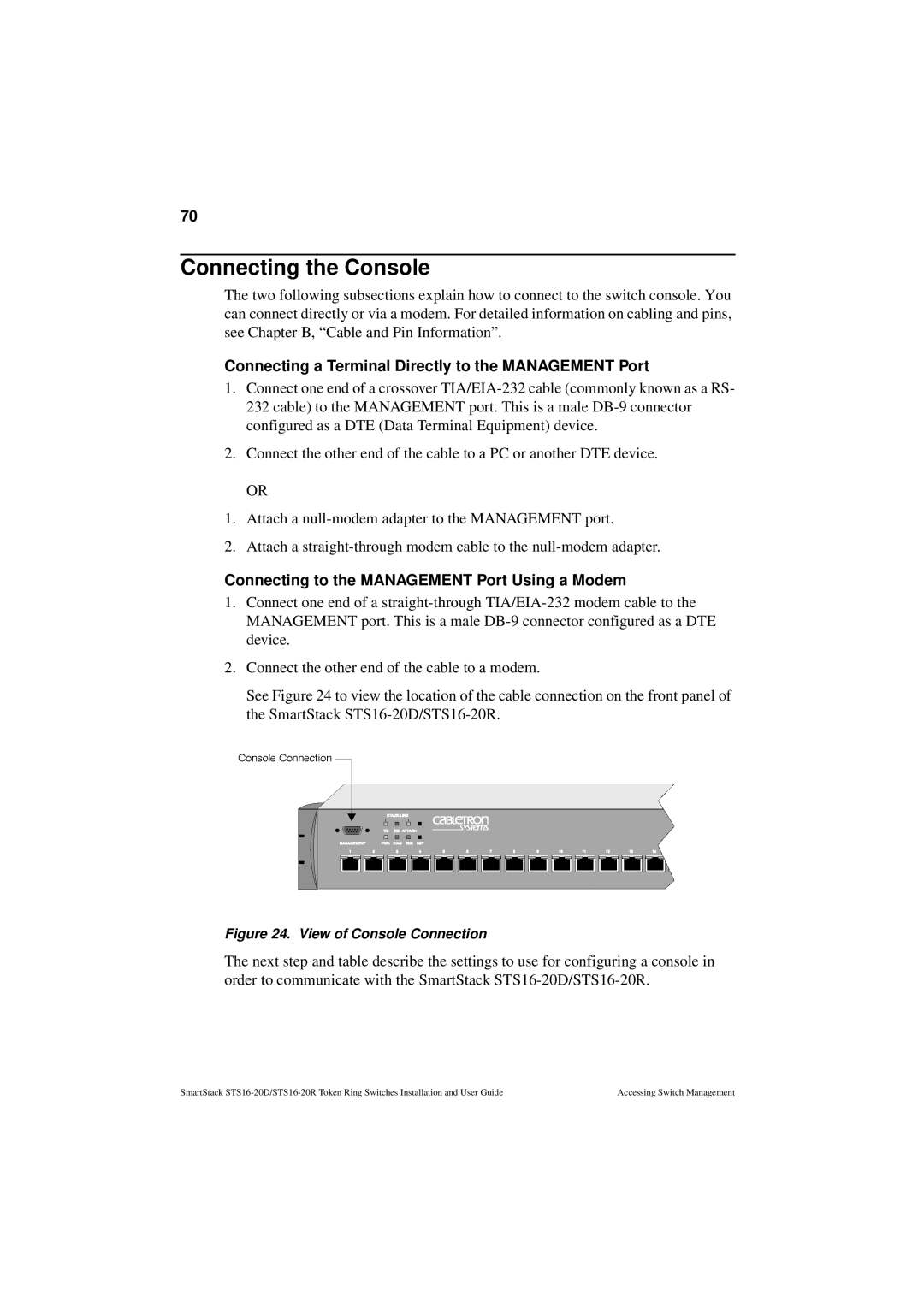70
Connecting the Console
The two following subsections explain how to connect to the switch console. You can connect directly or via a modem. For detailed information on cabling and pins, see Chapter B, “Cable and Pin Information”.
Connecting a Terminal Directly to the MANAGEMENT Port
1.Connect one end of a crossover
2.Connect the other end of the cable to a PC or another DTE device.
OR
1.Attach a
2.Attach a
Connecting to the MANAGEMENT Port Using a Modem
1.Connect one end of a
2.Connect the other end of the cable to a modem.
See Figure 24 to view the location of the cable connection on the front panel of the SmartStack
Figure 24. View of Console Connection
The next step and table describe the settings to use for configuring a console in order to communicate with the SmartStack
SmartStack | Accessing Switch Management |