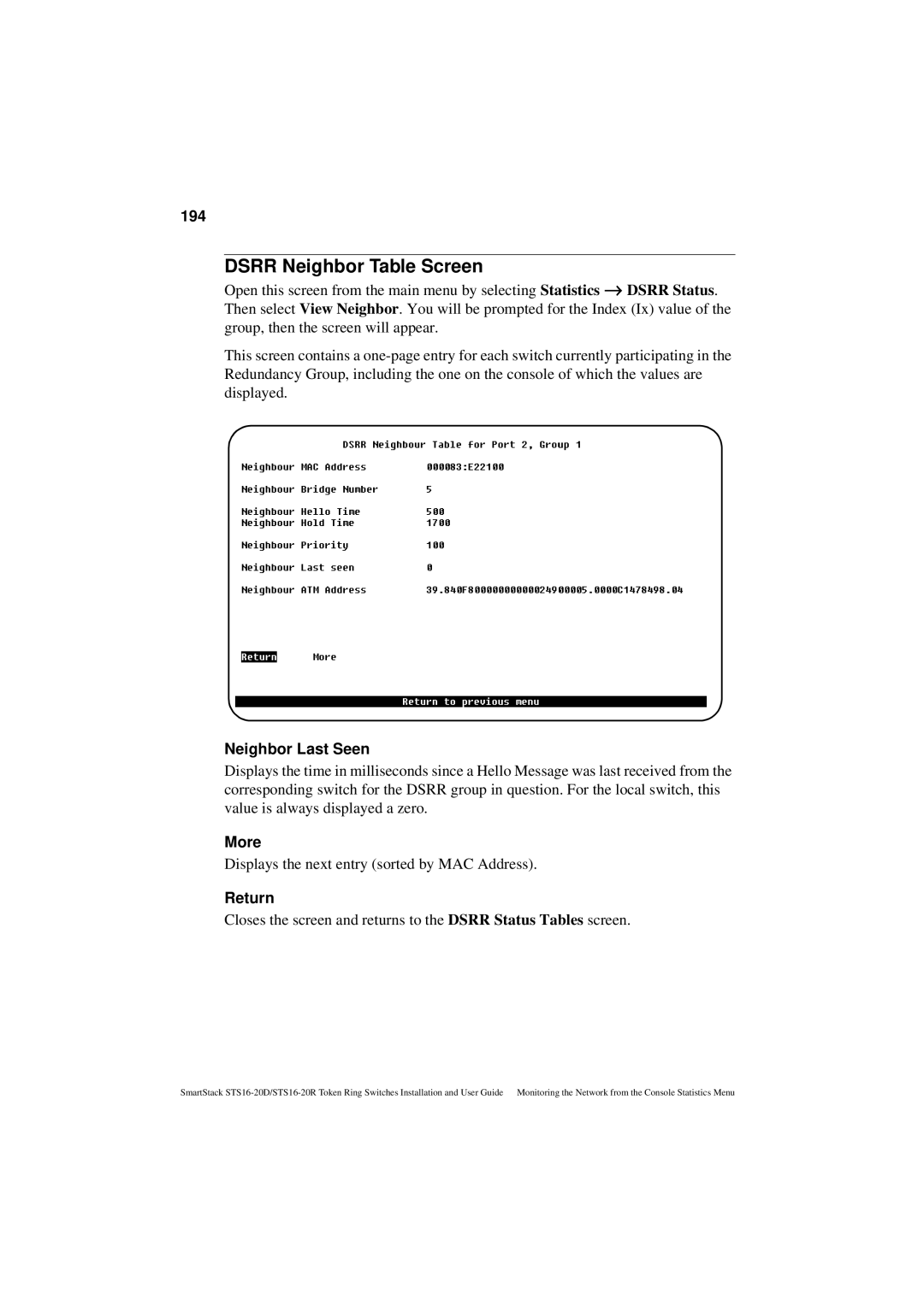194
DSRR Neighbor Table Screen
Open this screen from the main menu by selecting Statistics → DSRR Status. Then select View Neighbor. You will be prompted for the Index (Ix) value of the group, then the screen will appear.
This screen contains a
Neighbor Last Seen
Displays the time in milliseconds since a Hello Message was last received from the corresponding switch for the DSRR group in question. For the local switch, this value is always displayed a zero.
More
Displays the next entry (sorted by MAC Address).
Return
Closes the screen and returns to the DSRR Status Tables screen.
SmartStack