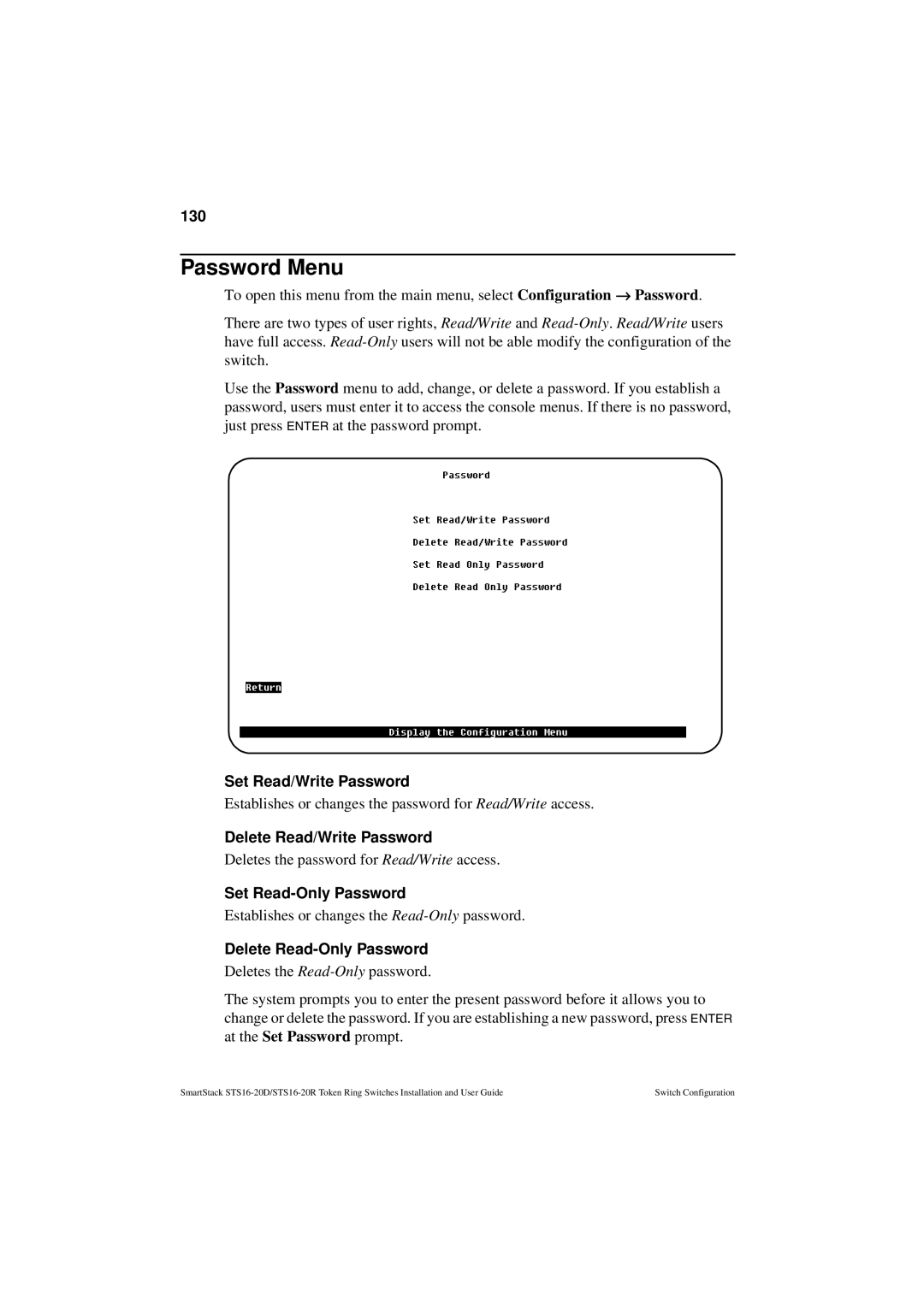130
Password Menu
To open this menu from the main menu, select Configuration → Password.
There are two types of user rights, Read/Write and
Use the Password menu to add, change, or delete a password. If you establish a password, users must enter it to access the console menus. If there is no password, just press ENTER at the password prompt.
Set Read/Write Password
Establishes or changes the password for Read/Write access.
Delete Read/Write Password
Deletes the password for Read/Write access.
Set
Establishes or changes the
Delete Read-Only Password
Deletes the
The system prompts you to enter the present password before it allows you to change or delete the password. If you are establishing a new password, press ENTER at the Set Password prompt.
SmartStack | Switch Configuration |