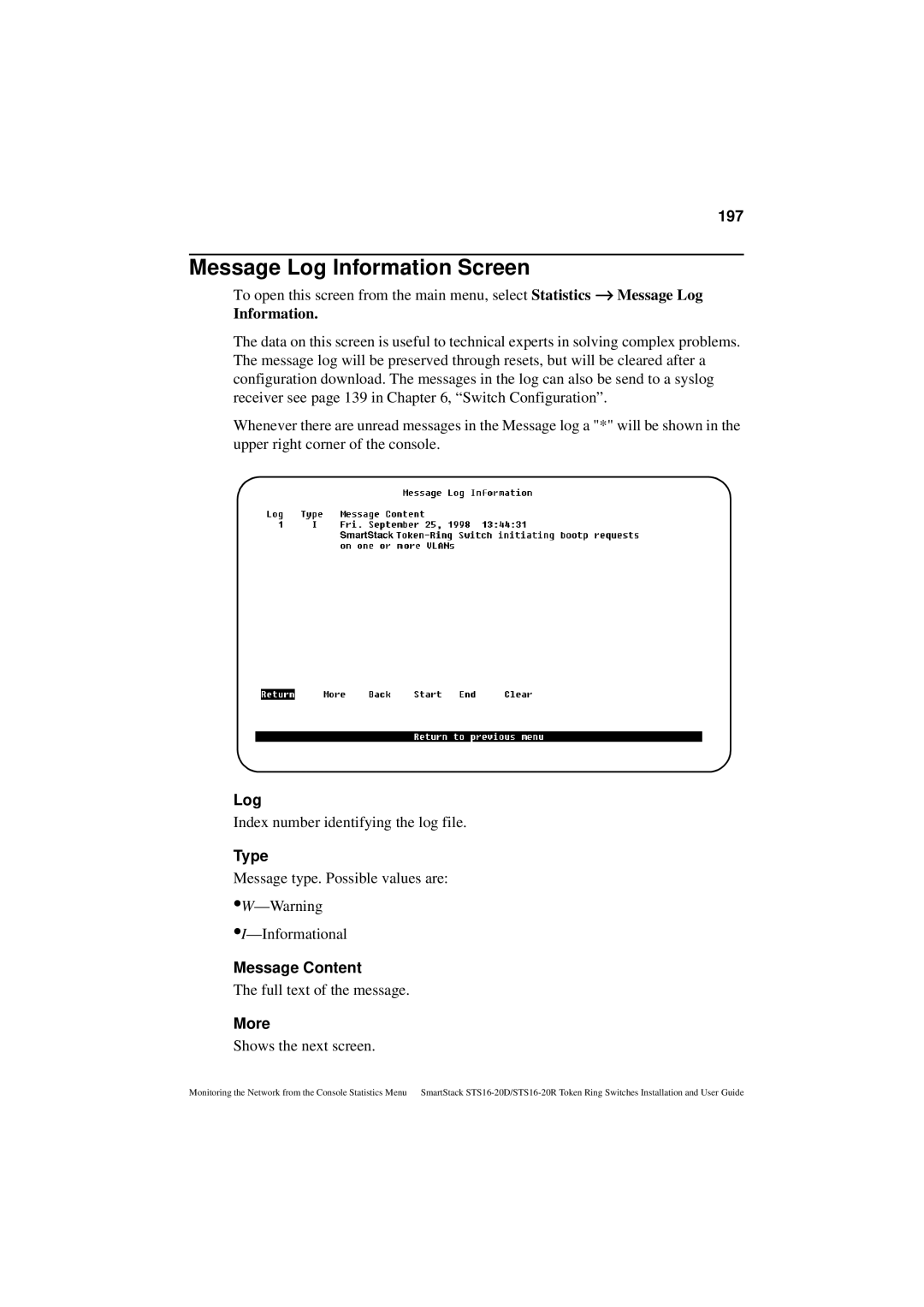197
Message Log Information Screen
To open this screen from the main menu, select Statistics → Message Log
Information.
The data on this screen is useful to technical experts in solving complex problems. The message log will be preserved through resets, but will be cleared after a configuration download. The messages in the log can also be send to a syslog receiver see page 139 in Chapter 6, “Switch Configuration”.
Whenever there are unread messages in the Message log a "*" will be shown in the upper right corner of the console.
Log
Index number identifying the log file.
Type
Message type. Possible values are:
Message Content
The full text of the message.
More
Shows the next screen.
Monitoring the Network from the Console Statistics Menu SmartStack