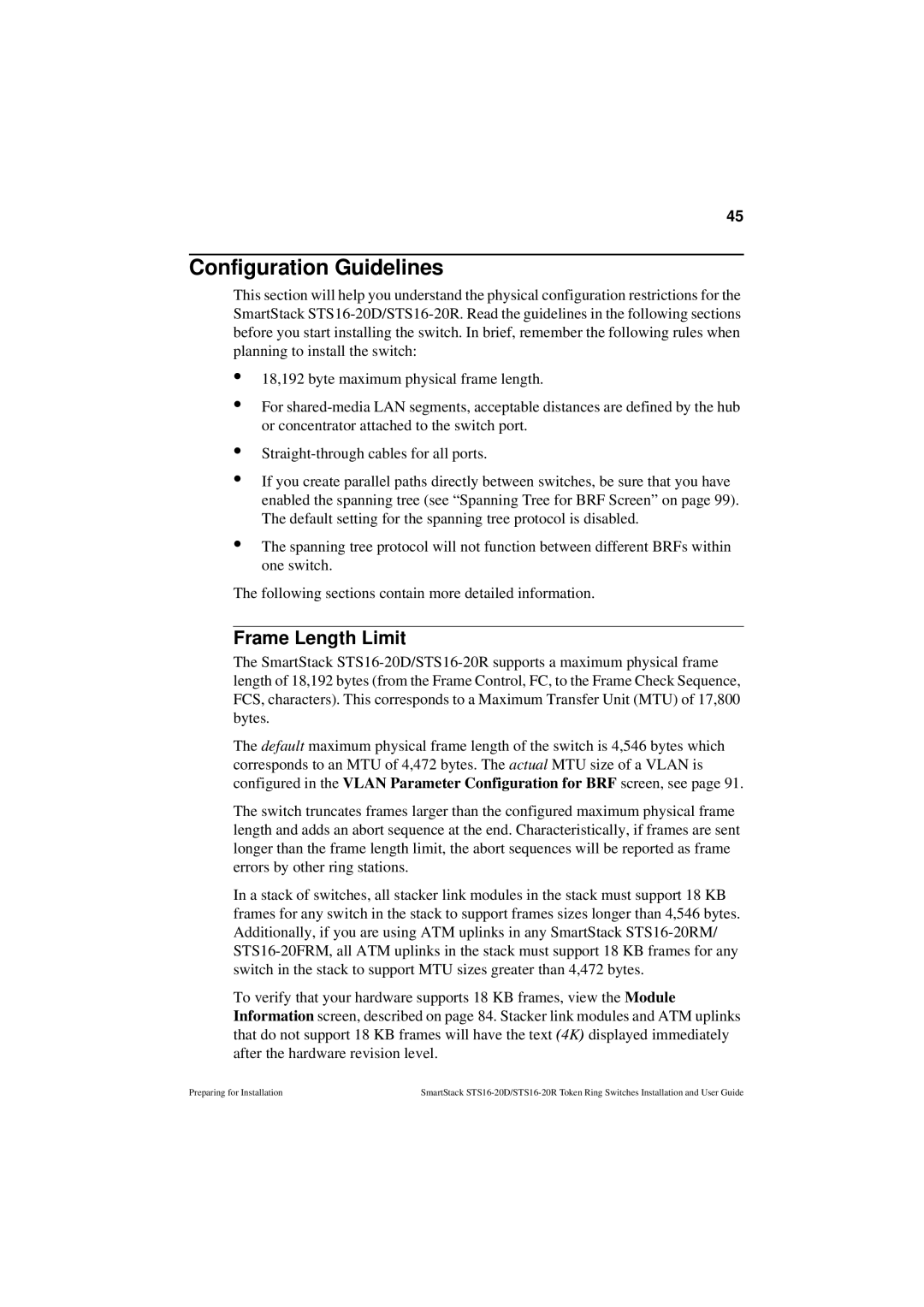45
Configuration Guidelines
This section will help you understand the physical configuration restrictions for the SmartStack
•
•
•
•
•
18,192 byte maximum physical frame length.
For
If you create parallel paths directly between switches, be sure that you have enabled the spanning tree (see “Spanning Tree for BRF Screen” on page 99). The default setting for the spanning tree protocol is disabled.
The spanning tree protocol will not function between different BRFs within one switch.
The following sections contain more detailed information.
Frame Length Limit
The SmartStack
The default maximum physical frame length of the switch is 4,546 bytes which corresponds to an MTU of 4,472 bytes. The actual MTU size of a VLAN is configured in the VLAN Parameter Configuration for BRF screen, see page 91.
The switch truncates frames larger than the configured maximum physical frame length and adds an abort sequence at the end. Characteristically, if frames are sent longer than the frame length limit, the abort sequences will be reported as frame errors by other ring stations.
In a stack of switches, all stacker link modules in the stack must support 18 KB frames for any switch in the stack to support frames sizes longer than 4,546 bytes. Additionally, if you are using ATM uplinks in any SmartStack
To verify that your hardware supports 18 KB frames, view the Module Information screen, described on page 84. Stacker link modules and ATM uplinks that do not support 18 KB frames will have the text (4K) displayed immediately after the hardware revision level.
Preparing for Installation | SmartStack |