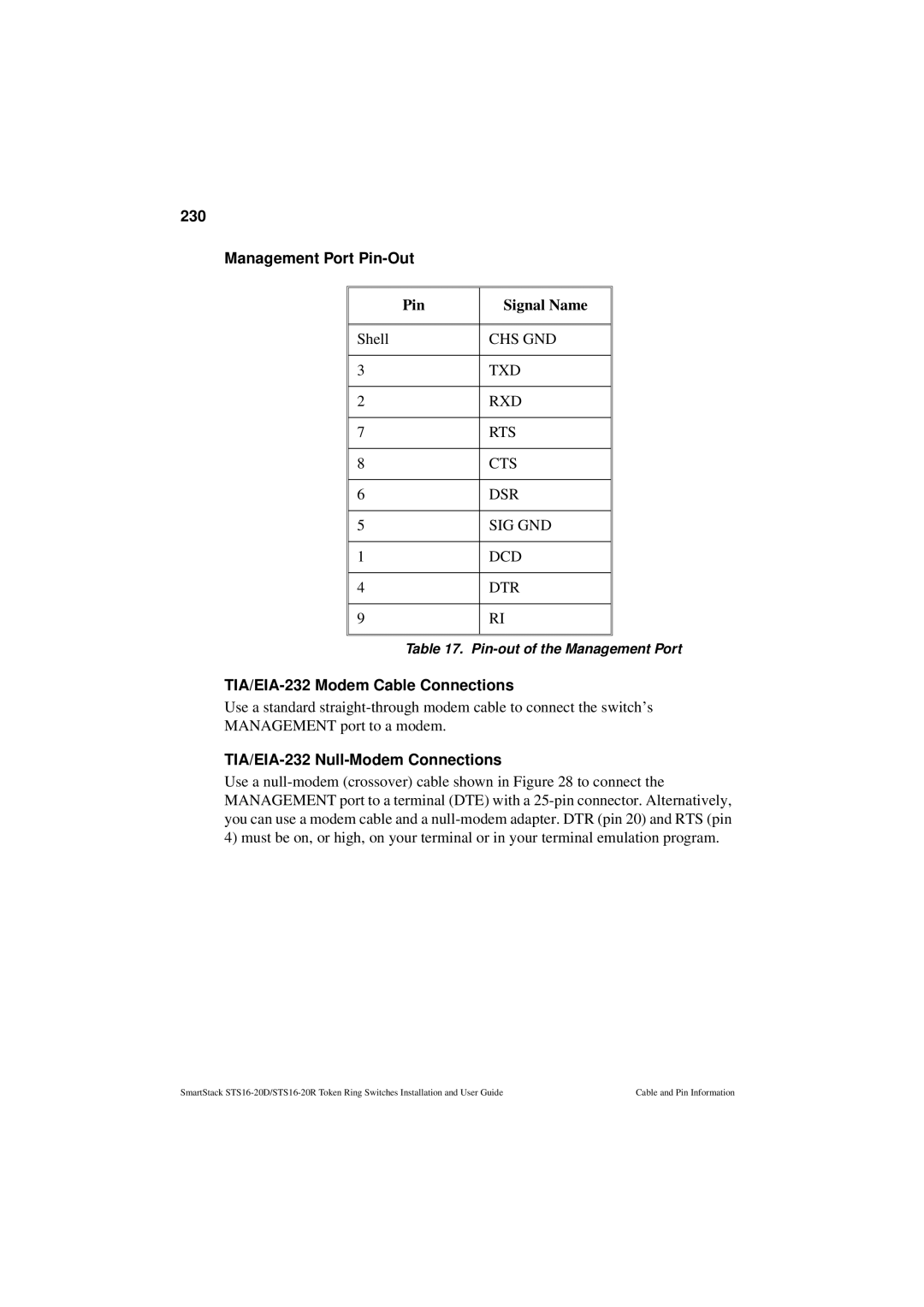230
Management Port Pin-Out
Pin | Signal Name |
|
|
|
|
Shell | CHS GND |
|
|
3 | TXD |
|
|
2 | RXD |
|
|
7 | RTS |
|
|
8 | CTS |
|
|
6 | DSR |
|
|
5 | SIG GND |
|
|
1 | DCD |
|
|
4 | DTR |
|
|
9 | RI |
|
|
|
|
Table 17.
TIA/EIA-232 Modem Cable Connections
Use a standard
TIA/EIA-232 Null-Modem Connections
Use a
SmartStack | Cable and Pin Information |