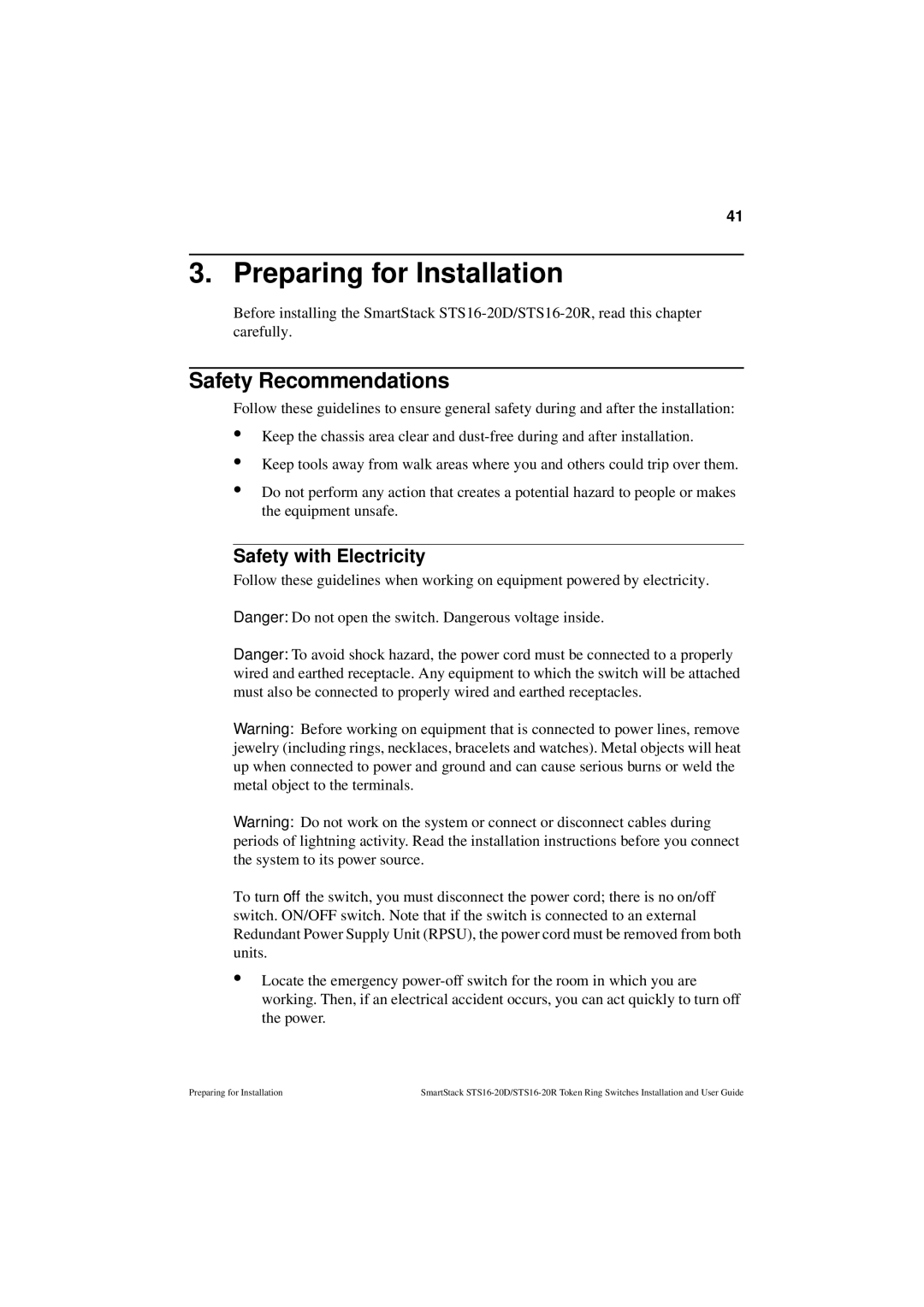41
3. Preparing for Installation
Before installing the SmartStack
Safety Recommendations
Follow these guidelines to ensure general safety during and after the installation:
•
•
•
Keep the chassis area clear and
Keep tools away from walk areas where you and others could trip over them.
Do not perform any action that creates a potential hazard to people or makes the equipment unsafe.
Safety with Electricity
Follow these guidelines when working on equipment powered by electricity.
➽Danger: Do not open the switch. Dangerous voltage inside.
➽Danger: To avoid shock hazard, the power cord must be connected to a properly wired and earthed receptacle. Any equipment to which the switch will be attached must also be connected to properly wired and earthed receptacles.
➽Warning: Before working on equipment that is connected to power lines, remove jewelry (including rings, necklaces, bracelets and watches). Metal objects will heat up when connected to power and ground and can cause serious burns or weld the metal object to the terminals.
➽Warning: Do not work on the system or connect or disconnect cables during periods of lightning activity. Read the installation instructions before you connect the system to its power source.
To turn off the switch, you must disconnect the power cord; there is no on/off switch. ON/OFF switch. Note that if the switch is connected to an external Redundant Power Supply Unit (RPSU), the power cord must be removed from both units.
•Locate the emergency
Preparing for Installation | SmartStack |