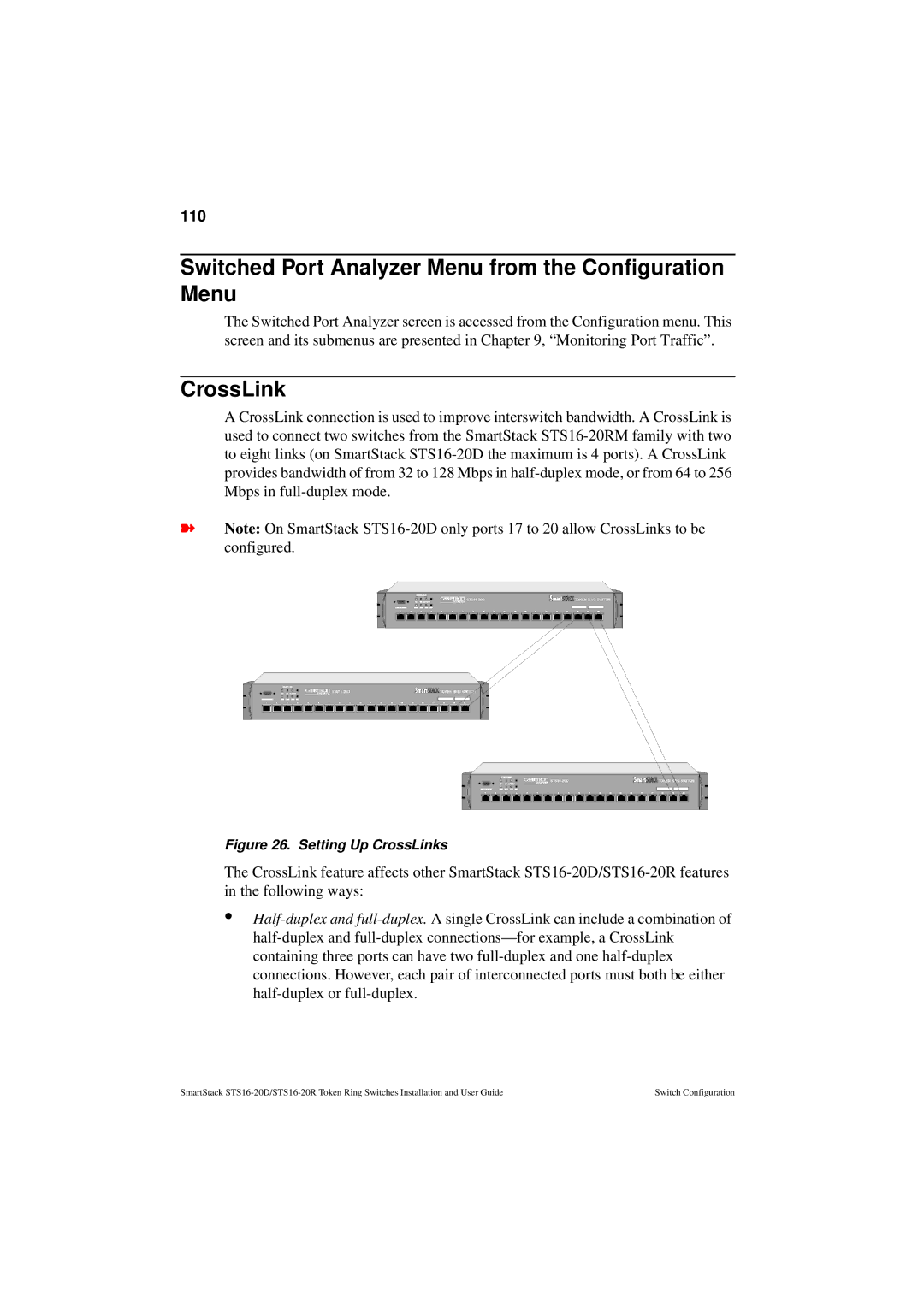110
Switched Port Analyzer Menu from the Configuration Menu
The Switched Port Analyzer screen is accessed from the Configuration menu. This screen and its submenus are presented in Chapter 9, “Monitoring Port Traffic”.
CrossLink
A CrossLink connection is used to improve interswitch bandwidth. A CrossLink is used to connect two switches from the SmartStack
➽Note: On SmartStack
Figure 26. Setting Up CrossLinks
The CrossLink feature affects other SmartStack
•
SmartStack | Switch Configuration |