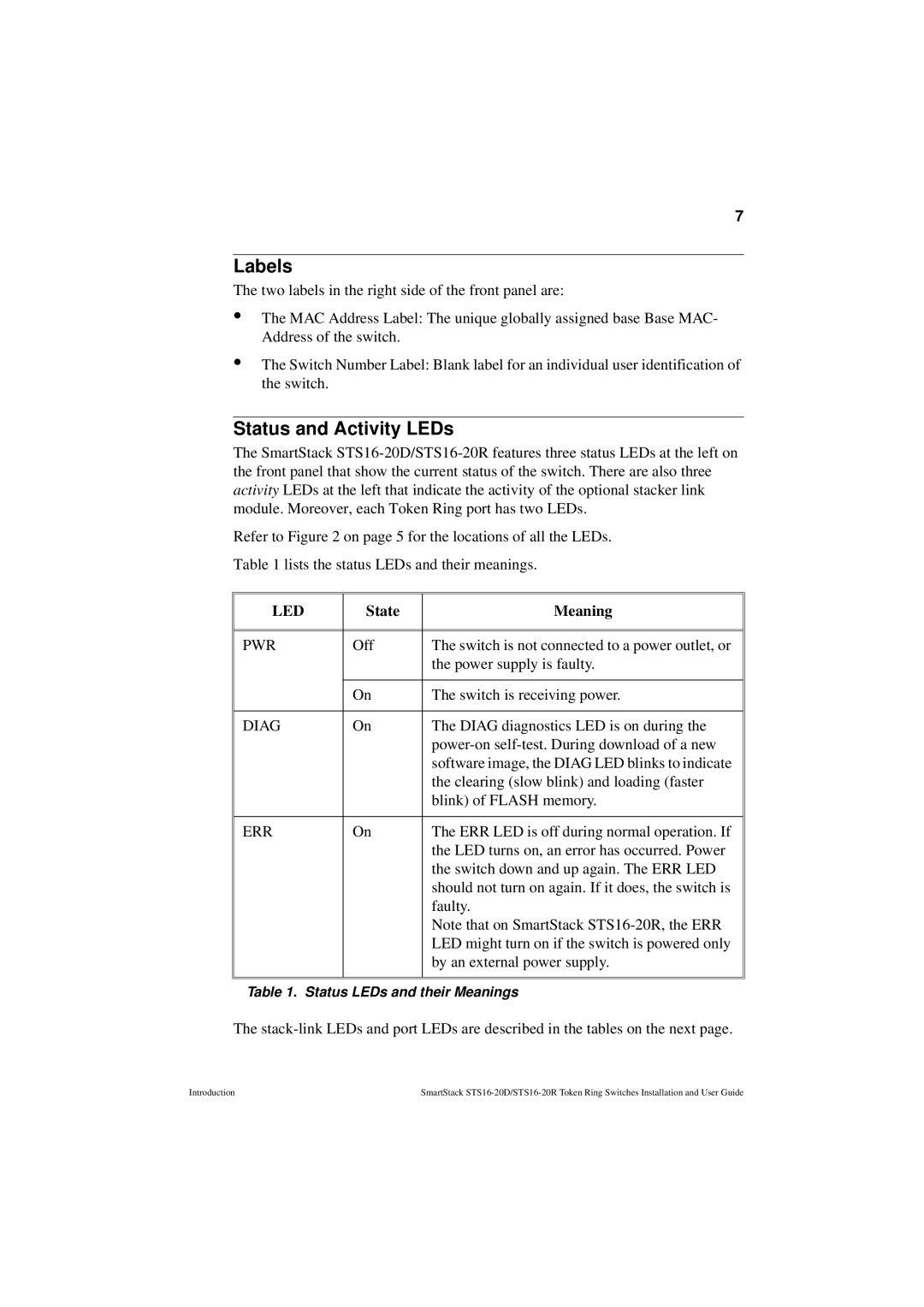7
Labels
The two labels in the right side of the front panel are:
•The MAC Address Label: The unique globally assigned base Base MAC- Address of the switch.
•The Switch Number Label: Blank label for an individual user identification of the switch.
Status and Activity LEDs
The SmartStack
Refer to Figure 2 on page 5 for the locations of all the LEDs.
Table 1 lists the status LEDs and their meanings.
LED | State | Meaning |
|
|
|
|
|
|
PWR | Off | The switch is not connected to a power outlet, or |
|
| the power supply is faulty. |
|
|
|
| On | The switch is receiving power. |
|
|
|
DIAG | On | The DIAG diagnostics LED is on during the |
|
| |
|
| software image, the DIAG LED blinks to indicate |
|
| the clearing (slow blink) and loading (faster |
|
| blink) of FLASH memory. |
|
|
|
ERR | On | The ERR LED is off during normal operation. If |
|
| the LED turns on, an error has occurred. Power |
|
| the switch down and up again. The ERR LED |
|
| should not turn on again. If it does, the switch is |
|
| faulty. |
|
| Note that on SmartStack |
|
| LED might turn on if the switch is powered only |
|
| by an external power supply. |
|
|
|
|
|
|
Table 1. Status LEDs and their Meanings
The
Introduction | SmartStack |