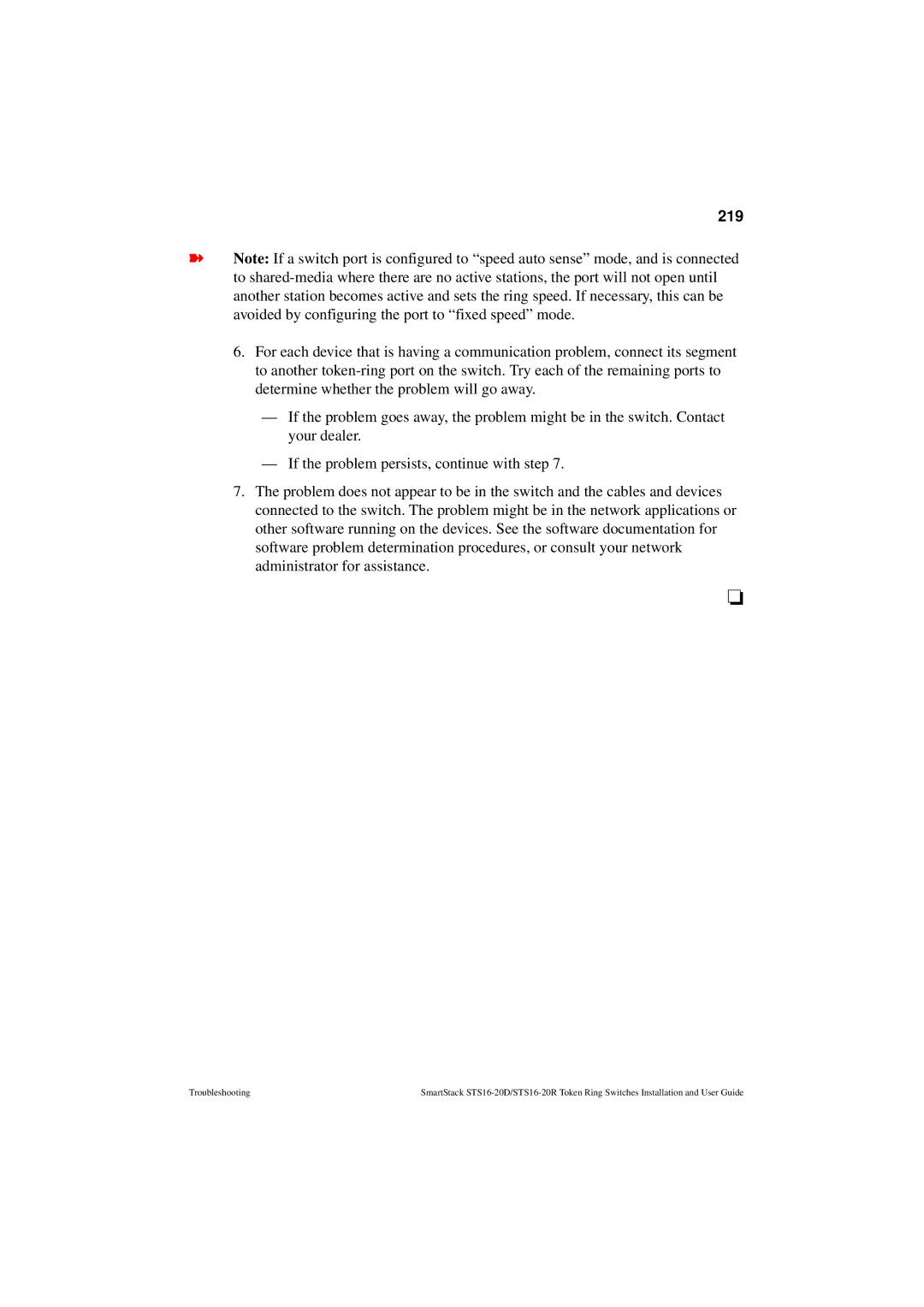219
➽Note: If a switch port is configured to “speed auto sense” mode, and is connected to
6.For each device that is having a communication problem, connect its segment to another
—If the problem goes away, the problem might be in the switch. Contact your dealer.
—If the problem persists, continue with step 7.
7.The problem does not appear to be in the switch and the cables and devices connected to the switch. The problem might be in the network applications or other software running on the devices. See the software documentation for software problem determination procedures, or consult your network administrator for assistance.
❏
Troubleshooting | SmartStack |