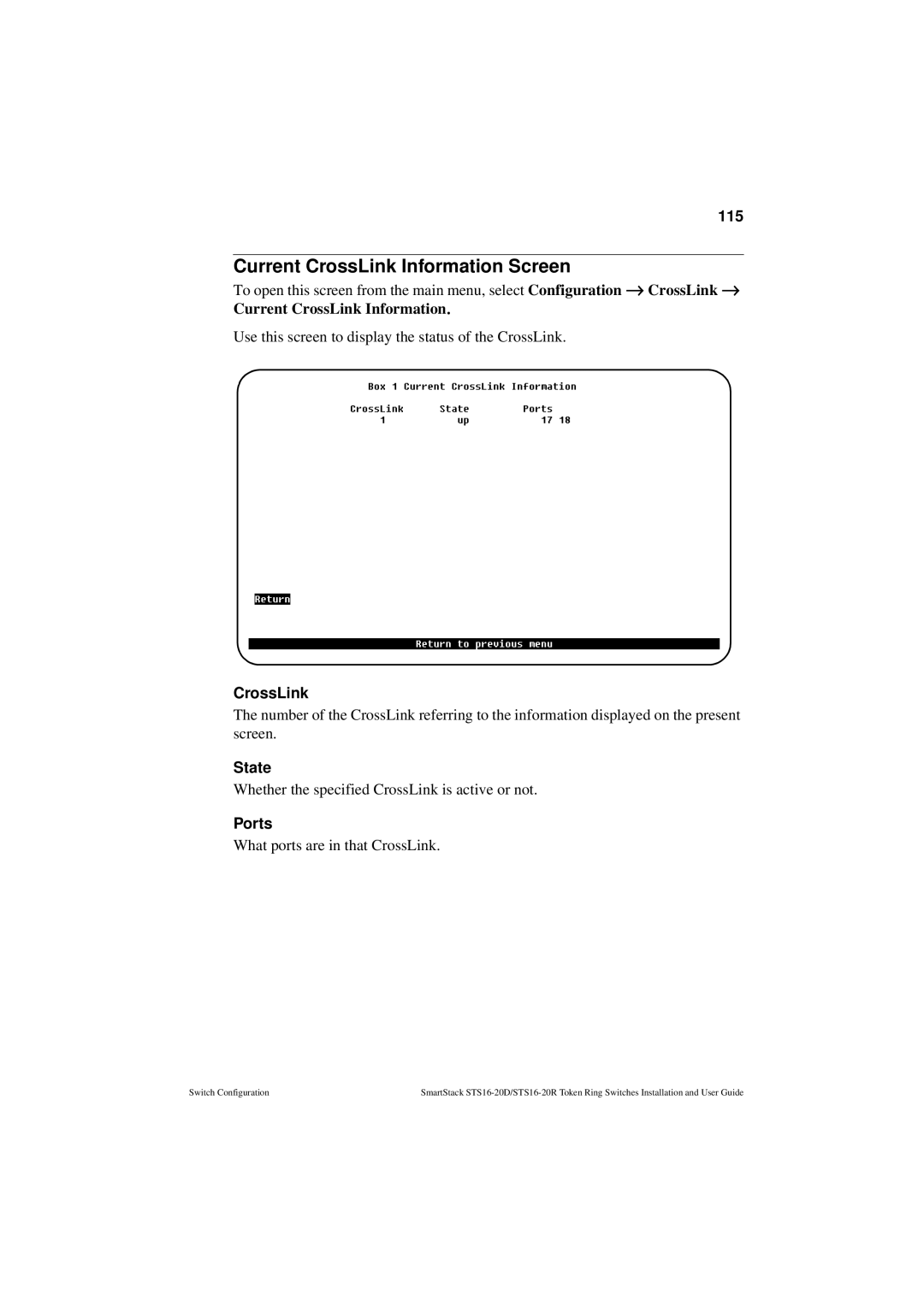115
Current CrossLink Information Screen
To open this screen from the main menu, select Configuration → CrossLink → Current CrossLink Information.
Use this screen to display the status of the CrossLink.
CrossLink
The number of the CrossLink referring to the information displayed on the present screen.
State
Whether the specified CrossLink is active or not.
Ports
What ports are in that CrossLink.
Switch Configuration | SmartStack |