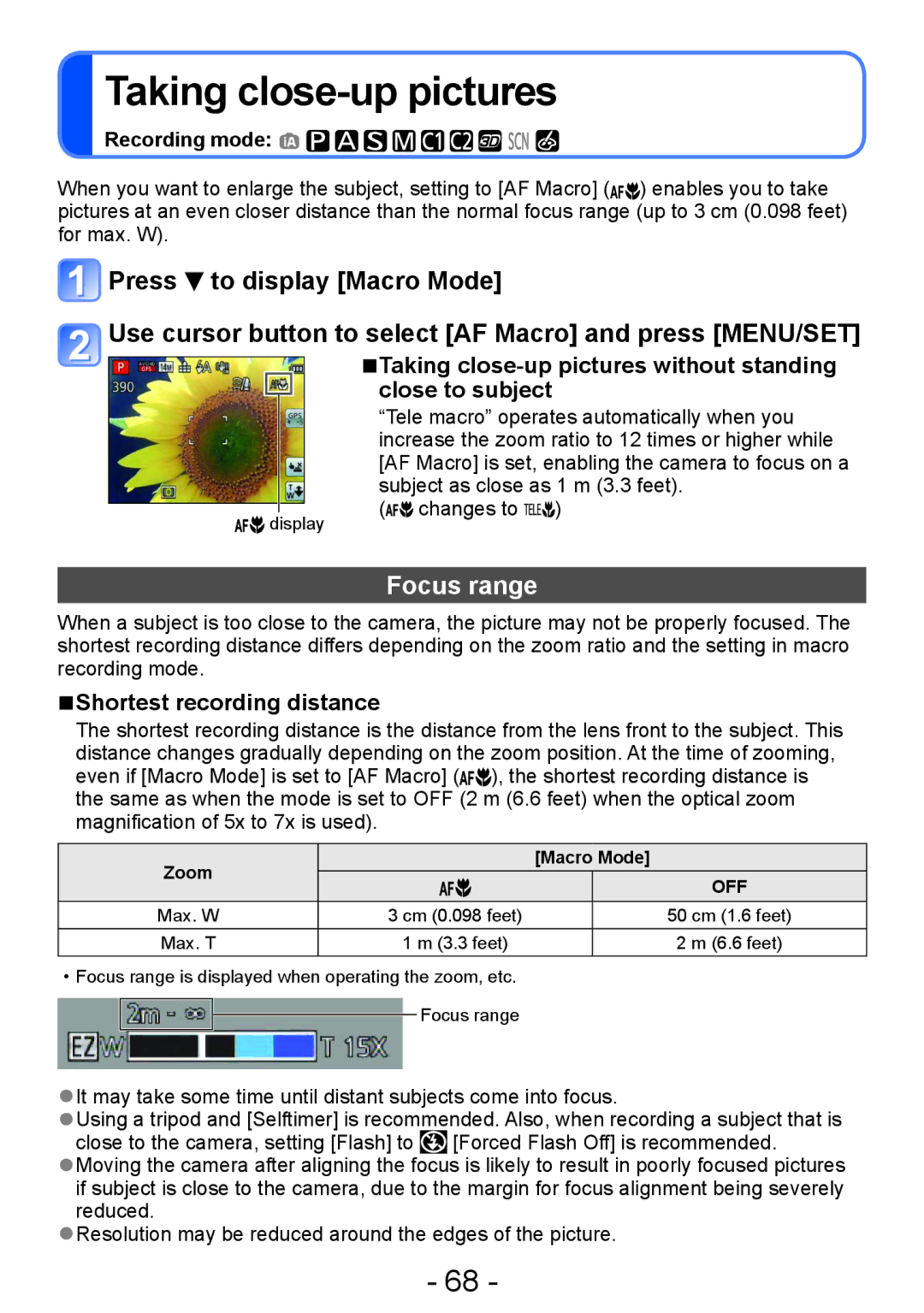Taking close-up pictures
Recording mode: ![]()
![]()
![]()
![]()
![]()
![]()
![]()
![]()
![]()
![]()
![]()
![]()
When you want to enlarge the subject, setting to [AF Macro] (![]()
![]()
![]()
![]() ) enables you to take pictures at an even closer distance than the normal focus range (up to 3 cm (0.098 feet) for max. W).
) enables you to take pictures at an even closer distance than the normal focus range (up to 3 cm (0.098 feet) for max. W).
![]() Press
Press ![]() to display [Macro Mode]
to display [Macro Mode]
Use cursor button to select [AF Macro] and press [MENU/SET]
■■Taking close-up pictures without standing close to subject
|
| “Tele macro” operates automatically when you | ||
|
| increase the zoom ratio to 12 times or higher while | ||
|
| [AF Macro] is set, enabling the camera to focus on a | ||
|
| subject as close as 1 m (3.3 feet). | ||
|
| ( changes to | ) | |
display | ||||
|
| |||
Focus range
When a subject is too close to the camera, the picture may not be properly focused. The shortest recording distance differs depending on the zoom ratio and the setting in macro recording mode.
■■Shortest recording distance
The shortest recording distance is the distance from the lens front to the subject. This distance changes gradually depending on the zoom position. At the time of zooming, even if [Macro Mode] is set to [AF Macro] (![]()
![]() ), the shortest recording distance is the same as when the mode is set to OFF (2 m (6.6 feet) when the optical zoom magnification of 5x to 7x is used).
), the shortest recording distance is the same as when the mode is set to OFF (2 m (6.6 feet) when the optical zoom magnification of 5x to 7x is used).
Zoom |
| [Macro Mode] | |
|
| OFF | |
|
|
| |
Max. W | 3 cm (0.098 feet) |
| 50 cm (1.6 feet) |
Max. T | 1 m (3.3 feet) |
| 2 m (6.6 feet) |
••Focus range is displayed when operating the zoom, etc.
Focus range
●●It may take some time until distant subjects come into focus.
●●Using a tripod and [Selftimer] is recommended. Also, when recording a subject that is close to the camera, setting [Flash] to ![]() [Forced Flash Off] is recommended.
[Forced Flash Off] is recommended.
●●Moving the camera after aligning the focus is likely to result in poorly focused pictures if subject is close to the camera, due to the margin for focus alignment being severely reduced.
●●Resolution may be reduced around the edges of the picture.
- 68 -