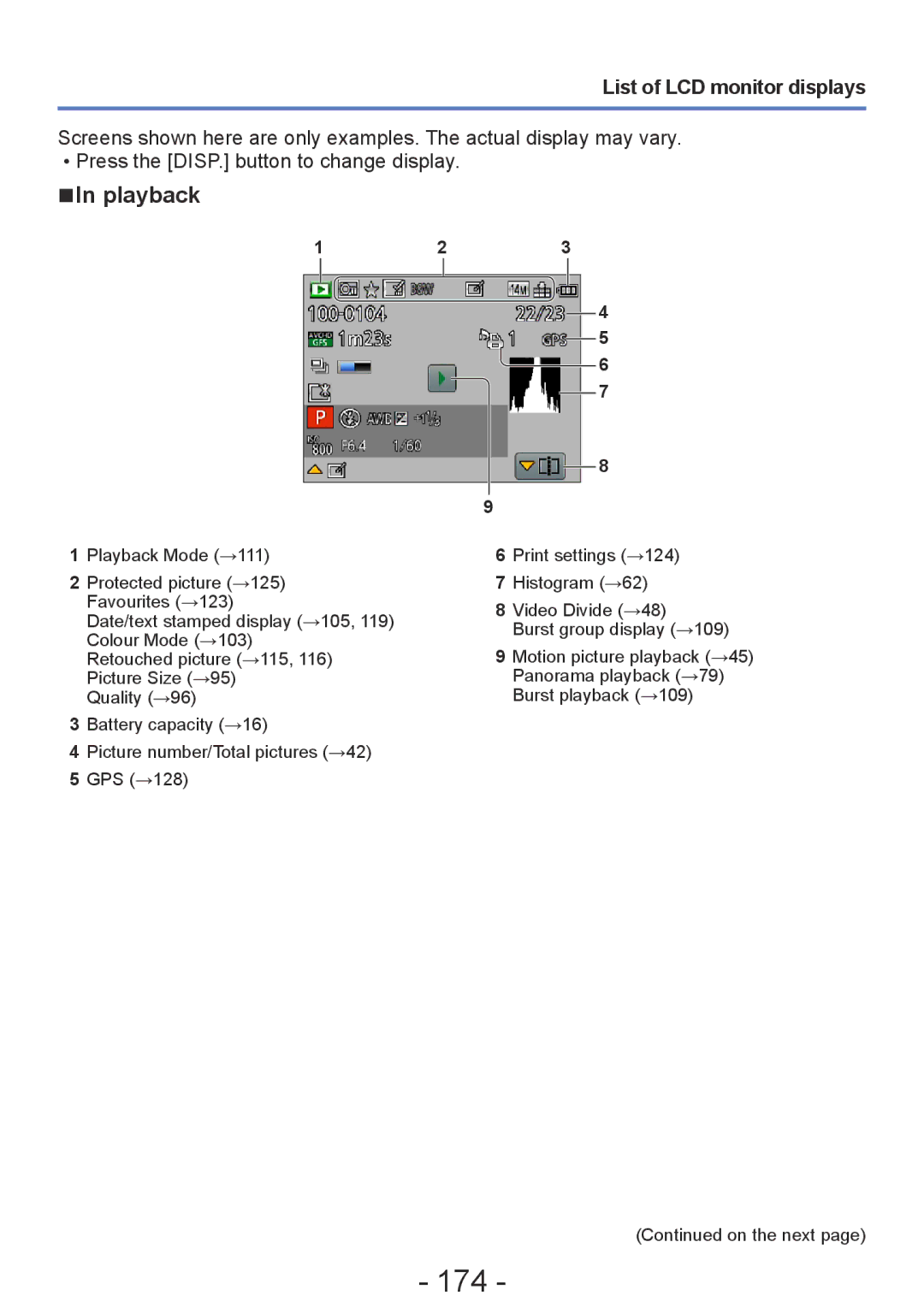List of LCD monitor displays
Screens shown here are only examples. The actual display may vary. ••Press the [DISP.] button to change display.
■■In playback
1 | 2 | 3 |
4
5
![]() 6
6
7
8
9
1Playback Mode (→111)
2Protected picture (→125) Favourites (→123)
Date/text stamped display (→105, 119) Colour Mode (→103)
Retouched picture (→115, 116) Picture Size (→95)
Quality (→96)
3Battery capacity (→16)
4Picture number/Total pictures (→42)
5 GPS (→128)
6Print settings (→124)
7 Histogram (→62)
8Video Divide (→48)
Burst group display (→109)
9Motion picture playback (→45) Panorama playback (→79) Burst playback (→109)
(Continued on the next page)