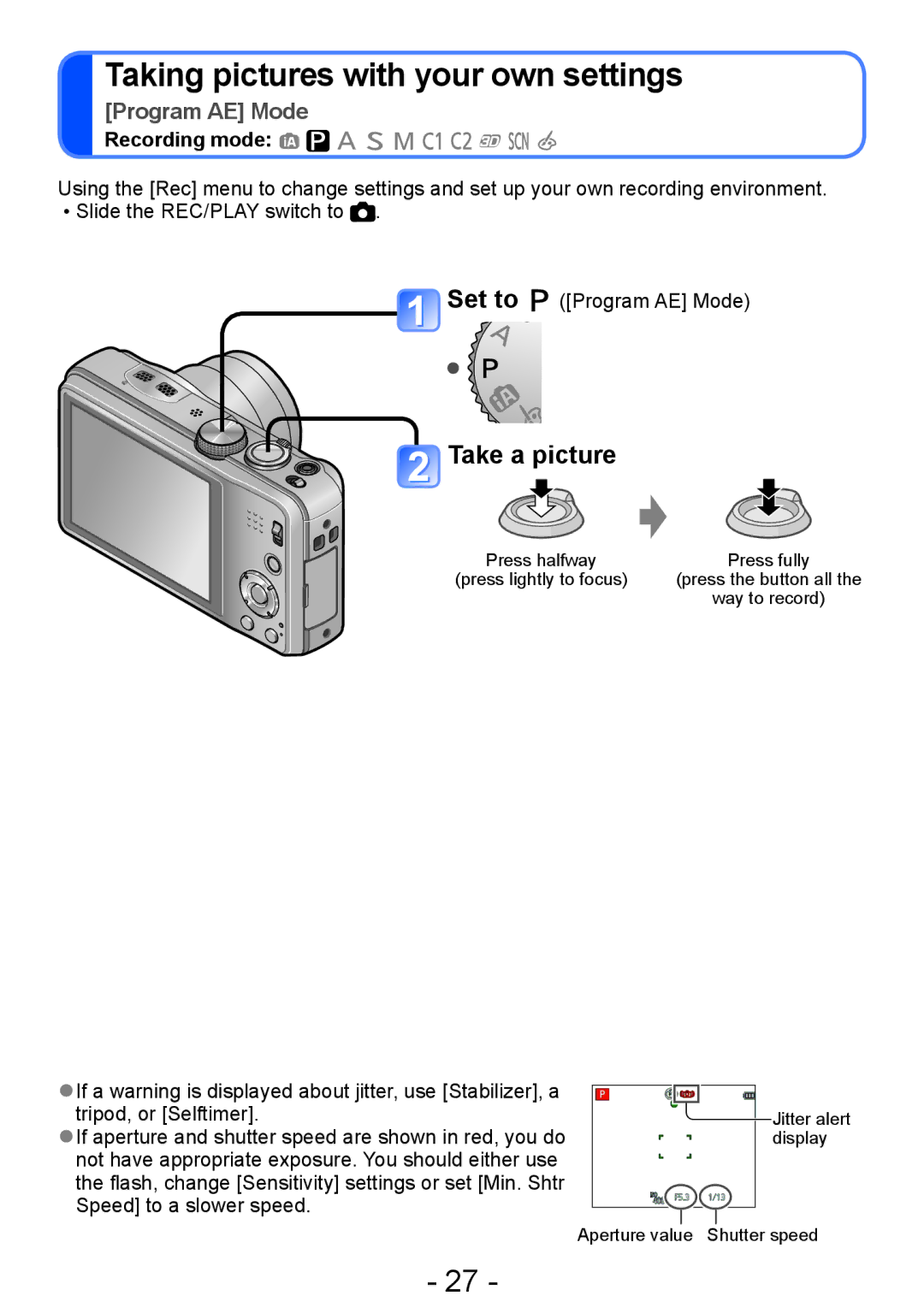Taking pictures with your own settings
[Program AE] Mode
Recording mode: ![]()
![]()
![]()
![]()
Using the [Rec] menu to change settings and set up your own recording environment. ••Slide the REC/PLAY switch to ![]() .
.
![]() Set to
Set to ![]() ([Program AE] Mode)
([Program AE] Mode)



 Take a picture
Take a picture
Press halfway | Press fully |
(press lightly to focus) | (press the button all the |
| way to record) |
●●If a warning is displayed about jitter, use [Stabilizer], a tripod, or [Selftimer].
●●If aperture and shutter speed are shown in red, you do not have appropriate exposure. You should either use the flash, change [Sensitivity] settings or set [Min. Shtr Speed] to a slower speed.
![]() Jitter alert display
Jitter alert display
Aperture value Shutter speed
- 27 -