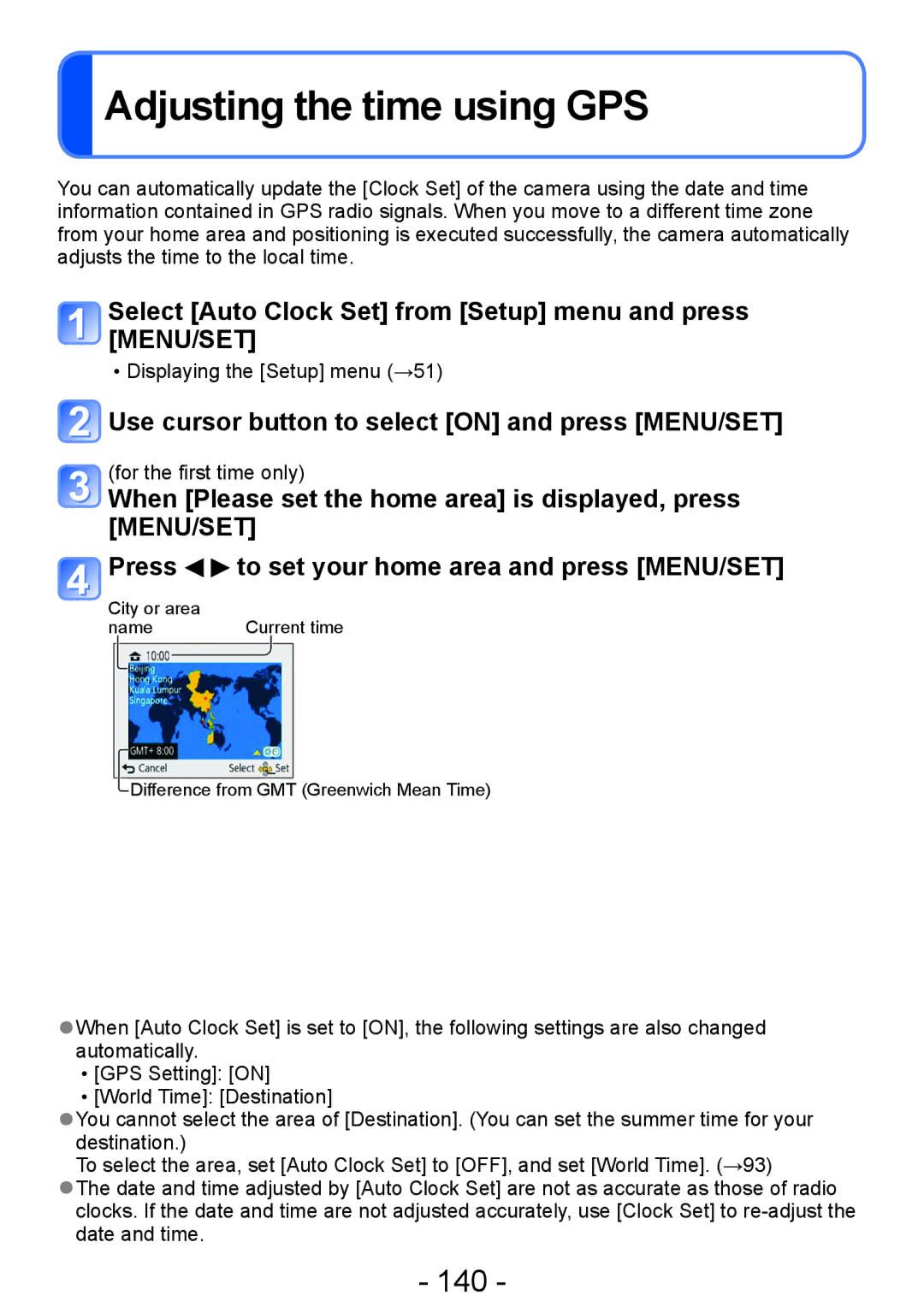Adjusting the time using GPS
Adjusting the time using GPS
You can automatically update the [Clock Set] of the camera using the date and time information contained in GPS radio signals. When you move to a different time zone from your home area and positioning is executed successfully, the camera automatically adjusts the time to the local time.
Select [Auto Clock Set] from [Setup] menu and press [MENU/SET]
••Displaying the [Setup] menu (→51)
![]() Use cursor button to select [ON] and press [MENU/SET]
Use cursor button to select [ON] and press [MENU/SET]
(for the first time only)
When [Please set the home area] is displayed, press [MENU/SET]
Press | to set your home area and press [MENU/SET] |
City or area |
|
name | Current time |
![]() Difference from GMT (Greenwich Mean Time)
Difference from GMT (Greenwich Mean Time)
●●When [Auto Clock Set] is set to [ON], the following settings are also changed automatically.
••[GPS Setting]: [ON]
••[World Time]: [Destination]
●●You cannot select the area of [Destination]. (You can set the summer time for your destination.)
To select the area, set [Auto Clock Set] to [OFF], and set [World Time]. (→93)
●●The date and time adjusted by [Auto Clock Set] are not as accurate as those of radio clocks. If the date and time are not adjusted accurately, use [Clock Set] to