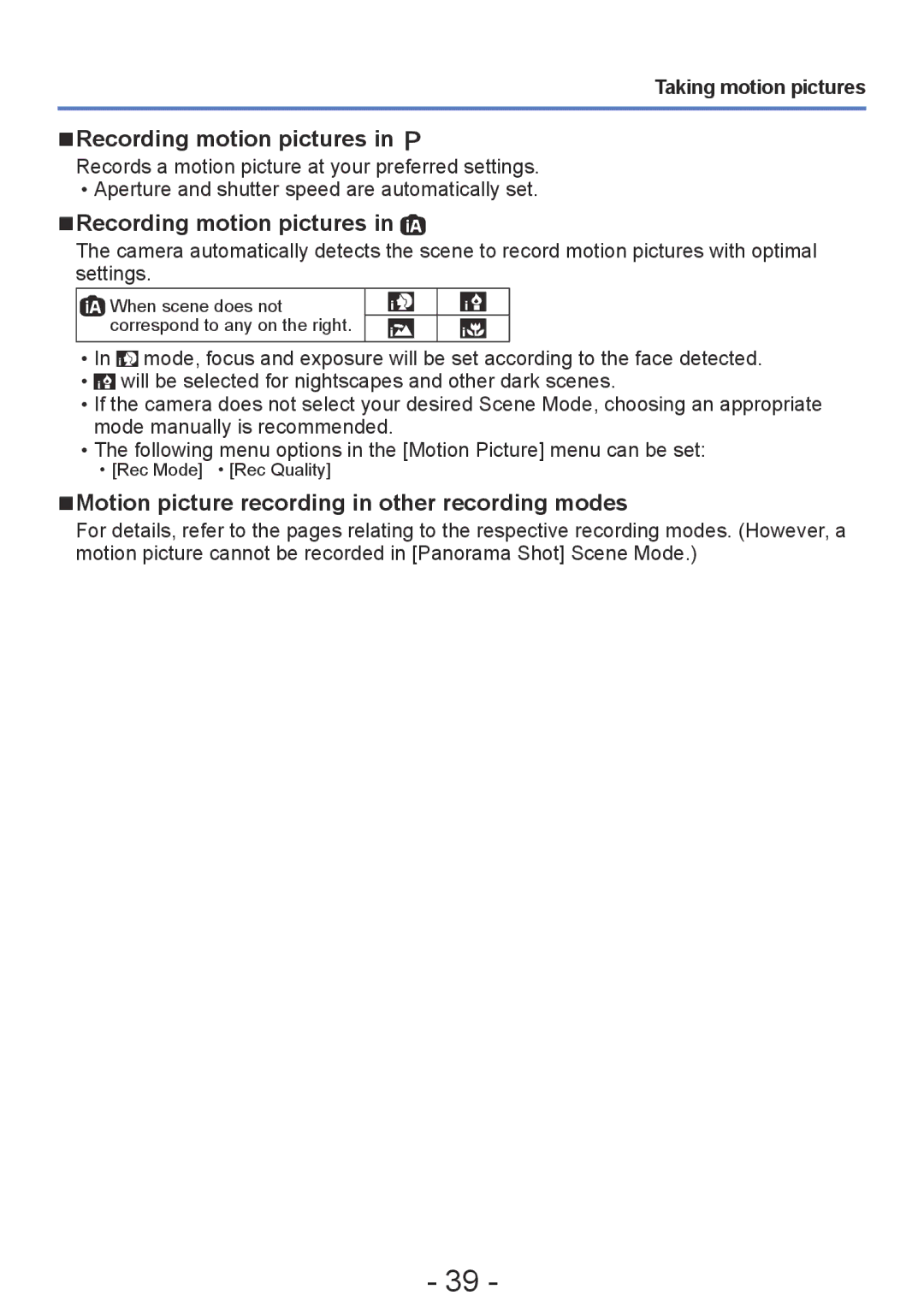Taking motion pictures
■■Recording motion pictures in 
Records a motion picture at your preferred settings. ••Aperture and shutter speed are automatically set.
■■Recording motion pictures in 
The camera automatically detects the scene to record motion pictures with optimal settings.
![]()
![]() When scene does not correspond to any on the right.
When scene does not correspond to any on the right.
••In ![]() mode, focus and exposure will be set according to the face detected. ••
mode, focus and exposure will be set according to the face detected. ••![]() will be selected for nightscapes and other dark scenes.
will be selected for nightscapes and other dark scenes.
••If the camera does not select your desired Scene Mode, choosing an appropriate mode manually is recommended.
••The following menu options in the [Motion Picture] menu can be set:
••[Rec Mode] • [Rec Quality]
■■Motion picture recording in other recording modes
For details, refer to the pages relating to the respective recording modes. (However, a motion picture cannot be recorded in [Panorama Shot] Scene Mode.)
- 39 -