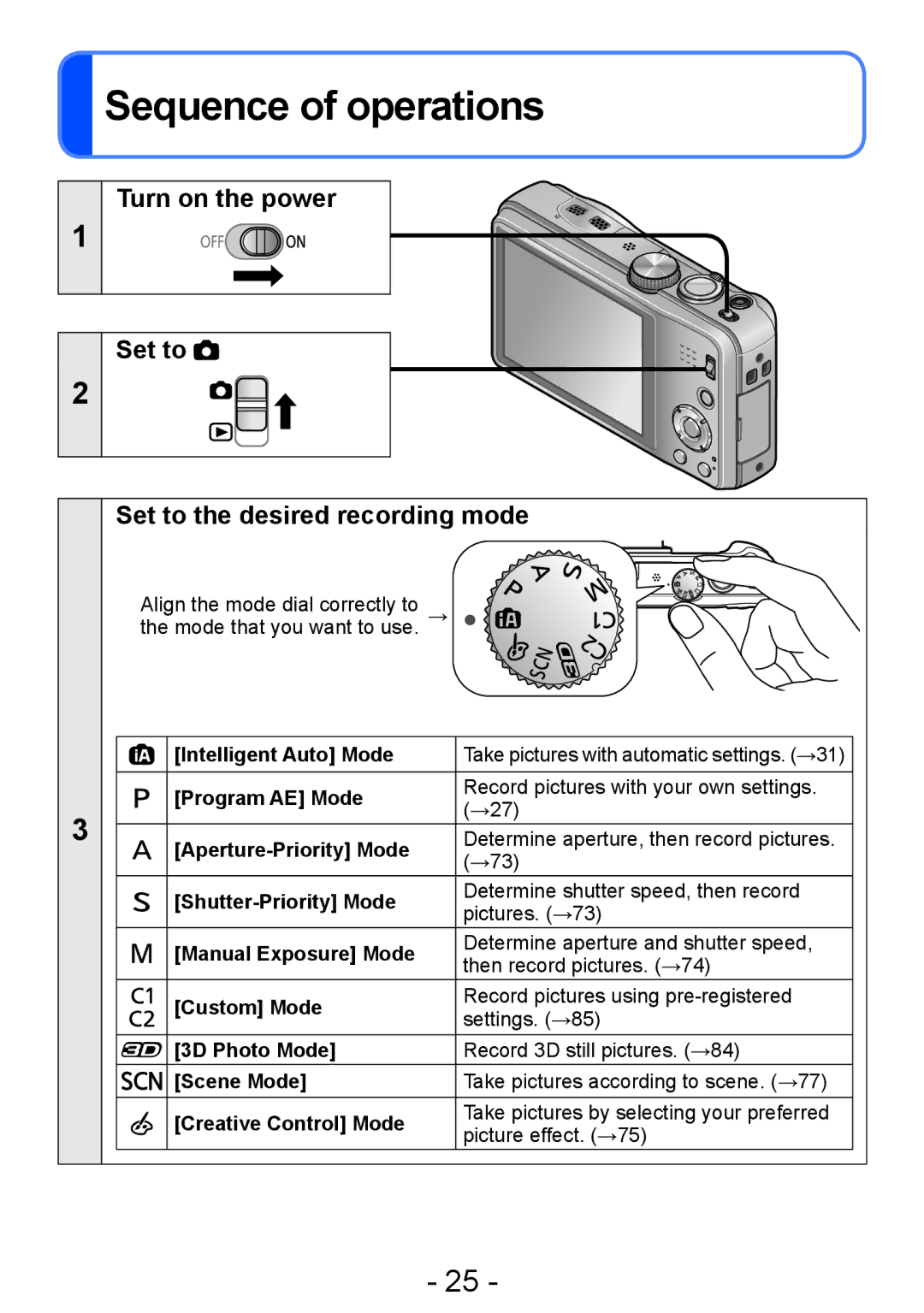Sequence of operations
Sequence of operations
1
Turn on the power
2
Set to 
3
Set to the desired recording mode
Align the mode dial correctly to → the mode that you want to use.
| [Intelligent Auto] Mode | Take pictures with automatic settings. (→31) |
| [Program AE] Mode | Record pictures with your own settings. |
| (→27) | |
|
| |
| Determine aperture, then record pictures. | |
| (→73) | |
|
| |
| Determine shutter speed, then record | |
| pictures. (→73) | |
|
| |
| [Manual Exposure] Mode | Determine aperture and shutter speed, |
| then record pictures. (→74) | |
|
| |
| [Custom] Mode | Record pictures using |
| settings. (→85) | |
|
| |
| [3D Photo Mode] | Record 3D still pictures. (→84) |
| [Scene Mode] | Take pictures according to scene. (→77) |
| [Creative Control] Mode | Take pictures by selecting your preferred |
| picture effect. (→75) | |
|
|
- 25 -