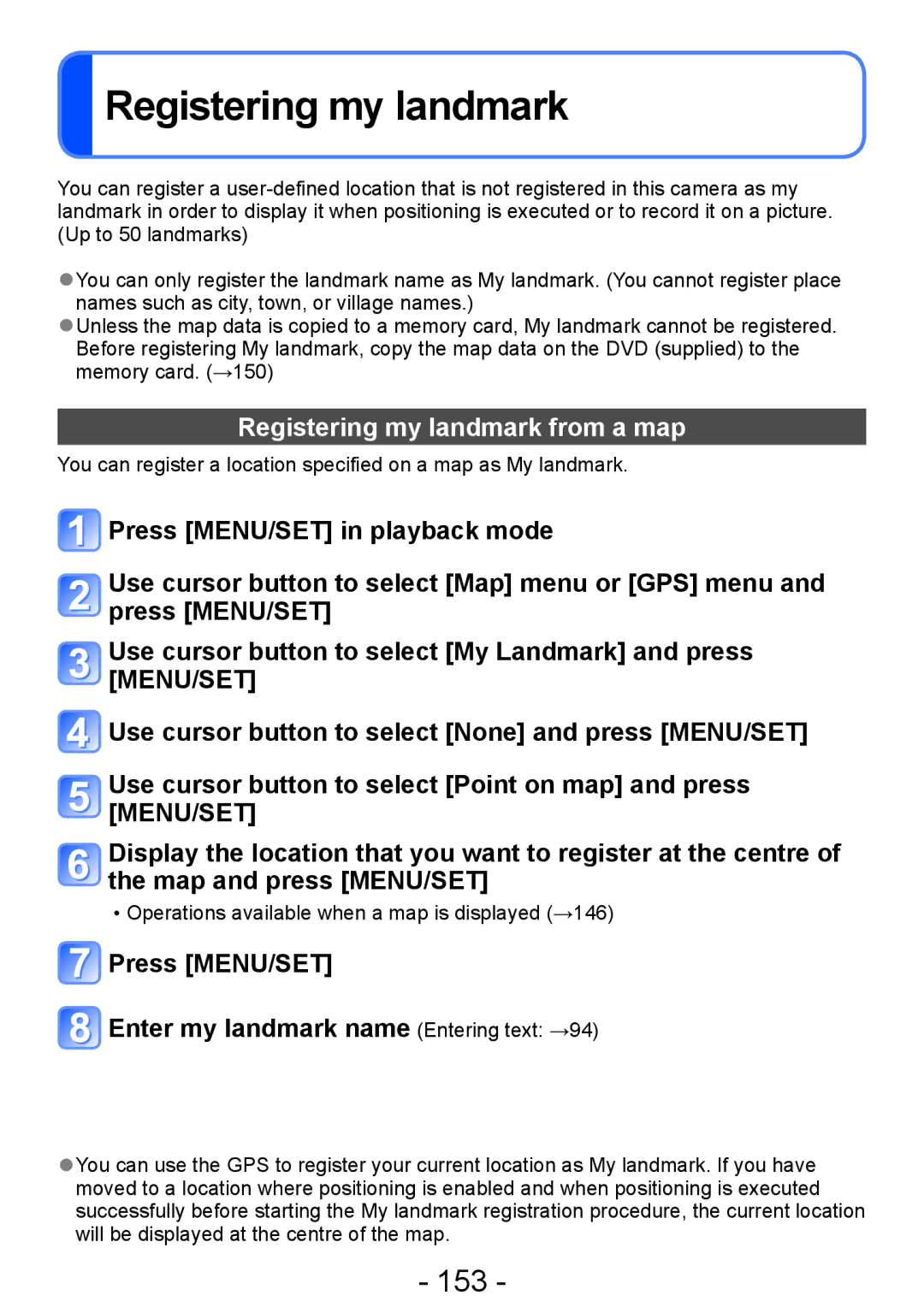Registering my landmark
Registering my landmark
You can register a
●●You can only register the landmark name as My landmark. (You cannot register place names such as city, town, or village names.)
●●Unless the map data is copied to a memory card, My landmark cannot be registered. Before registering My landmark, copy the map data on the DVD (supplied) to the memory card. (→150)
Registering my landmark from a map
You can register a location specified on a map as My landmark.
![]() Press [MENU/SET] in playback mode
Press [MENU/SET] in playback mode
Use cursor button to select [Map] menu or [GPS] menu and press [MENU/SET]
Use cursor button to select [My Landmark] and press [MENU/SET]
![]() Use cursor button to select [None] and press [MENU/SET]
Use cursor button to select [None] and press [MENU/SET]
Use cursor button to select [Point on map] and press [MENU/SET]
Display the location that you want to register at the centre of the map and press [MENU/SET]
••Operations available when a map is displayed (→146)
 Press [MENU/SET]
Press [MENU/SET]
 Enter my landmark name (Entering text: →94)
Enter my landmark name (Entering text: →94)
●●You can use the GPS to register your current location as My landmark. If you have moved to a location where positioning is enabled and when positioning is executed successfully before starting the My landmark registration procedure, the current location will be displayed at the centre of the map.