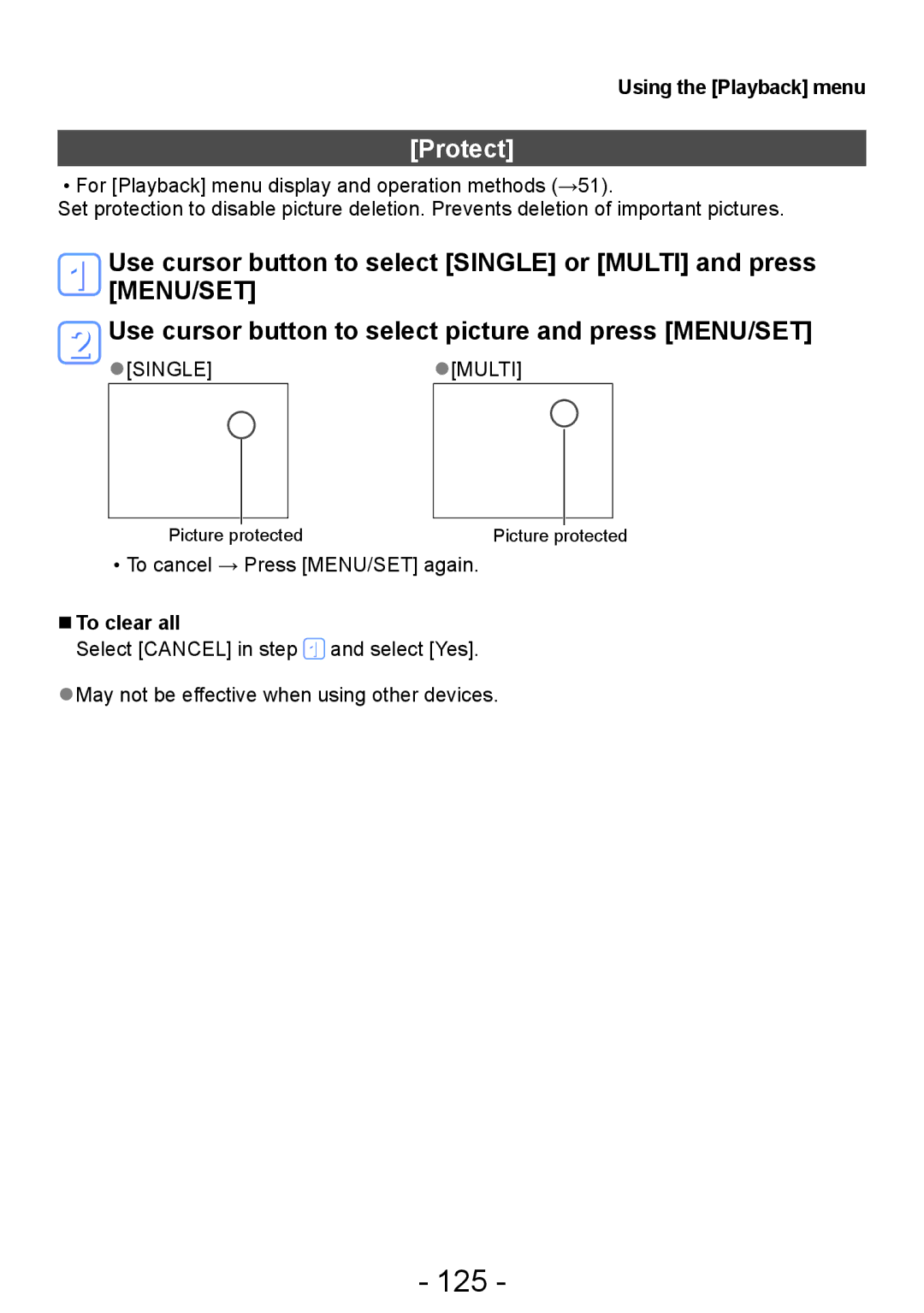Using the [Playback] menu
[Protect]
••For [Playback] menu display and operation methods (→51).
Set protection to disable picture deletion. Prevents deletion of important pictures.
Use cursor button to select [SINGLE] or [MULTI] and press [MENU/SET]
Use cursor button to select picture and press [MENU/SET]
●●[SINGLE]●●[MULTI]
|
|
|
|
|
|
|
|
|
|
|
|
|
|
|
|
|
|
Picture | protected | Picture | protected | ||
••To cancel → Press [MENU/SET] again.
■■To clear all
Select [CANCEL] in step ![]() and select [Yes]. ●●May not be effective when using other devices.
and select [Yes]. ●●May not be effective when using other devices.