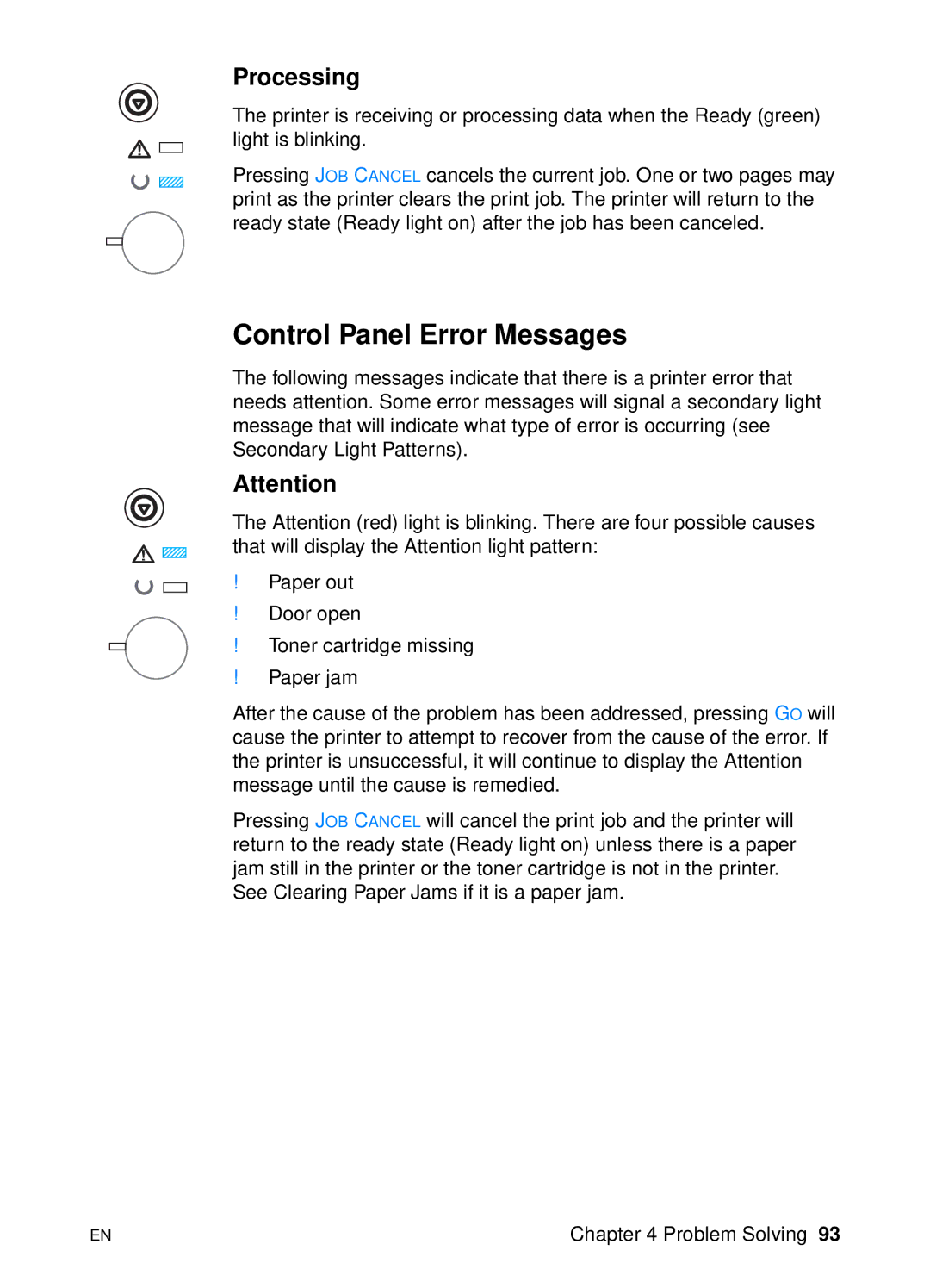Processing
The printer is receiving or processing data when the Ready (green) light is blinking.
Pressing JOB CANCEL cancels the current job. One or two pages may print as the printer clears the print job. The printer will return to the ready state (Ready light on) after the job has been canceled.
Control Panel Error Messages
The following messages indicate that there is a printer error that needs attention. Some error messages will signal a secondary light message that will indicate what type of error is occurring (see Secondary Light Patterns).
Attention
The Attention (red) light is blinking. There are four possible causes that will display the Attention light pattern:
!Paper out
!Door open
!Toner cartridge missing
!Paper jam
After the cause of the problem has been addressed, pressing GO will cause the printer to attempt to recover from the cause of the error. If the printer is unsuccessful, it will continue to display the Attention message until the cause is remedied.
Pressing JOB CANCEL will cancel the print job and the printer will return to the ready state (Ready light on) unless there is a paper jam still in the printer or the toner cartridge is not in the printer.
See Clearing Paper Jams if it is a paper jam.
EN | Chapter 4 Problem Solving 93 |