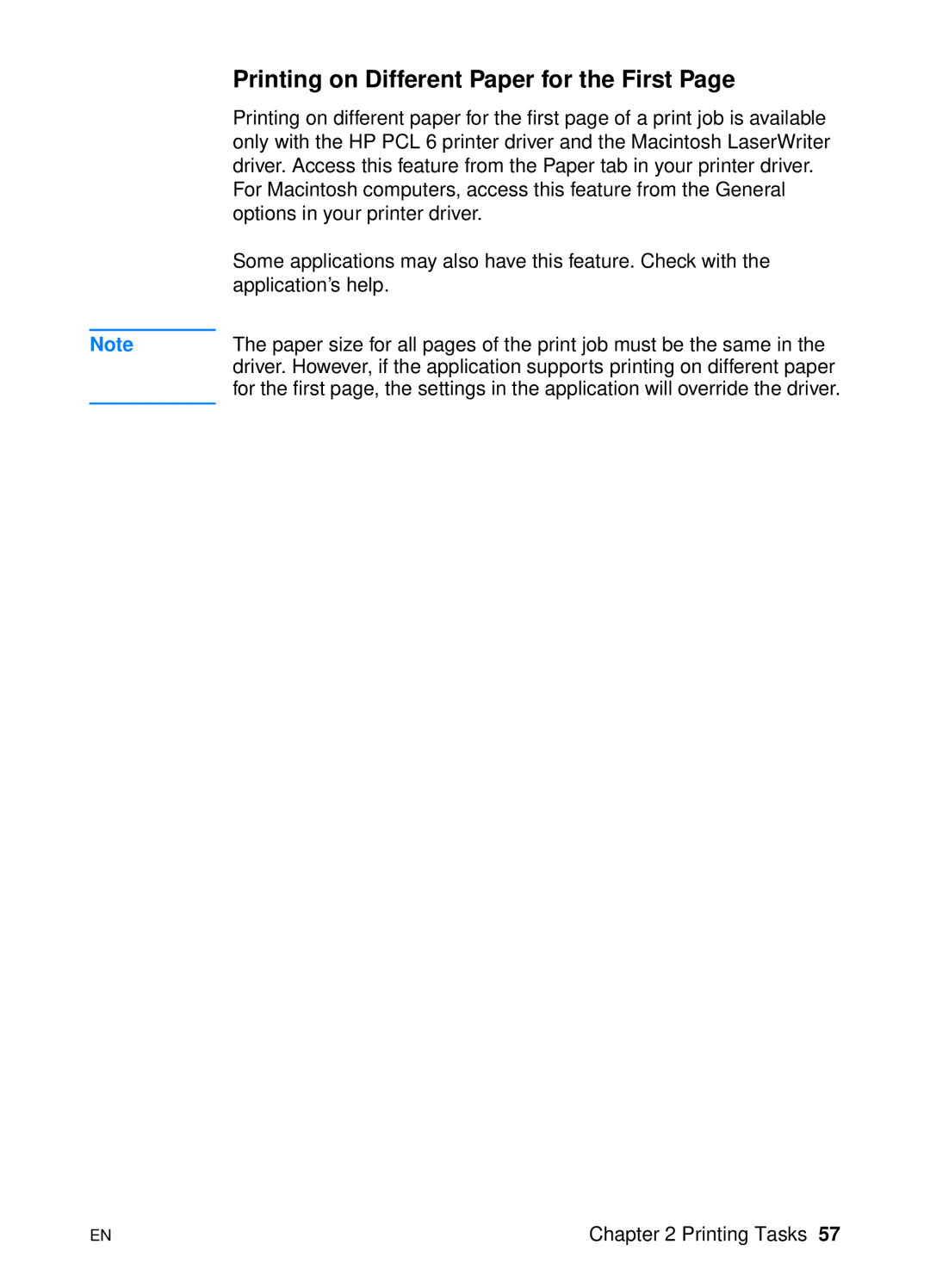| Printing on Different Paper for the First Page |
| Printing on different paper for the first page of a print job is available |
| only with the HP PCL 6 printer driver and the Macintosh LaserWriter |
| driver. Access this feature from the Paper tab in your printer driver. |
| For Macintosh computers, access this feature from the General |
| options in your printer driver. |
| Some applications may also have this feature. Check with the |
| application’s help. |
|
|
Note | The paper size for all pages of the print job must be the same in the |
| driver. However, if the application supports printing on different paper |
| for the first page, the settings in the application will override the driver. |
|
|
EN | Chapter 2 Printing Tasks 57 |