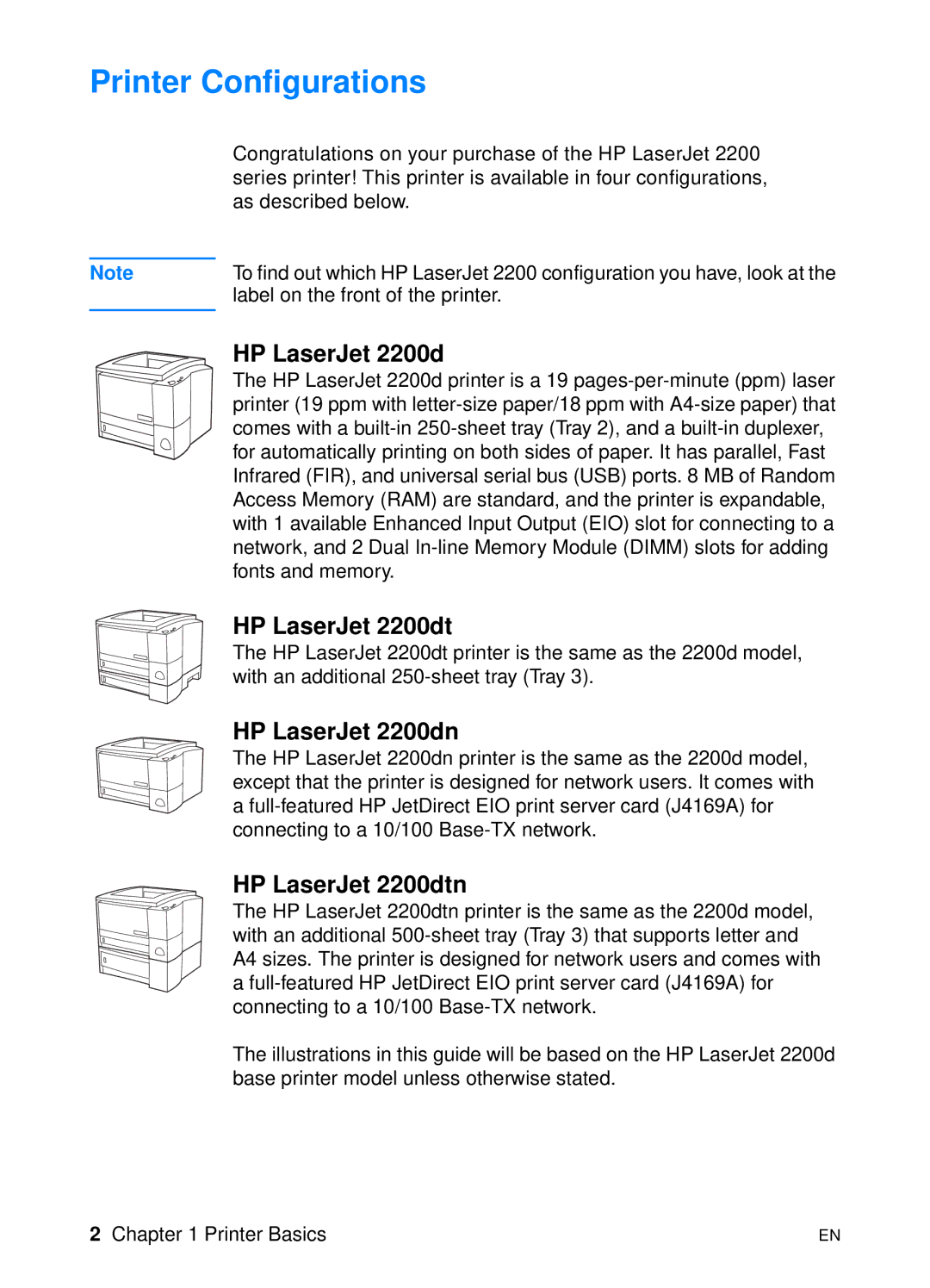Printer Configurations
| Congratulations on your purchase of the HP LaserJet 2200 |
| series printer! This printer is available in four configurations, |
| as described below. |
Note | To find out which HP LaserJet 2200 configuration you have, look at the |
| label on the front of the printer. |
| HP LaserJet 2200d |
| The HP LaserJet 2200d printer is a 19 |
| printer (19 ppm with |
| comes with a |
| for automatically printing on both sides of paper. It has parallel, Fast |
| Infrared (FIR), and universal serial bus (USB) ports. 8 MB of Random |
| Access Memory (RAM) are standard, and the printer is expandable, |
| with 1 available Enhanced Input Output (EIO) slot for connecting to a |
| network, and 2 Dual |
| fonts and memory. |
| HP LaserJet 2200dt |
| The HP LaserJet 2200dt printer is the same as the 2200d model, |
| with an additional |
| HP LaserJet 2200dn |
| The HP LaserJet 2200dn printer is the same as the 2200d model, |
| except that the printer is designed for network users. It comes with |
| a |
| connecting to a 10/100 |
| HP LaserJet 2200dtn |
| The HP LaserJet 2200dtn printer is the same as the 2200d model, |
| with an additional |
| A4 sizes. The printer is designed for network users and comes with |
| a |
| connecting to a 10/100 |
| The illustrations in this guide will be based on the HP LaserJet 2200d |
| base printer model unless otherwise stated. |
2 Chapter 1 Printer Basics | EN |