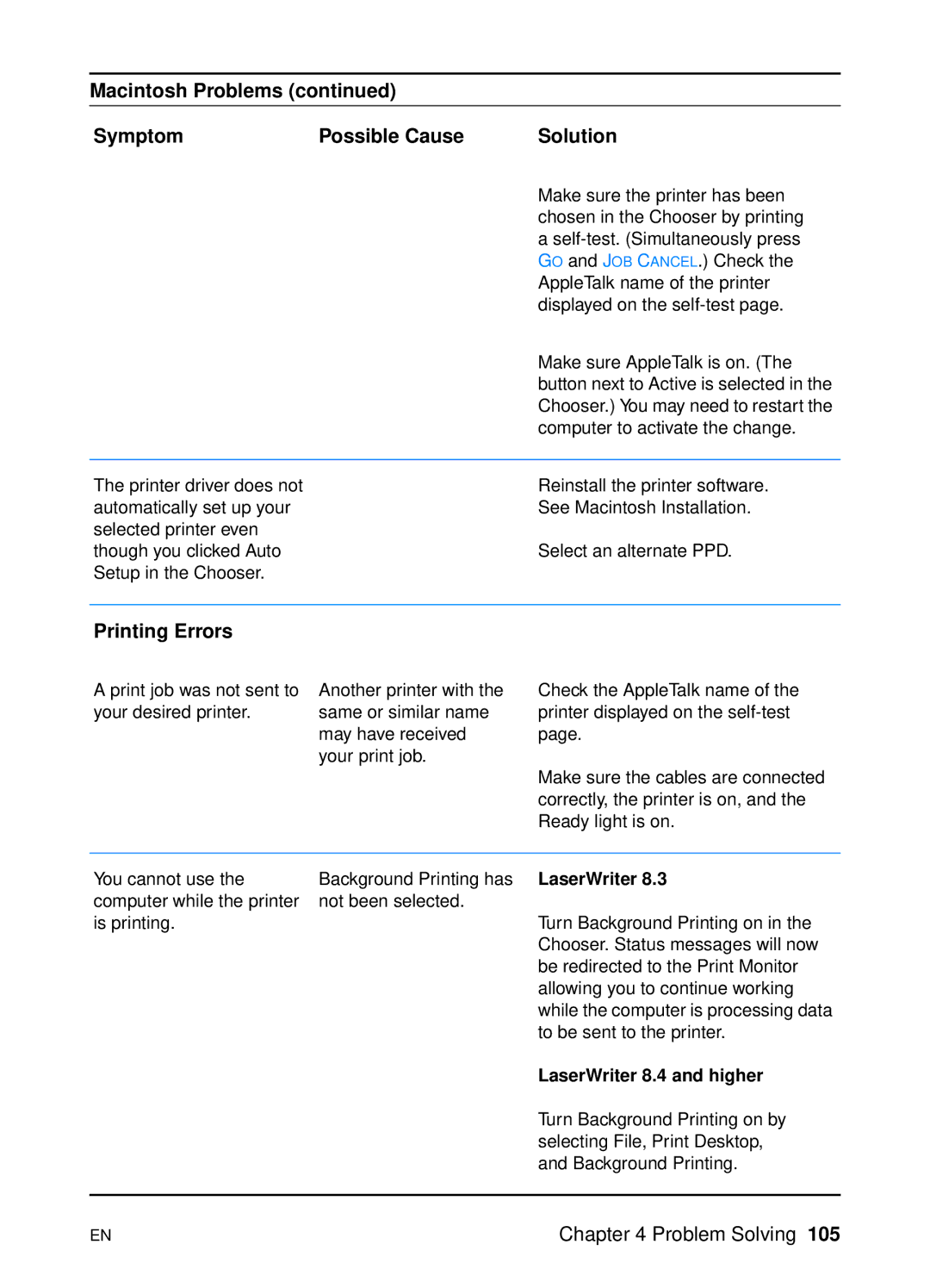Macintosh Problems (continued)
Symptom | Possible Cause | Solution |
|
| Make sure the printer has been |
|
| chosen in the Chooser by printing |
|
| a |
|
| GO and JOB CANCEL.) Check the |
|
| AppleTalk name of the printer |
|
| displayed on the |
|
| Make sure AppleTalk is on. (The |
|
| button next to Active is selected in the |
|
| Chooser.) You may need to restart the |
|
| computer to activate the change. |
|
|
|
The printer driver does not |
| Reinstall the printer software. |
automatically set up your |
| See Macintosh Installation. |
selected printer even |
|
|
though you clicked Auto |
| Select an alternate PPD. |
Setup in the Chooser. |
|
|
|
|
|
Printing Errors |
|
|
A print job was not sent to your desired printer.
Another printer with the same or similar name may have received your print job.
Check the AppleTalk name of the printer displayed on the
Make sure the cables are connected correctly, the printer is on, and the Ready light is on.
You cannot use the | Background Printing has LaserWriter 8.3 |
computer while the printer | not been selected. |
is printing. | Turn Background Printing on in the |
| Chooser. Status messages will now |
| be redirected to the Print Monitor |
| allowing you to continue working |
| while the computer is processing data |
| to be sent to the printer. |
| LaserWriter 8.4 and higher |
| Turn Background Printing on by |
| selecting File, Print Desktop, |
| and Background Printing. |
|
|
EN | Chapter 4 Problem Solving 105 |