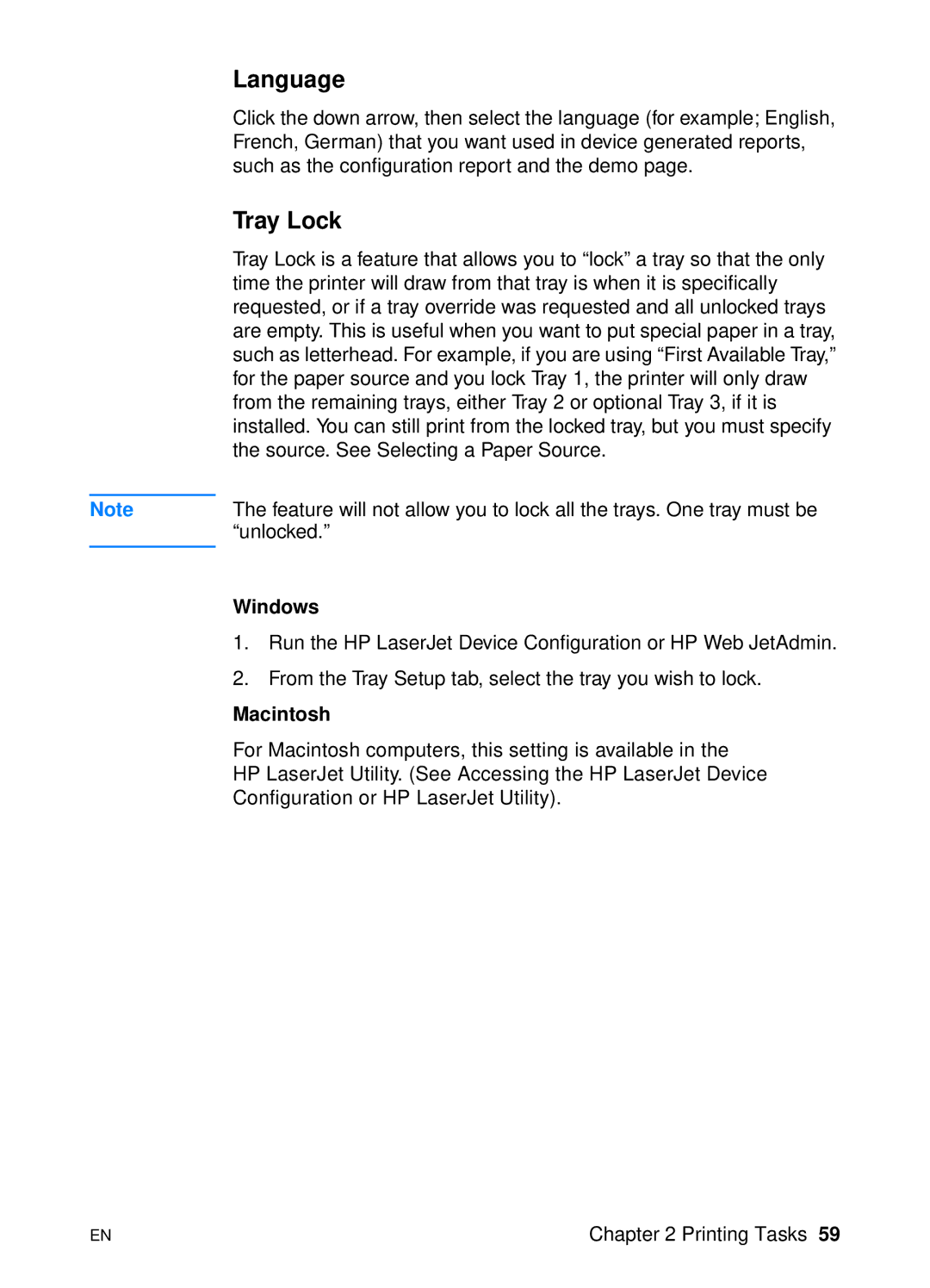Language
Click the down arrow, then select the language (for example; English, French, German) that you want used in device generated reports, such as the configuration report and the demo page.
Tray Lock
Tray Lock is a feature that allows you to “lock” a tray so that the only time the printer will draw from that tray is when it is specifically requested, or if a tray override was requested and all unlocked trays are empty. This is useful when you want to put special paper in a tray, such as letterhead. For example, if you are using “First Available Tray,” for the paper source and you lock Tray 1, the printer will only draw from the remaining trays, either Tray 2 or optional Tray 3, if it is installed. You can still print from the locked tray, but you must specify the source. See Selecting a Paper Source.
Note | The feature will not allow you to lock all the trays. One tray must be |
| “unlocked.” |
|
|
Windows
1.Run the HP LaserJet Device Configuration or HP Web JetAdmin.
2.From the Tray Setup tab, select the tray you wish to lock.
Macintosh
For Macintosh computers, this setting is available in the
HP LaserJet Utility. (See Accessing the HP LaserJet Device
Configuration or HP LaserJet Utility).
EN | Chapter 2 Printing Tasks 59 |