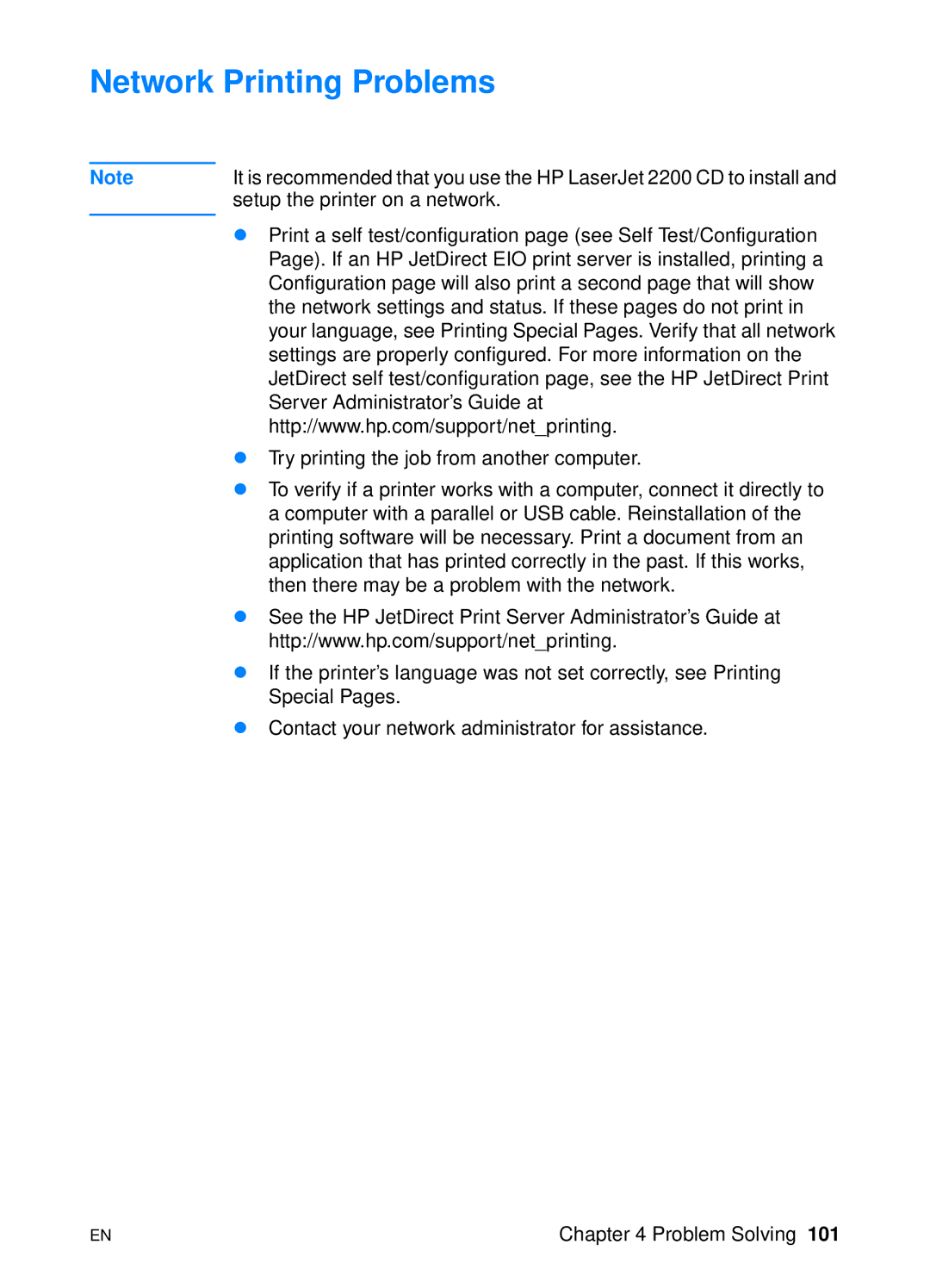Network Printing Problems
Note | It is recommended that you use the HP LaserJet 2200 CD to install and |
| setup the printer on a network. |
| ! Print a self test/configuration page (see Self Test/Configuration |
| |
| Page). If an HP JetDirect EIO print server is installed, printing a |
| Configuration page will also print a second page that will show |
| the network settings and status. If these pages do not print in |
| your language, see Printing Special Pages. Verify that all network |
| settings are properly configured. For more information on the |
| JetDirect self test/configuration page, see the HP JetDirect Print |
| Server Administrator’s Guide at |
| http://www.hp.com/support/net_printing. |
| ! Try printing the job from another computer. |
| ! To verify if a printer works with a computer, connect it directly to |
| a computer with a parallel or USB cable. Reinstallation of the |
| printing software will be necessary. Print a document from an |
| application that has printed correctly in the past. If this works, |
| then there may be a problem with the network. |
| ! See the HP JetDirect Print Server Administrator’s Guide at |
| http://www.hp.com/support/net_printing. |
| ! If the printer’s language was not set correctly, see Printing |
| Special Pages. |
| ! Contact your network administrator for assistance. |
EN | Chapter 4 Problem Solving 101 |