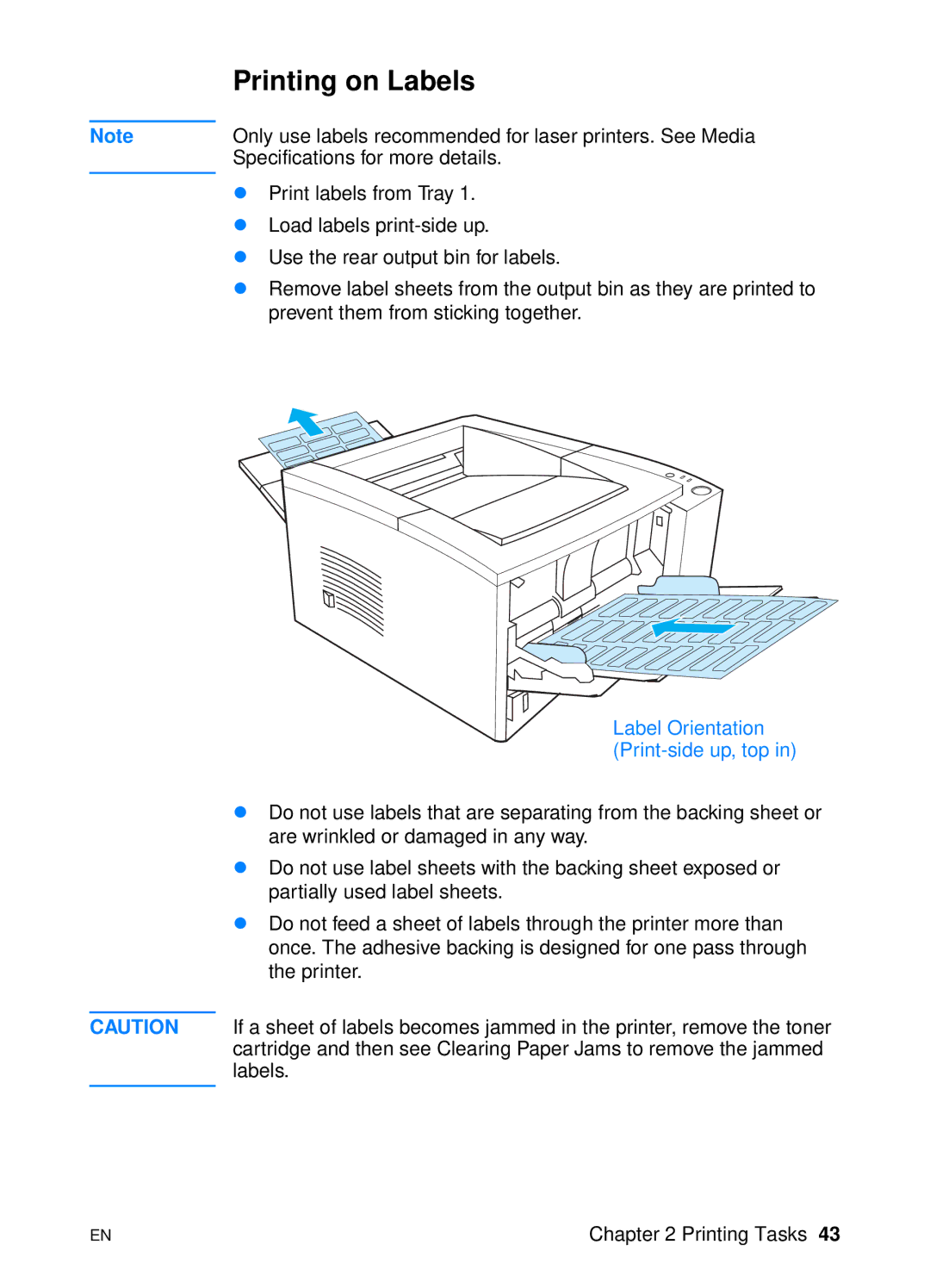| Printing on Labels |
|
|
Note | Only use labels recommended for laser printers. See Media |
| Specifications for more details. |
| ! Print labels from Tray 1. |
| |
| ! Load labels |
| ! Use the rear output bin for labels. |
| ! Remove label sheets from the output bin as they are printed to |
| prevent them from sticking together. |
Label Orientation (Print-side up, top in)
!Do not use labels that are separating from the backing sheet or are wrinkled or damaged in any way.
!Do not use label sheets with the backing sheet exposed or partially used label sheets.
!Do not feed a sheet of labels through the printer more than once. The adhesive backing is designed for one pass through the printer.
CAUTION If a sheet of labels becomes jammed in the printer, remove the toner cartridge and then see Clearing Paper Jams to remove the jammed labels.
EN | Chapter 2 Printing Tasks 43 |