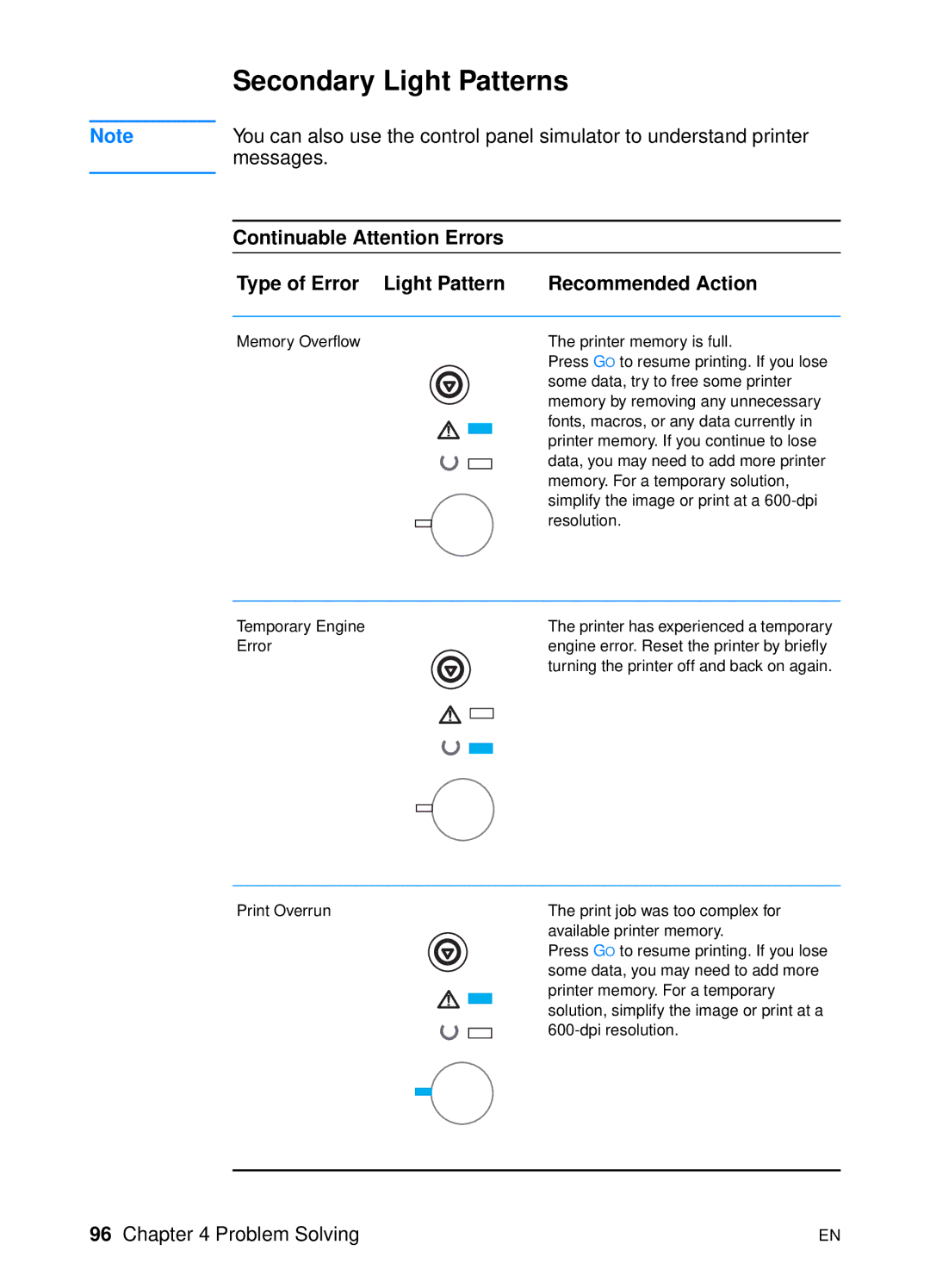Secondary Light Patterns
Note |
| You can also use the control panel simulator to understand printer | |
|
| messages. |
|
|
|
|
|
|
|
|
|
|
| Continuable Attention Errors |
|
|
|
|
|
|
| Type of Error Light Pattern | Recommended Action |
|
|
|
|
|
| Memory Overflow | The printer memory is full. |
|
|
| Press GO to resume printing. If you lose |
|
|
| some data, try to free some printer |
|
|
| memory by removing any unnecessary |
fonts, macros, or any data currently in printer memory. If you continue to lose data, you may need to add more printer memory. For a temporary solution, simplify the image or print at a
Temporary Engine |
| The printer has experienced a temporary |
Error |
| engine error. Reset the printer by briefly |
|
| turning the printer off and back on again. |
|
|
|
|
|
|
|
|
|
|
|
|
Print Overrun |
|
|
| The print job was too complex for |
|
|
|
| available printer memory. |
|
|
|
| Press GO to resume printing. If you lose |
|
|
|
| some data, you may need to add more |
|
|
|
| printer memory. For a temporary |
|
|
|
| solution, simplify the image or print at a |
|
|
|
| |
|
|
|
| |
|
|
|
|
|
|
|
|
|
|
|
|
|
|
|
96 Chapter 4 Problem Solving | EN |