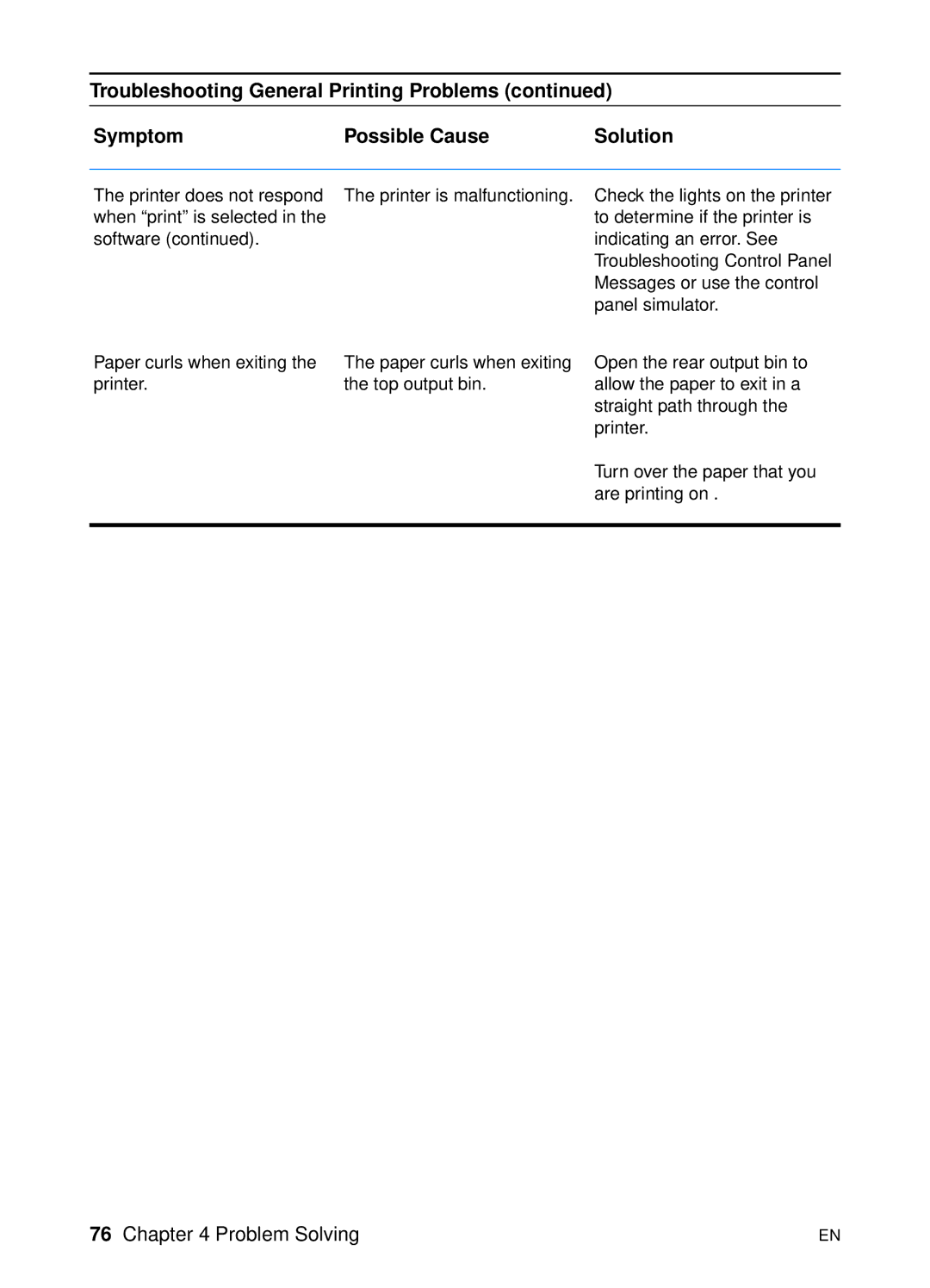Troubleshooting General Printing Problems (continued)
Symptom | Possible Cause | Solution |
|
|
|
The printer does not respond | The printer is malfunctioning. | Check the lights on the printer |
when “print” is selected in the |
| to determine if the printer is |
software (continued). |
| indicating an error. See |
|
| Troubleshooting Control Panel |
|
| Messages or use the control |
|
| panel simulator. |
Paper curls when exiting the printer.
The paper curls when exiting the top output bin.
Open the rear output bin to allow the paper to exit in a straight path through the printer.
Turn over the paper that you are printing on .
76 Chapter 4 Problem Solving | EN |