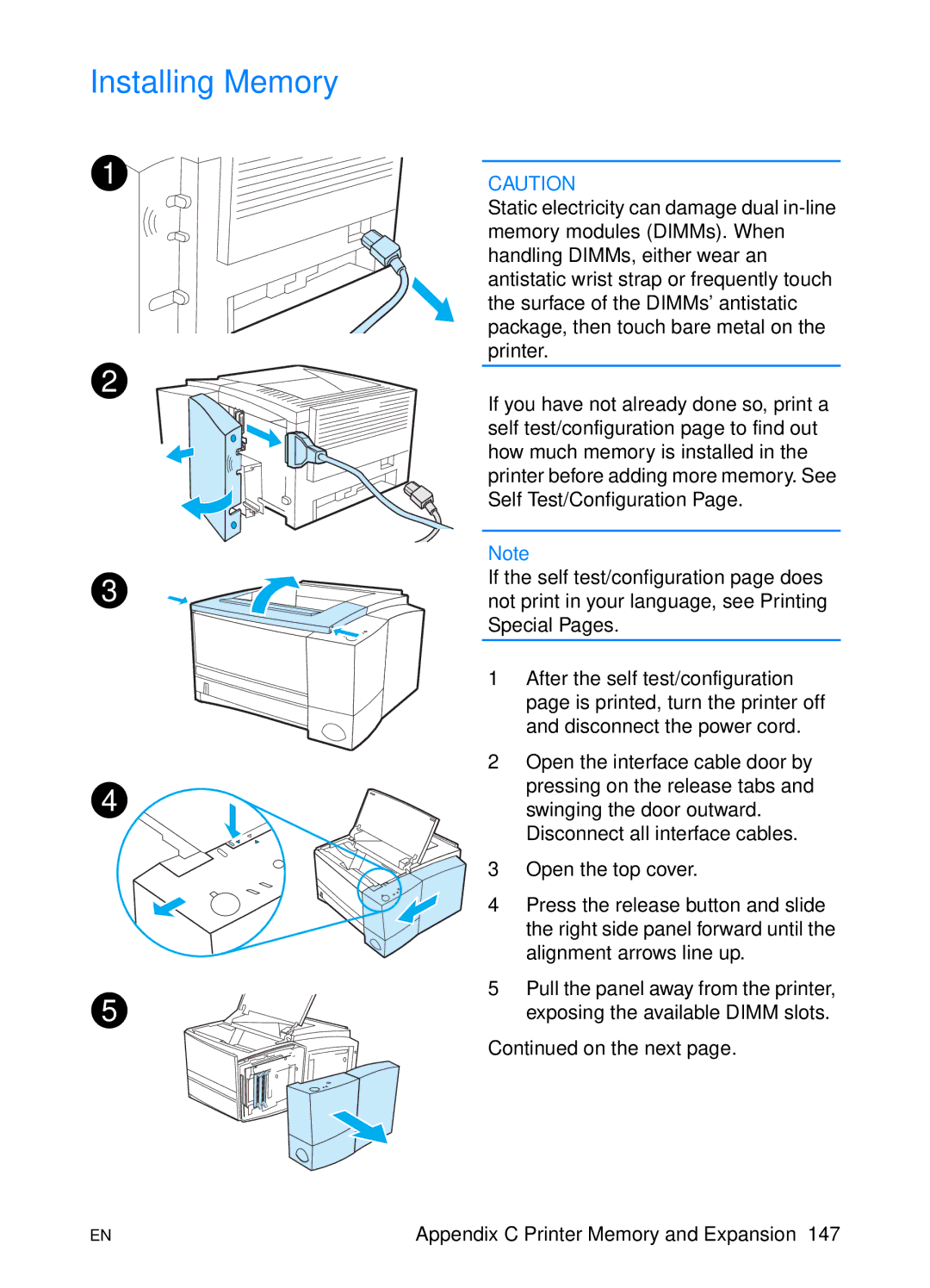Installing Memory
1 |
2 |
CAUTION
Static electricity can damage dual
If you have not already done so, print a self test/configuration page to find out how much memory is installed in the printer before adding more memory. See Self Test/Configuration Page.
![]() 3
3 ![]()
4 |
5 |
Note
If the self test/configuration page does not print in your language, see Printing Special Pages.
1After the self test/configuration page is printed, turn the printer off and disconnect the power cord.
2Open the interface cable door by pressing on the release tabs and swinging the door outward.
Disconnect all interface cables.
3Open the top cover.
4Press the release button and slide the right side panel forward until the alignment arrows line up.
5Pull the panel away from the printer, exposing the available DIMM slots.
Continued on the next page.
EN | Appendix C Printer Memory and Expansion 147 |