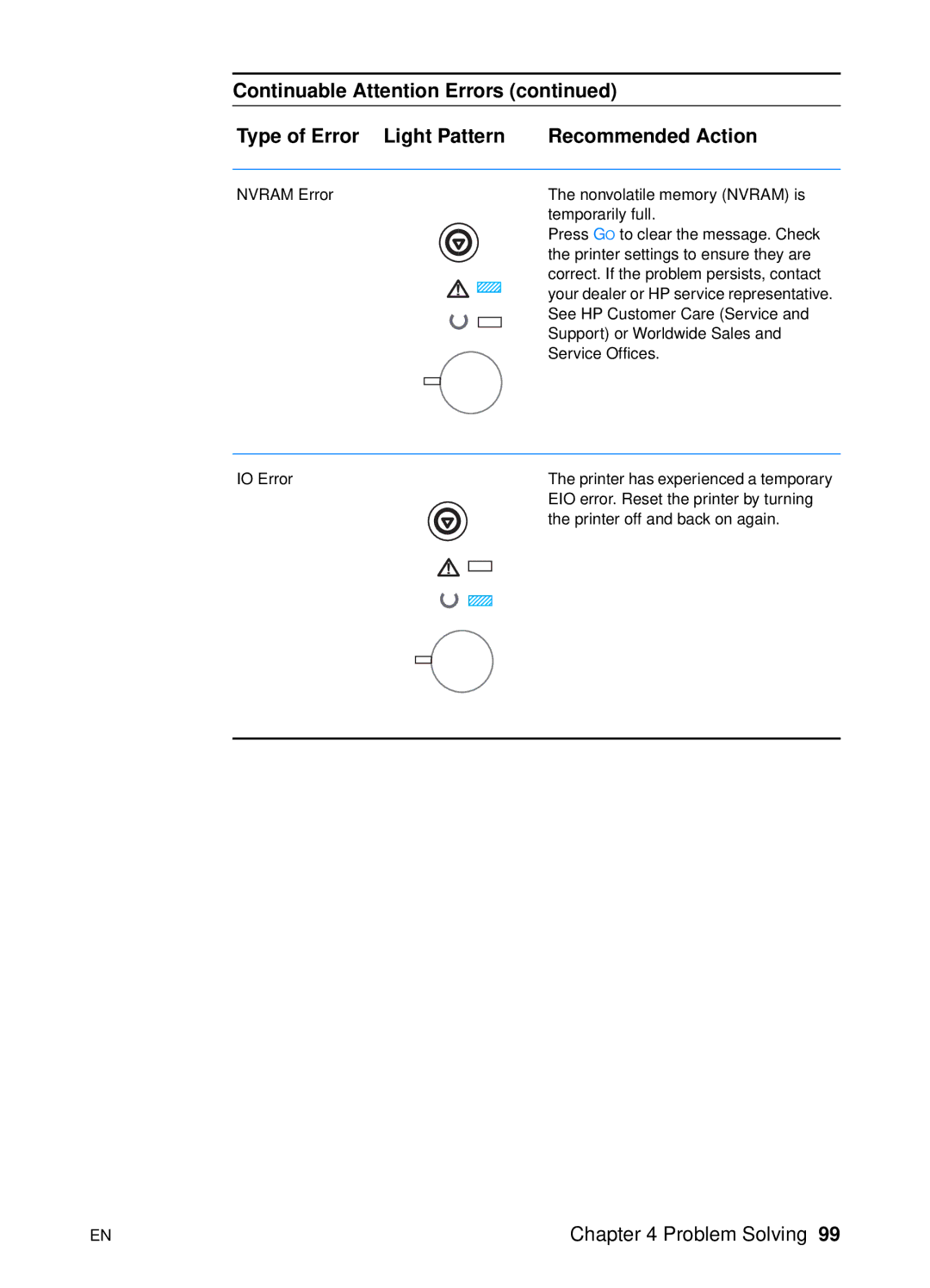Continuable Attention Errors (continued)
Type of Error Light Pattern | Recommended Action |
|
|
NVRAM Error | The nonvolatile memory (NVRAM) is |
| temporarily full. |
| Press GO to clear the message. Check |
| the printer settings to ensure they are |
| correct. If the problem persists, contact |
| your dealer or HP service representative. |
| See HP Customer Care (Service and |
| Support) or Worldwide Sales and |
| Service Offices. |
IO Error |
| The printer has experienced a temporary |
|
| EIO error. Reset the printer by turning |
|
| the printer off and back on again. |
|
|
|
|
|
|
|
|
|
EN | Chapter 4 Problem Solving 99 |