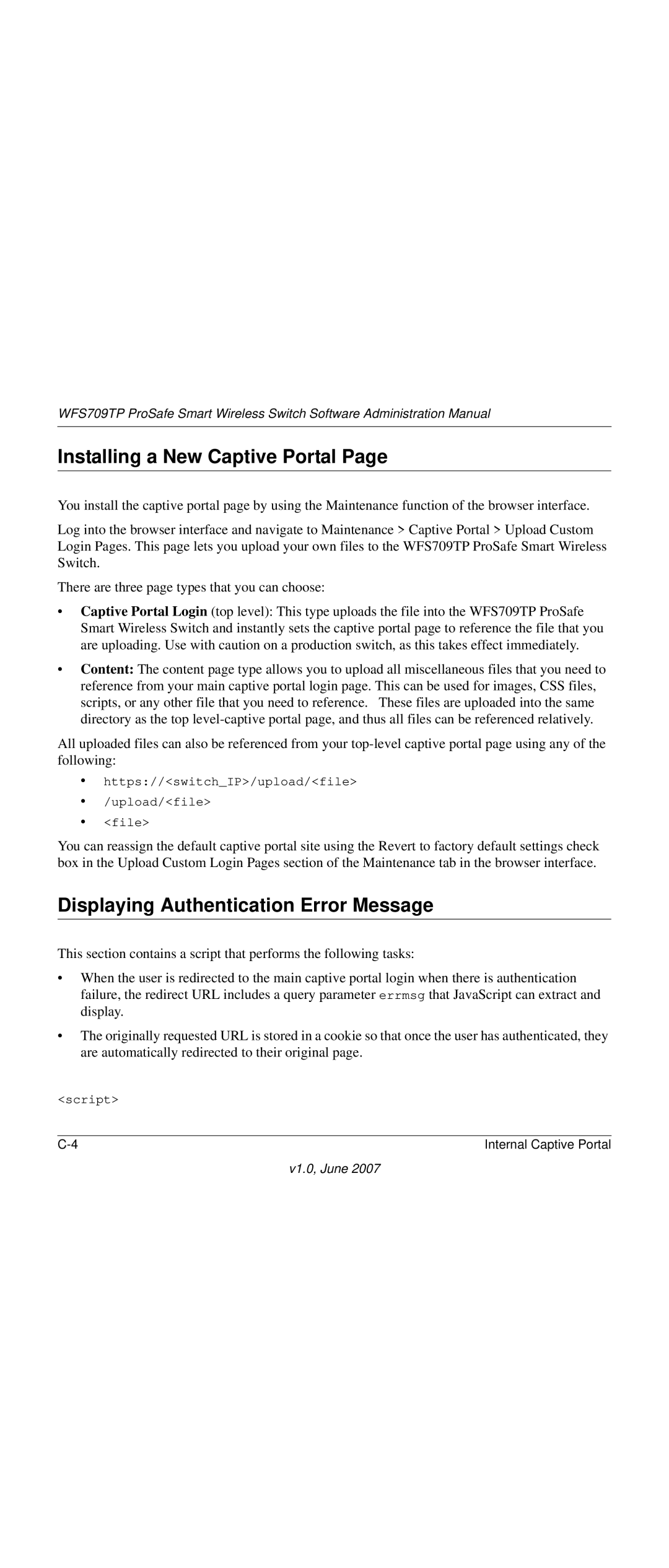WFS709TP ProSafe Smart Wireless Switch Software Administration Manual
Installing a New Captive Portal Page
You install the captive portal page by using the Maintenance function of the browser interface.
Log into the browser interface and navigate to Maintenance > Captive Portal > Upload Custom Login Pages. This page lets you upload your own files to the WFS709TP ProSafe Smart Wireless Switch.
There are three page types that you can choose:
•Captive Portal Login (top level): This type uploads the file into the WFS709TP ProSafe Smart Wireless Switch and instantly sets the captive portal page to reference the file that you are uploading. Use with caution on a production switch, as this takes effect immediately.
•Content: The content page type allows you to upload all miscellaneous files that you need to reference from your main captive portal login page. This can be used for images, CSS files, scripts, or any other file that you need to reference. These files are uploaded into the same directory as the top
All uploaded files can also be referenced from your
•https://<switch_IP>/upload/<file>
•/upload/<file>
•<file>
You can reassign the default captive portal site using the Revert to factory default settings check box in the Upload Custom Login Pages section of the Maintenance tab in the browser interface.
Displaying Authentication Error Message
This section contains a script that performs the following tasks:
•When the user is redirected to the main captive portal login when there is authentication failure, the redirect URL includes a query parameter errmsg that JavaScript can extract and display.
•The originally requested URL is stored in a cookie so that once the user has authenticated, they are automatically redirected to their original page.
<script>
Internal Captive Portal |