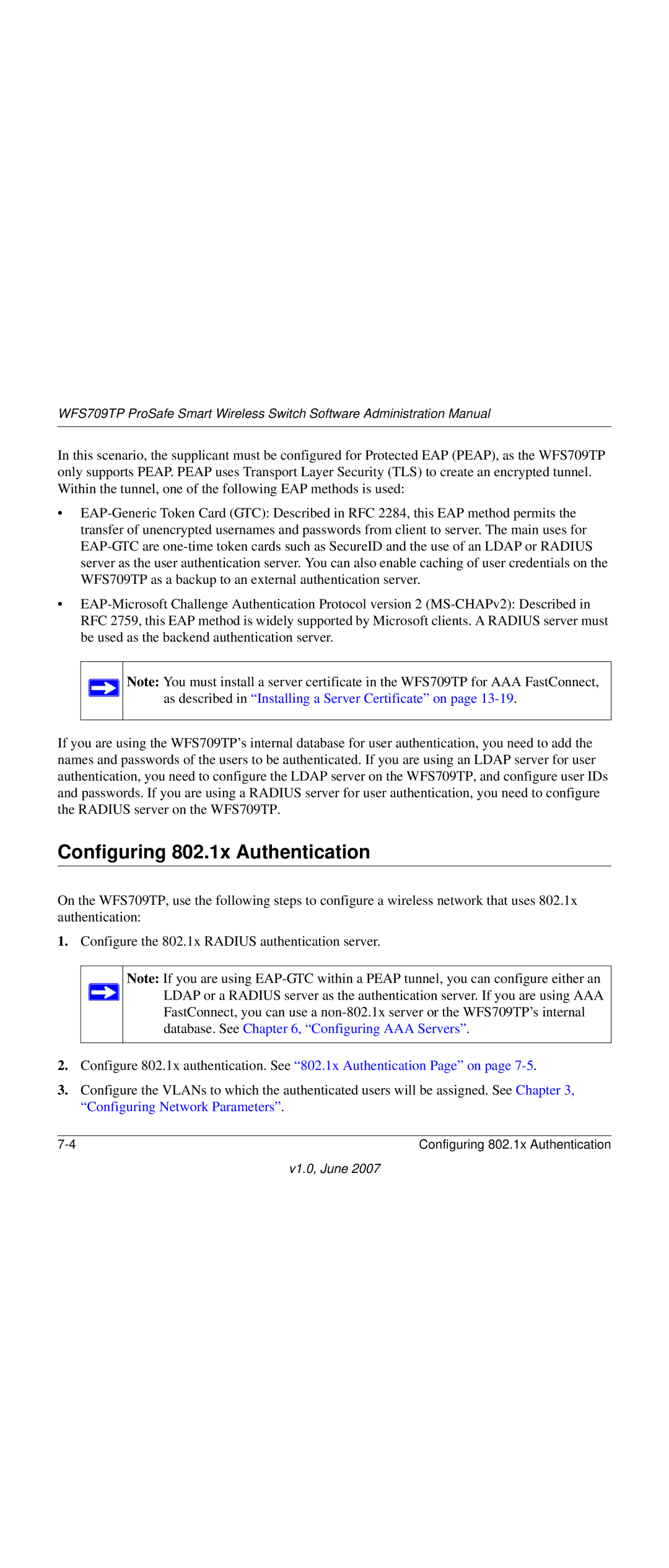WFS709TP ProSafe Smart Wireless Switch Software Administration Manual
In this scenario, the supplicant must be configured for Protected EAP (PEAP), as the WFS709TP only supports PEAP. PEAP uses Transport Layer Security (TLS) to create an encrypted tunnel. Within the tunnel, one of the following EAP methods is used:
•
•
Note: You must install a server certificate in the WFS709TP for AAA FastConnect, as described in “Installing a Server Certificate” on page
If you are using the WFS709TP’s internal database for user authentication, you need to add the names and passwords of the users to be authenticated. If you are using an LDAP server for user authentication, you need to configure the LDAP server on the WFS709TP, and configure user IDs and passwords. If you are using a RADIUS server for user authentication, you need to configure the RADIUS server on the WFS709TP.
Configuring 802.1x Authentication
On the WFS709TP, use the following steps to configure a wireless network that uses 802.1x authentication:
1.Configure the 802.1x RADIUS authentication server.
Note: If you are using ![]() LDAP or a RADIUS server as the authentication server. If you are using AAA
LDAP or a RADIUS server as the authentication server. If you are using AAA
FastConnect, you can use a
2.Configure 802.1x authentication. See “802.1x Authentication Page” on page
3.Configure the VLANs to which the authenticated users will be assigned. See Chapter 3, “Configuring Network Parameters”.
Configuring 802.1x Authentication |