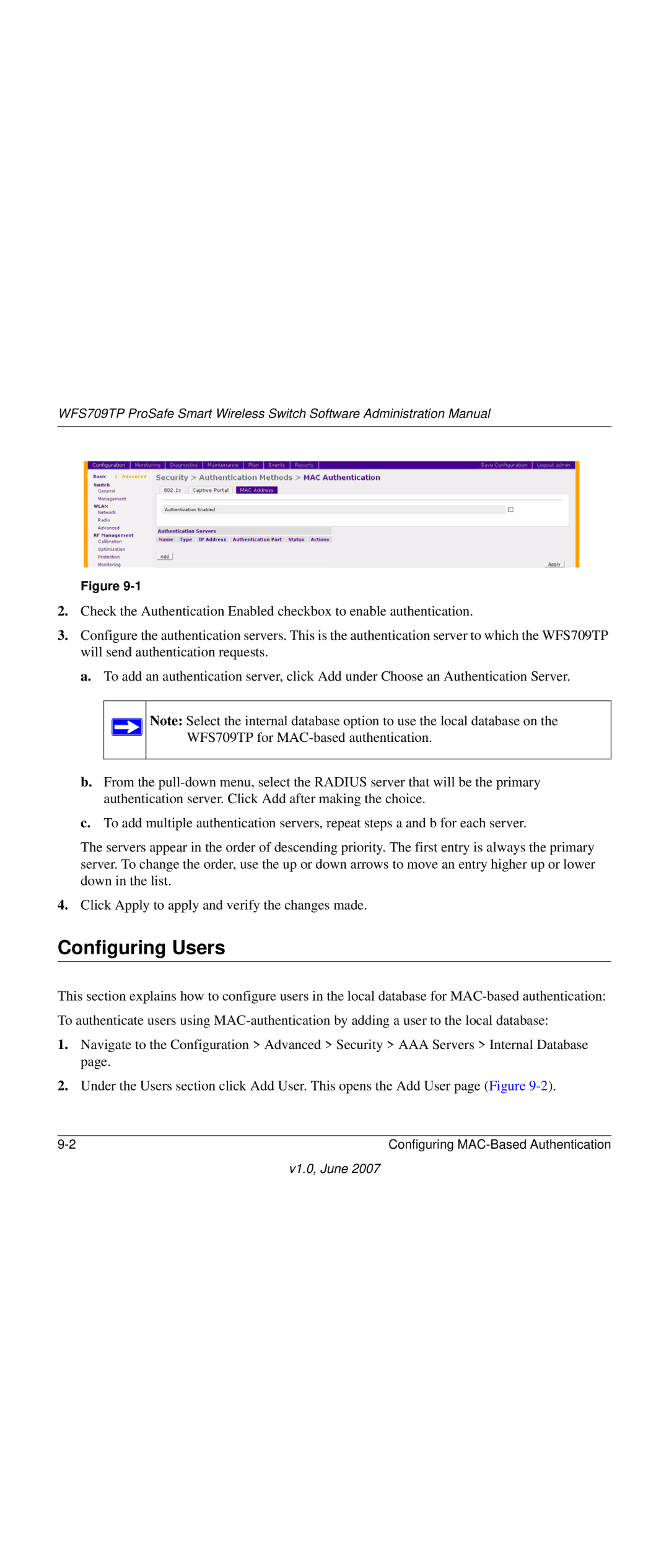WFS709TP ProSafe Smart Wireless Switch Software Administration Manual
Figure
2.Check the Authentication Enabled checkbox to enable authentication.
3.Configure the authentication servers. This is the authentication server to which the WFS709TP will send authentication requests.
a. To add an authentication server, click Add under Choose an Authentication Server.
Note: Select the internal database option to use the local database on the
WFS709TP for
b.From the
c.To add multiple authentication servers, repeat steps a and b for each server.
The servers appear in the order of descending priority. The first entry is always the primary server. To change the order, use the up or down arrows to move an entry higher up or lower down in the list.
4.Click Apply to apply and verify the changes made.
Configuring Users
This section explains how to configure users in the local database for
1.Navigate to the Configuration > Advanced > Security > AAA Servers > Internal Database page.
2.Under the Users section click Add User. This opens the Add User page (Figure
Configuring |