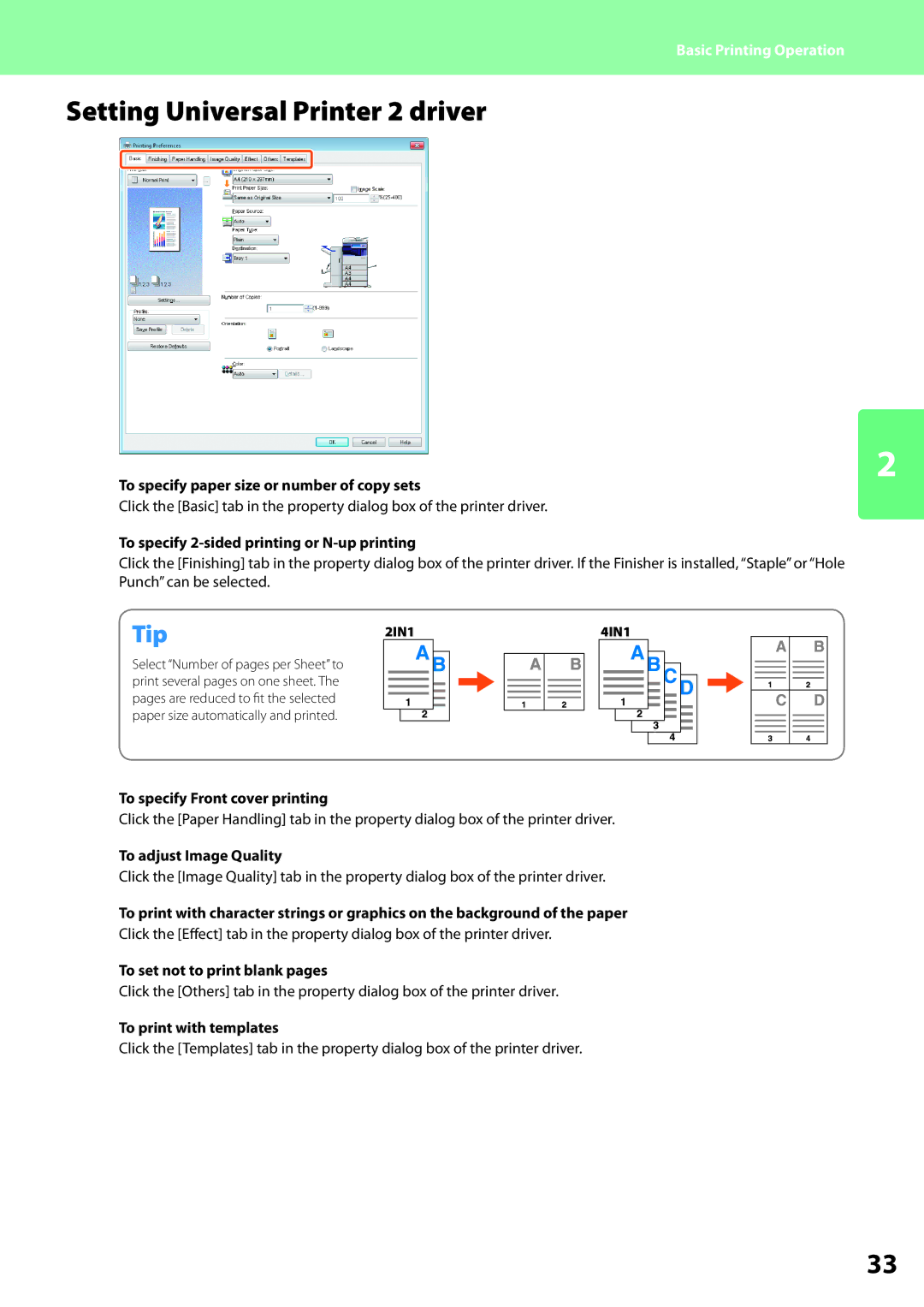Basic Printing Operation
Setting Universal Printer 2 driver
To specify paper size or number of copy sets
2
Click the [Basic] tab in the property dialog box of the printer driver.
To specify 2-sided printing or N-up printing
Click the [Finishing] tab in the property dialog box of the printer driver. If the Finisher is installed, “Staple” or “Hole Punch” can be selected.
2IN1
Select “Number of pages per Sheet” to print several pages on one sheet. The pages are reduced to fit the selected paper size automatically and printed.
4IN1 |
To specify Front cover printing
Click the [Paper Handling] tab in the property dialog box of the printer driver.
To adjust Image Quality
Click the [Image Quality] tab in the property dialog box of the printer driver.
To print with character strings or graphics on the background of the paper Click the [Effect] tab in the property dialog box of the printer driver.
To set not to print blank pages
Click the [Others] tab in the property dialog box of the printer driver.
To print with templates
Click the [Templates] tab in the property dialog box of the printer driver.
33