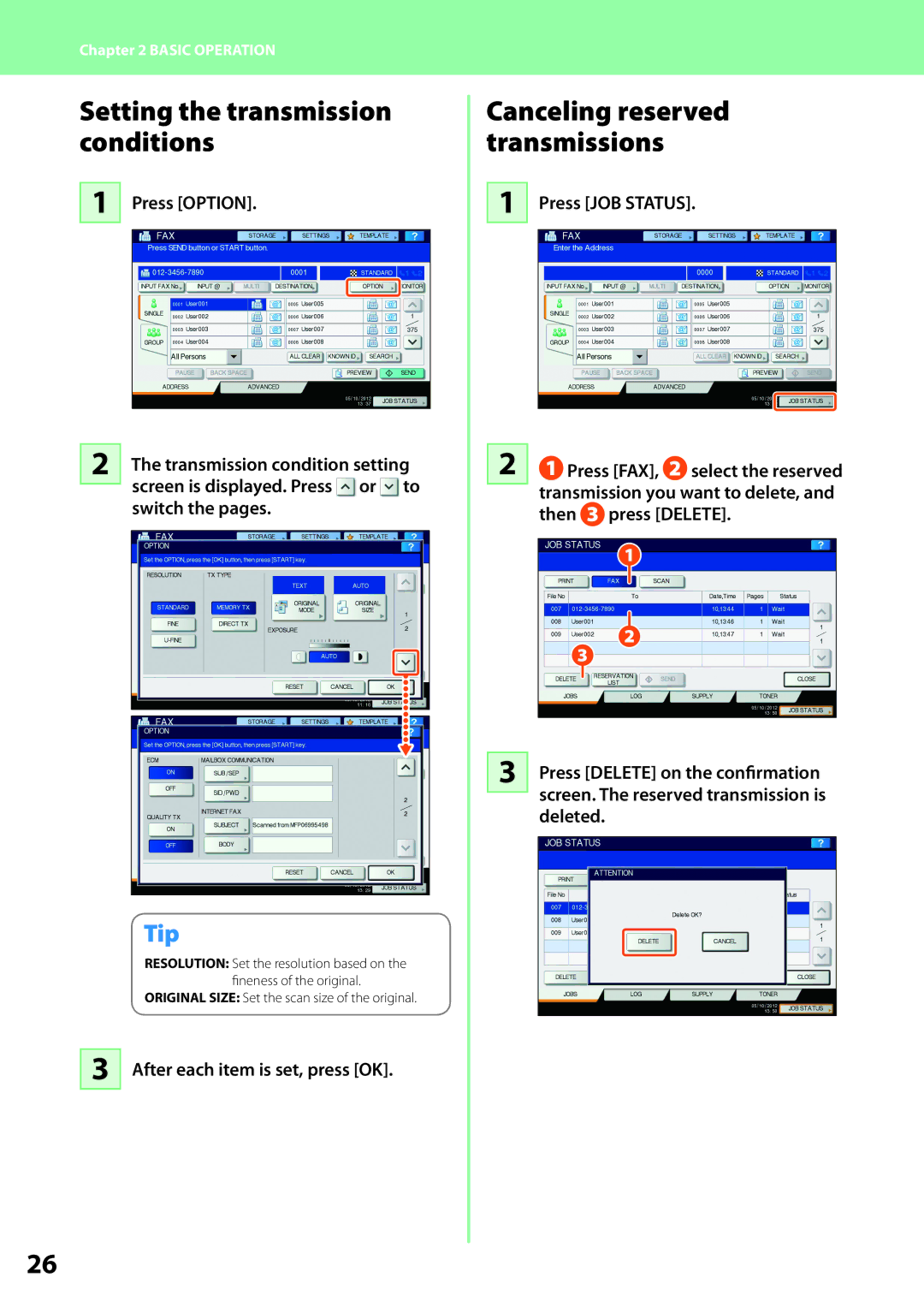Chapter 2 BASIC OPERATION
Setting the transmission conditions
1Press [OPTION].
2The transmission condition setting screen is displayed. Press ![]() or
or ![]() to switch the pages.
to switch the pages.
RESOLUTION: Set the resolution based on the fineness of the original.
ORIGINAL SIZE: Set the scan size of the original.
3After each item is set, press [OK].
Canceling reserved transmissions
1Press [JOB STATUS].
21 Press [FAX], 2 select the reserved transmission you want to delete, and then 3 press [DELETE].
1 |
2 |
3 |
3Press [DELETE] on the confirmation screen. The reserved transmission is deleted.
26