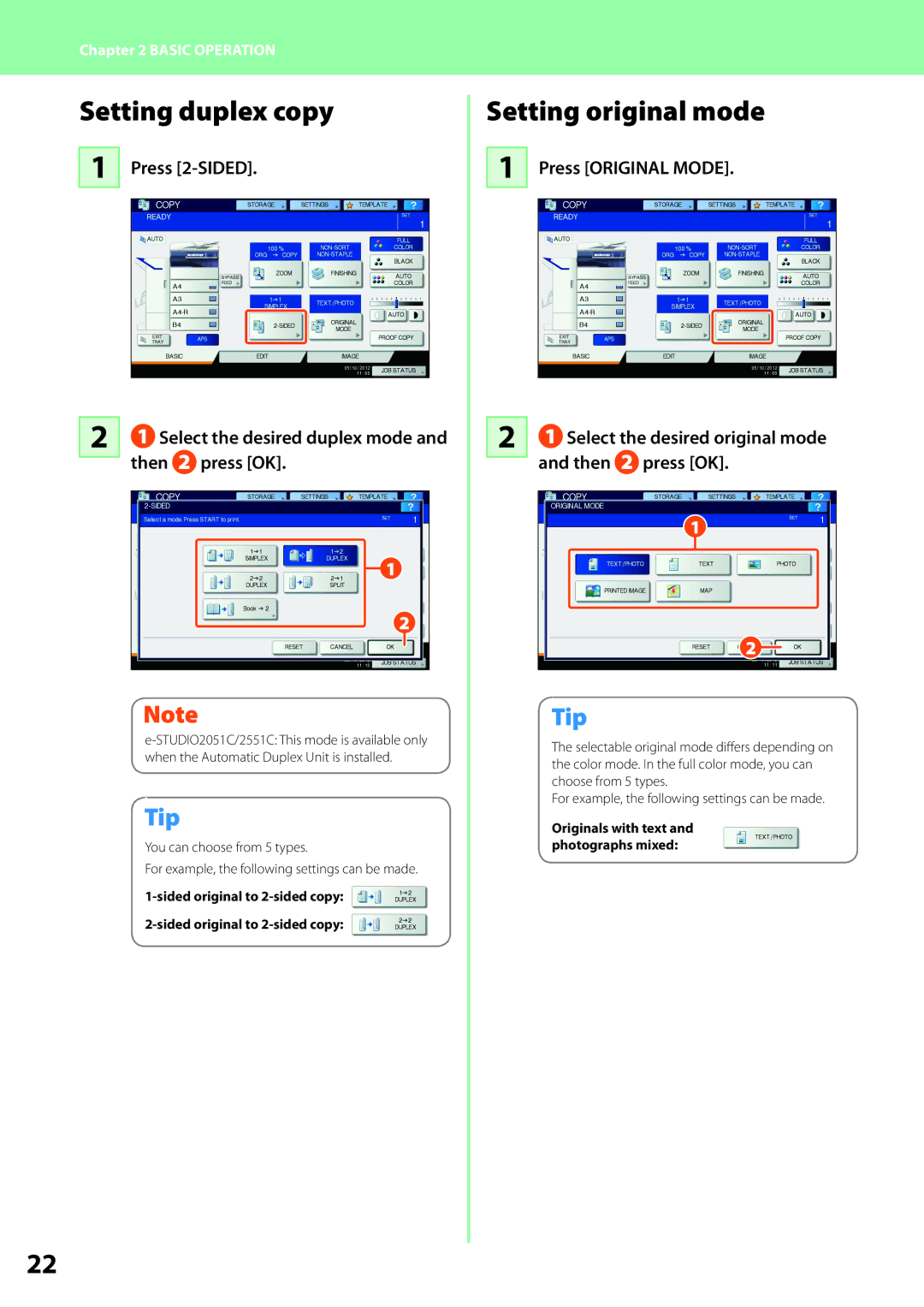Chapter 2 BASIC OPERATION
Setting duplex copy
1Press
21 Select the desired duplex mode and then 2 press [OK].
1 |
2 |
You can choose from 5 types.
For example, the following settings can be made.
1-sided original to 2-sided copy:
Setting original mode
1Press [ORIGINAL MODE].
21 Select the desired original mode and then 2 press [OK].
1 |
2 |
The selectable original mode differs depending on the color mode. In the full color mode, you can choose from 5 types.
For example, the following settings can be made.
Originals with text and photographs mixed:
22