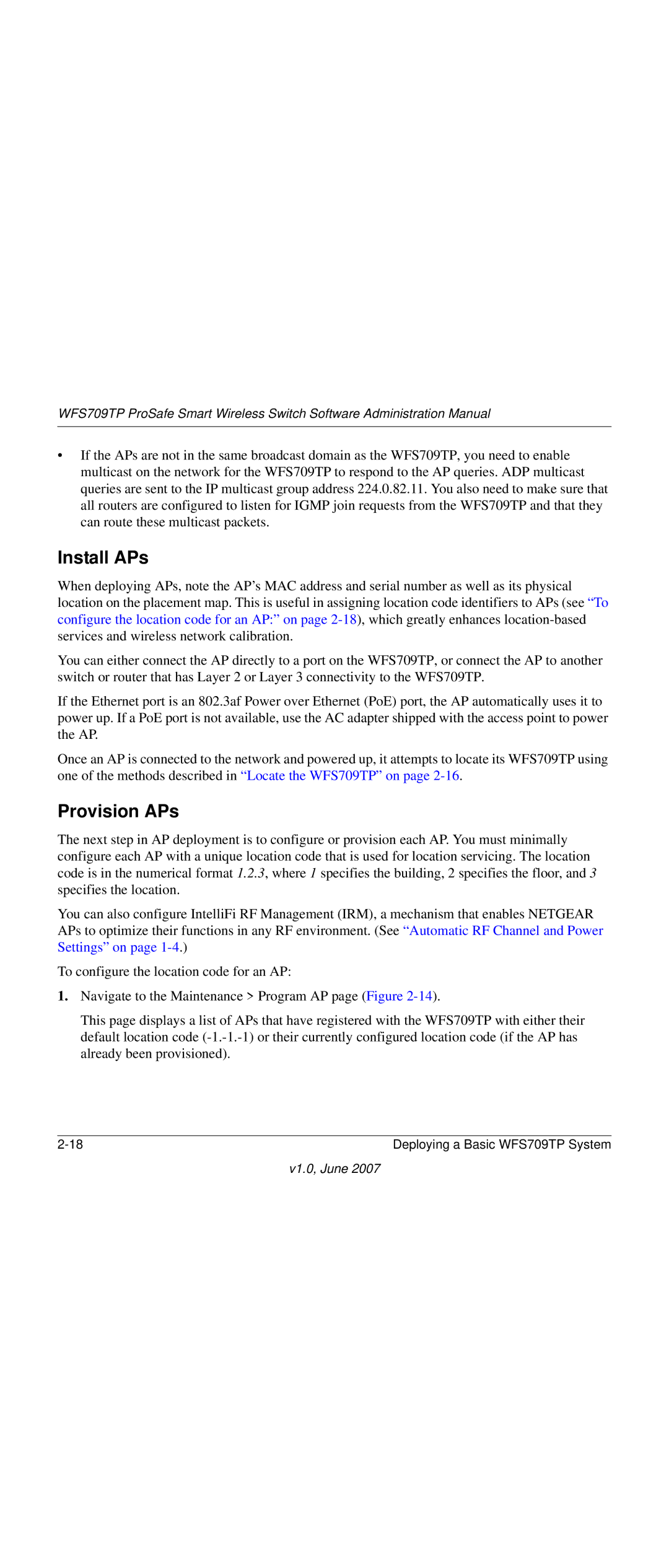WFS709TP ProSafe Smart Wireless Switch Software Administration Manual
•If the APs are not in the same broadcast domain as the WFS709TP, you need to enable multicast on the network for the WFS709TP to respond to the AP queries. ADP multicast queries are sent to the IP multicast group address 224.0.82.11. You also need to make sure that all routers are configured to listen for IGMP join requests from the WFS709TP and that they can route these multicast packets.
Install APs
When deploying APs, note the AP’s MAC address and serial number as well as its physical location on the placement map. This is useful in assigning location code identifiers to APs (see “To configure the location code for an AP:” on page
You can either connect the AP directly to a port on the WFS709TP, or connect the AP to another switch or router that has Layer 2 or Layer 3 connectivity to the WFS709TP.
If the Ethernet port is an 802.3af Power over Ethernet (PoE) port, the AP automatically uses it to power up. If a PoE port is not available, use the AC adapter shipped with the access point to power the AP.
Once an AP is connected to the network and powered up, it attempts to locate its WFS709TP using one of the methods described in “Locate the WFS709TP” on page
Provision APs
The next step in AP deployment is to configure or provision each AP. You must minimally configure each AP with a unique location code that is used for location servicing. The location code is in the numerical format 1.2.3, where 1 specifies the building, 2 specifies the floor, and 3 specifies the location.
You can also configure IntelliFi RF Management (IRM), a mechanism that enables NETGEAR APs to optimize their functions in any RF environment. (See “Automatic RF Channel and Power Settings” on page
To configure the location code for an AP:
1.Navigate to the Maintenance > Program AP page (Figure
This page displays a list of APs that have registered with the WFS709TP with either their default location code
Deploying a Basic WFS709TP System |