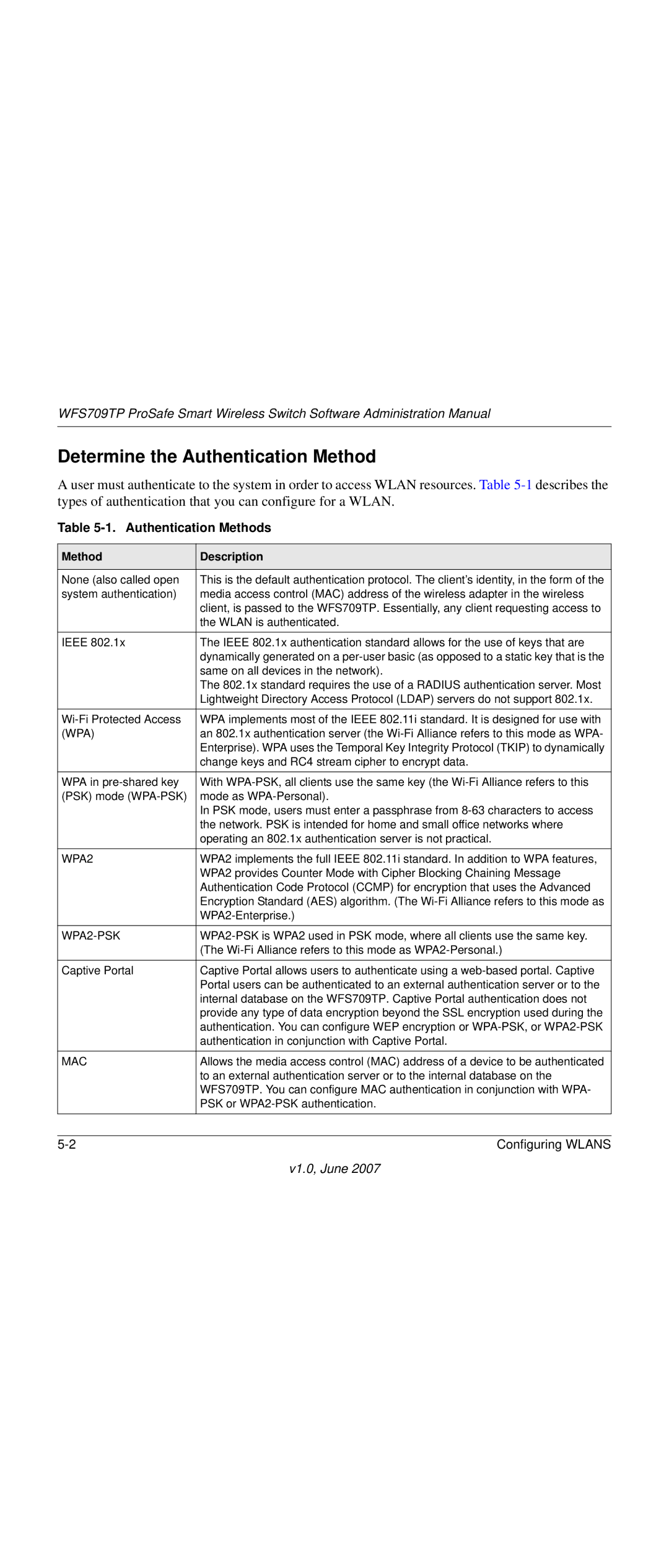WFS709TP ProSafe Smart Wireless Switch Software Administration Manual
Determine the Authentication Method
A user must authenticate to the system in order to access WLAN resources. Table
Table 5-1. Authentication Methods
Method | Description |
|
|
None (also called open | This is the default authentication protocol. The client’s identity, in the form of the |
system authentication) | media access control (MAC) address of the wireless adapter in the wireless |
| client, is passed to the WFS709TP. Essentially, any client requesting access to |
| the WLAN is authenticated. |
|
|
IEEE 802.1x | The IEEE 802.1x authentication standard allows for the use of keys that are |
| dynamically generated on a |
| same on all devices in the network). |
| The 802.1x standard requires the use of a RADIUS authentication server. Most |
| Lightweight Directory Access Protocol (LDAP) servers do not support 802.1x. |
|
|
WPA implements most of the IEEE 802.11i standard. It is designed for use with | |
(WPA) | an 802.1x authentication server (the |
| Enterprise). WPA uses the Temporal Key Integrity Protocol (TKIP) to dynamically |
| change keys and RC4 stream cipher to encrypt data. |
|
|
WPA in | With |
(PSK) mode | mode as |
| In PSK mode, users must enter a passphrase from |
| the network. PSK is intended for home and small office networks where |
| operating an 802.1x authentication server is not practical. |
|
|
WPA2 | WPA2 implements the full IEEE 802.11i standard. In addition to WPA features, |
| WPA2 provides Counter Mode with Cipher Blocking Chaining Message |
| Authentication Code Protocol (CCMP) for encryption that uses the Advanced |
| Encryption Standard (AES) algorithm. (The |
| |
|
|
| (The |
|
|
Captive Portal | Captive Portal allows users to authenticate using a |
| Portal users can be authenticated to an external authentication server or to the |
| internal database on the WFS709TP. Captive Portal authentication does not |
| provide any type of data encryption beyond the SSL encryption used during the |
| authentication. You can configure WEP encryption or |
| authentication in conjunction with Captive Portal. |
|
|
MAC | Allows the media access control (MAC) address of a device to be authenticated |
| to an external authentication server or to the internal database on the |
| WFS709TP. You can configure MAC authentication in conjunction with WPA- |
| PSK or |
|
|
|
|
Configuring WLANS |