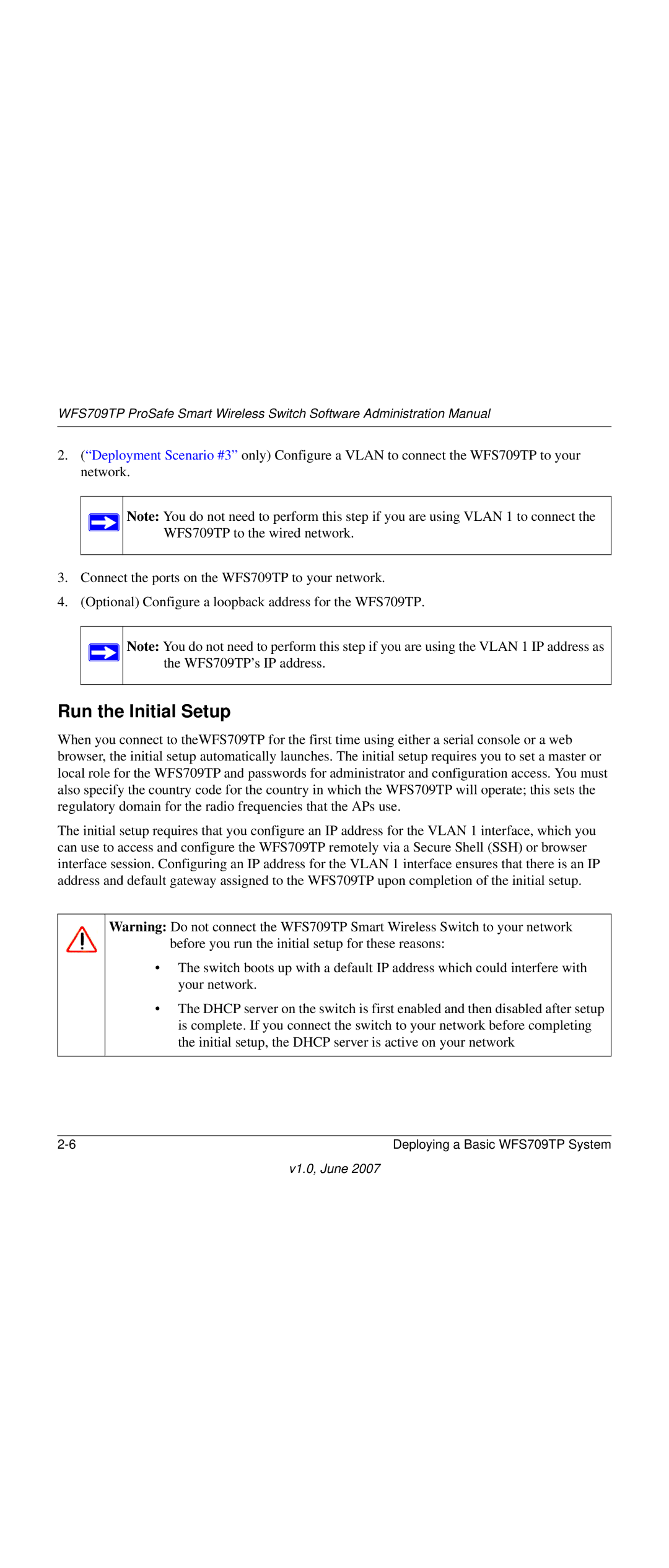WFS709TP ProSafe Smart Wireless Switch Software Administration Manual
2.(“Deployment Scenario #3” only) Configure a VLAN to connect the WFS709TP to your network.
Note: You do not need to perform this step if you are using VLAN 1 to connect the WFS709TP to the wired network.
3.Connect the ports on the WFS709TP to your network.
4.(Optional) Configure a loopback address for the WFS709TP.
Note: You do not need to perform this step if you are using the VLAN 1 IP address as the WFS709TP’s IP address.
Run the Initial Setup
When you connect to theWFS709TP for the first time using either a serial console or a web browser, the initial setup automatically launches. The initial setup requires you to set a master or local role for the WFS709TP and passwords for administrator and configuration access. You must also specify the country code for the country in which the WFS709TP will operate; this sets the regulatory domain for the radio frequencies that the APs use.
The initial setup requires that you configure an IP address for the VLAN 1 interface, which you can use to access and configure the WFS709TP remotely via a Secure Shell (SSH) or browser interface session. Configuring an IP address for the VLAN 1 interface ensures that there is an IP address and default gateway assigned to the WFS709TP upon completion of the initial setup.
Warning: Do not connect the WFS709TP Smart Wireless Switch to your network before you run the initial setup for these reasons:
•The switch boots up with a default IP address which could interfere with your network.
•The DHCP server on the switch is first enabled and then disabled after setup is complete. If you connect the switch to your network before completing the initial setup, the DHCP server is active on your network
Deploying a Basic WFS709TP System |