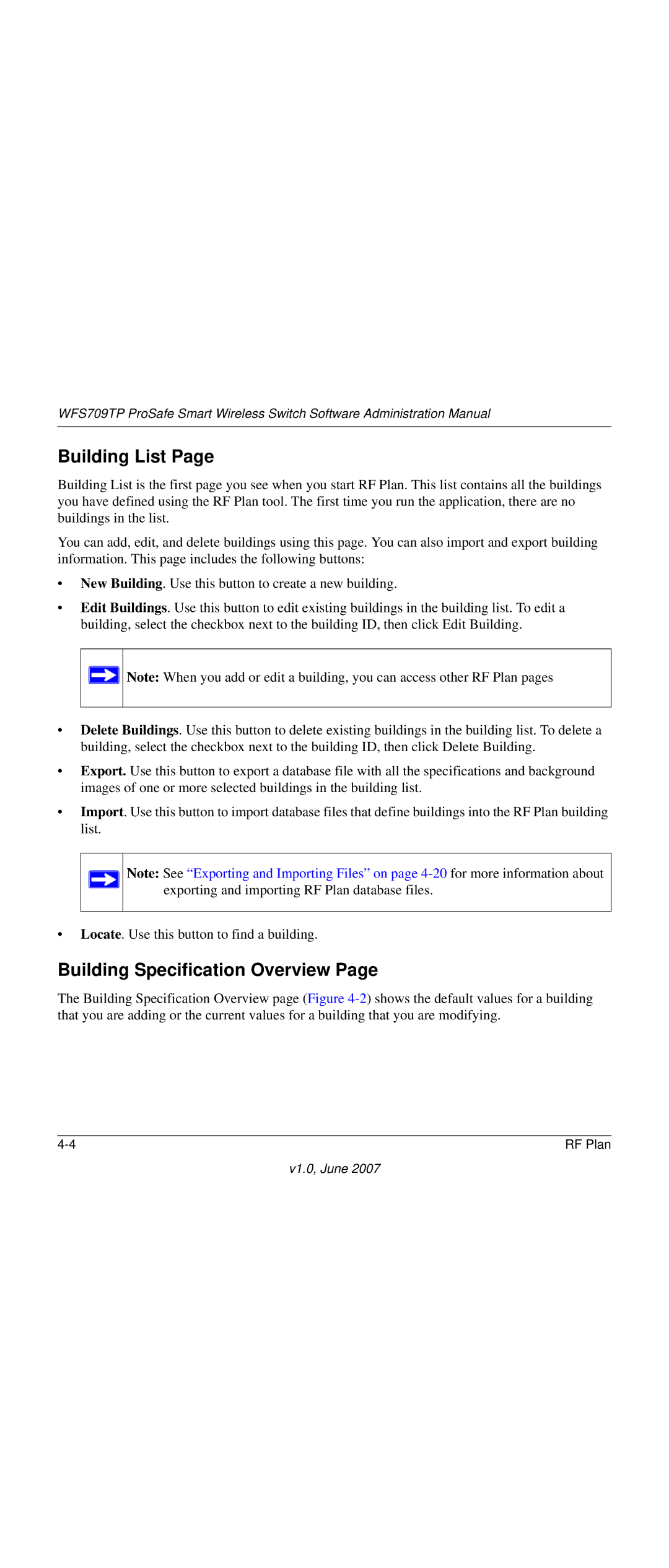WFS709TP ProSafe Smart Wireless Switch Software Administration Manual
Building List Page
Building List is the first page you see when you start RF Plan. This list contains all the buildings you have defined using the RF Plan tool. The first time you run the application, there are no buildings in the list.
You can add, edit, and delete buildings using this page. You can also import and export building information. This page includes the following buttons:
•New Building. Use this button to create a new building.
•Edit Buildings. Use this button to edit existing buildings in the building list. To edit a building, select the checkbox next to the building ID, then click Edit Building.
![]() Note: When you add or edit a building, you can access other RF Plan pages
Note: When you add or edit a building, you can access other RF Plan pages
•Delete Buildings. Use this button to delete existing buildings in the building list. To delete a building, select the checkbox next to the building ID, then click Delete Building.
•Export. Use this button to export a database file with all the specifications and background images of one or more selected buildings in the building list.
•Import. Use this button to import database files that define buildings into the RF Plan building list.
Note: See “Exporting and Importing Files” on page
•Locate. Use this button to find a building.
Building Specification Overview Page
The Building Specification Overview page (Figure
RF Plan |