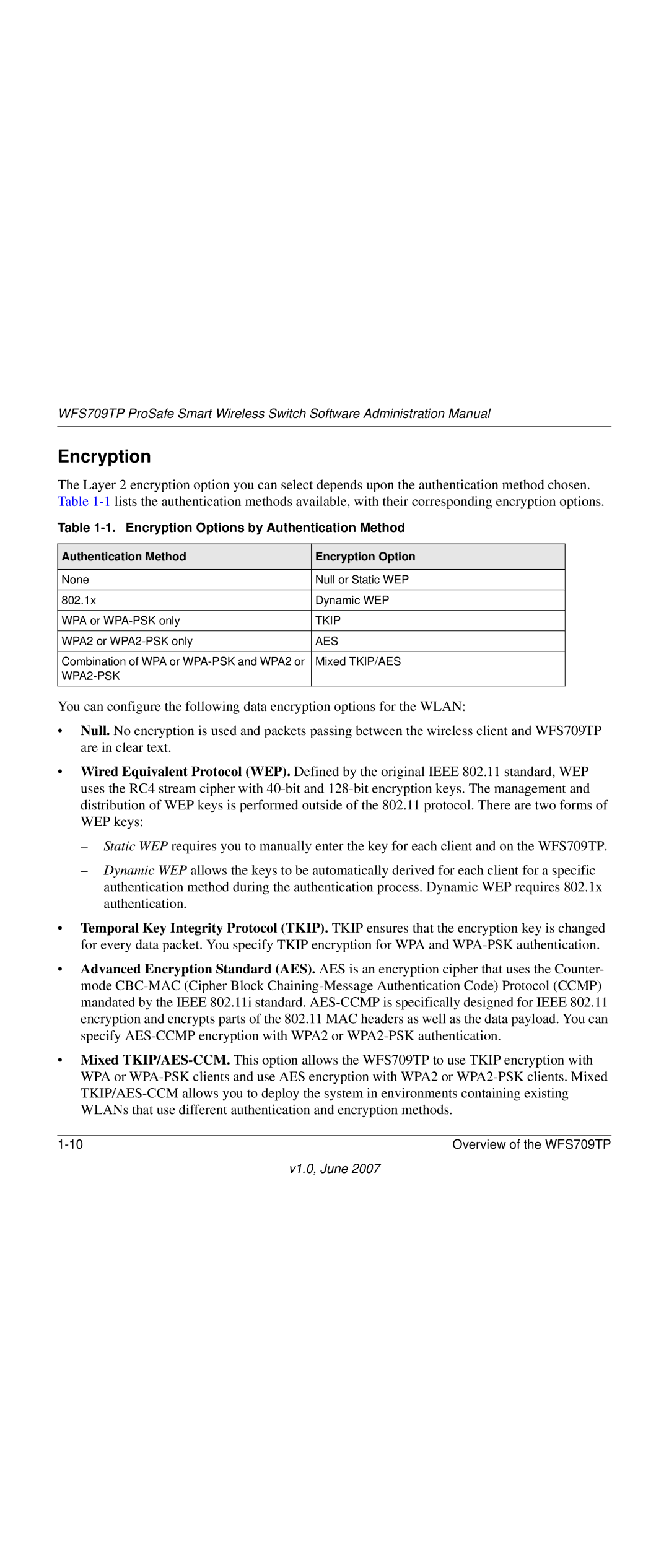WFS709TP ProSafe Smart Wireless Switch Software Administration Manual
Encryption
The Layer 2 encryption option you can select depends upon the authentication method chosen. Table
Table 1-1. Encryption Options by Authentication Method
Authentication Method | Encryption Option |
|
|
None | Null or Static WEP |
|
|
802.1x | Dynamic WEP |
|
|
WPA or | TKIP |
|
|
WPA2 or | AES |
|
|
Combination of WPA or | Mixed TKIP/AES |
| |
|
|
You can configure the following data encryption options for the WLAN:
•Null. No encryption is used and packets passing between the wireless client and WFS709TP are in clear text.
•Wired Equivalent Protocol (WEP). Defined by the original IEEE 802.11 standard, WEP uses the RC4 stream cipher with
–Static WEP requires you to manually enter the key for each client and on the WFS709TP.
–Dynamic WEP allows the keys to be automatically derived for each client for a specific authentication method during the authentication process. Dynamic WEP requires 802.1x authentication.
•Temporal Key Integrity Protocol (TKIP). TKIP ensures that the encryption key is changed for every data packet. You specify TKIP encryption for WPA and
•Advanced Encryption Standard (AES). AES is an encryption cipher that uses the Counter- mode
•Mixed
Overview of the WFS709TP |