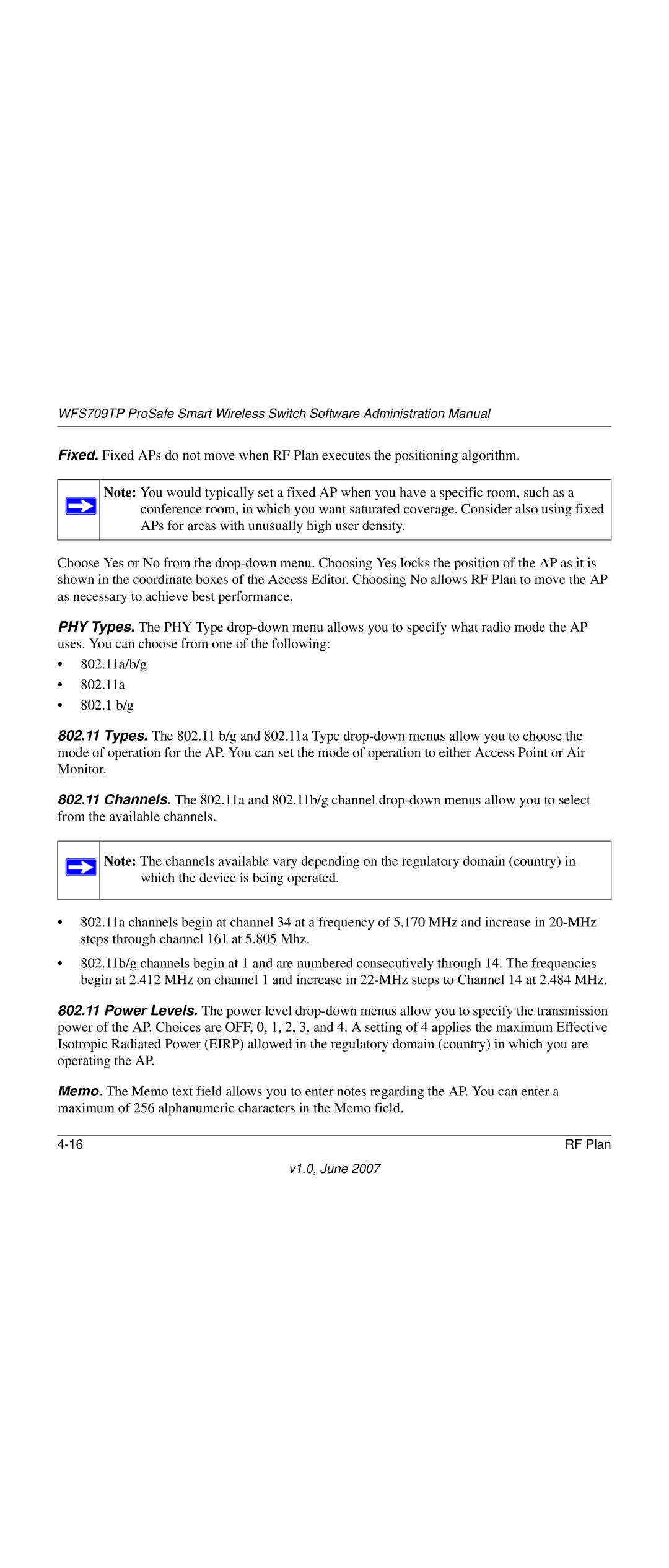WFS709TP ProSafe Smart Wireless Switch Software Administration Manual
Fixed. Fixed APs do not move when RF Plan executes the positioning algorithm.
Note: You would typically set a fixed AP when you have a specific room, such as a ![]() conference room, in which you want saturated coverage. Consider also using fixed
conference room, in which you want saturated coverage. Consider also using fixed
APs for areas with unusually high user density.
Choose Yes or No from the
PHY Types. The PHY Type
•802.11a/b/g
•802.11a
•802.1 b/g
802.11Types. The 802.11 b/g and 802.11a Type
802.11Channels. The 802.11a and 802.11b/g channel
Note: The channels available vary depending on the regulatory domain (country) in which the device is being operated.
•802.11a channels begin at channel 34 at a frequency of 5.170 MHz and increase in
•802.11b/g channels begin at 1 and are numbered consecutively through 14. The frequencies begin at 2.412 MHz on channel 1 and increase in
802.11Power Levels. The power level
Memo. The Memo text field allows you to enter notes regarding the AP. You can enter a maximum of 256 alphanumeric characters in the Memo field.
RF Plan |