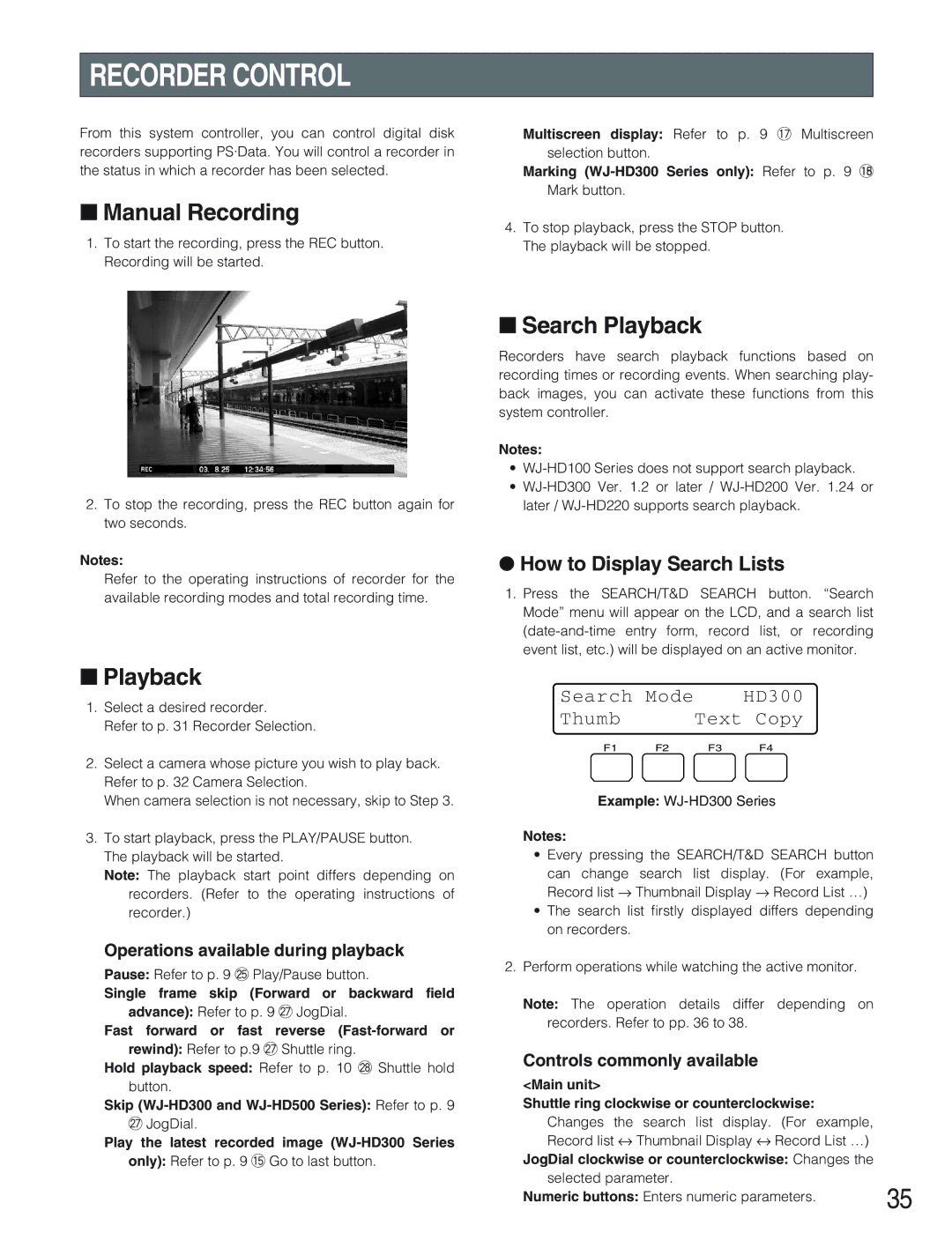RECORDER CONTROL
From this system controller, you can control digital disk recorders supporting PS·Data. You will control a recorder in the status in which a recorder has been selected.
Multiscreen display: Refer to p. 9 !7Multiscreen selection button.
Marking
■Manual Recording
1.To start the recording, press the REC button. Recording will be started.
2.To stop the recording, press the REC button again for two seconds.
Notes:
Refer to the operating instructions of recorder for the available recording modes and total recording time.
4.To stop playback, press the STOP button. The playback will be stopped.
■Search Playback
Recorders have search playback functions based on recording times or recording events. When searching play- back images, you can activate these functions from this system controller.
Notes:
•
•
●How to Display Search Lists
1.Press the SEARCH/T&D SEARCH button. “Search Mode” menu will appear on the LCD, and a search list
■Playback
1.Select a desired recorder.
Refer to p. 31 Recorder Selection.
2.Select a camera whose picture you wish to play back. Refer to p. 32 Camera Selection.
When camera selection is not necessary, skip to Step 3.
3.To start playback, press the PLAY/PAUSE button. The playback will be started.
Note: The playback start point differs depending on recorders. (Refer to the operating instructions of recorder.)
Operations available during playback
Pause: Refer to p. 9 @5Play/Pause button.
Single frame skip (Forward or backward field advance): Refer to p. 9 @7JogDial.
Fast forward or fast reverse
Hold playback speed: Refer to p. 10 @8Shuttle hold button.
Skip
@7JogDial.
Play the latest recorded image
Search | Mode |
| HD300 |
Thumb |
| Text | Copy |
F1 | F2 | F3 | F4 |
Example:
Notes:
•Every pressing the SEARCH/T&D SEARCH button
can change search list display. (For example, Record list → Thumbnail Display → Record List …)
•The search list firstly displayed differs depending on recorders.
2.Perform operations while watching the active monitor.
Note: The operation details differ depending on recorders. Refer to pp. 36 to 38.
Controls commonly available
<Main unit>
Shuttle ring clockwise or counterclockwise:
Changes the search list display. (For example, Record list ↔ Thumbnail Display ↔ Record List …)
JogDial clockwise or counterclockwise: Changes the
selected parameter.
Numeric buttons: Enters numeric parameters. | 35 |
|