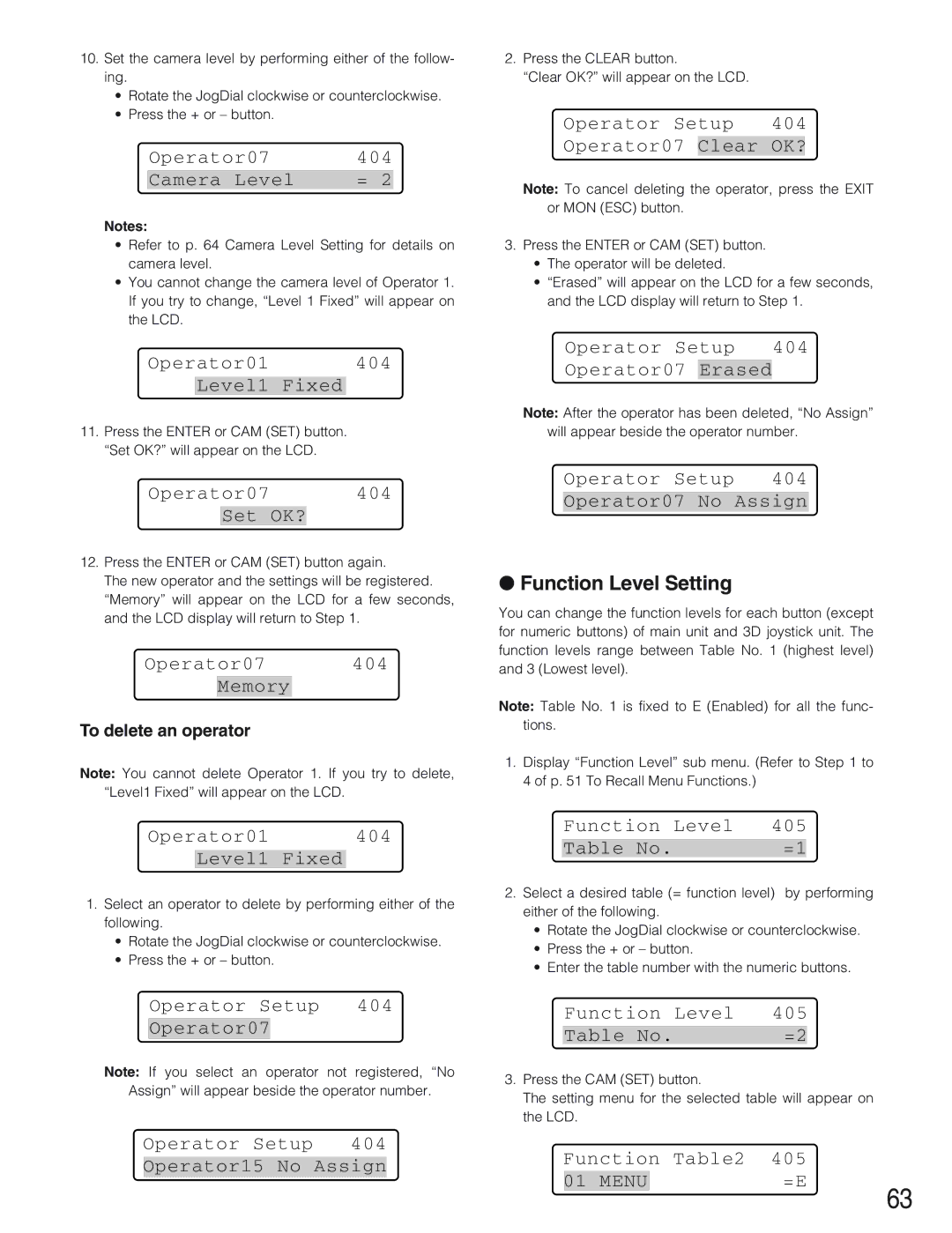10.Set the camera level by performing either of the follow- ing.
•Rotate the JogDial clockwise or counterclockwise.
•Press the + or – button.
Operator07 | 404 |
Camera Level | = 2 |
Notes:
•Refer to p. 64 Camera Level Setting for details on camera level.
•You cannot change the camera level of Operator 1. If you try to change, “Level 1 Fixed” will appear on the LCD.
Operator01 404
Level1 Fixed
11.Press the ENTER or CAM (SET) button. “Set OK?” will appear on the LCD.
Operator07 404
Set OK?
12.Press the ENTER or CAM (SET) button again.
The new operator and the settings will be registered. “Memory” will appear on the LCD for a few seconds, and the LCD display will return to Step 1.
Operator07 404
Memory
To delete an operator
Note: You cannot delete Operator 1. If you try to delete, “Level1 Fixed” will appear on the LCD.
Operator01 404
Level1 Fixed
1.Select an operator to delete by performing either of the following.
•Rotate the JogDial clockwise or counterclockwise.
•Press the + or – button.
Operator Setup 404
Operator07
Note: If you select an operator not registered, “No Assign” will appear beside the operator number.
Operator Setup 404
Operator15 No Assign
2.Press the CLEAR button.
“Clear OK?” will appear on the LCD.
Operator Setup 404
Operator07 Clear OK?
Note: To cancel deleting the operator, press the EXIT or MON (ESC) button.
3.Press the ENTER or CAM (SET) button.
•The operator will be deleted.
•“Erased” will appear on the LCD for a few seconds, and the LCD display will return to Step 1.
Operator Setup 404
Operator07 Erased
Note: After the operator has been deleted, “No Assign” will appear beside the operator number.
Operator Setup 404
Operator07 No Assign
●Function Level Setting
You can change the function levels for each button (except for numeric buttons) of main unit and 3D joystick unit. The function levels range between Table No. 1 (highest level) and 3 (Lowest level).
Note: Table No. 1 is fixed to E (Enabled) for all the func- tions.
1.Display “Function Level” sub menu. (Refer to Step 1 to 4 of p. 51 To Recall Menu Functions.)
Function Level | 405 |
Table No. | =1 |
2.Select a desired table (= function level) by performing either of the following.
•Rotate the JogDial clockwise or counterclockwise.
•Press the + or – button.
•Enter the table number with the numeric buttons.
Function Level | 405 |
Table No. | =2 |
3.Press the CAM (SET) button.
The setting menu for the selected table will appear on the LCD.
Function Table2 | 405 |
01 MENU | =E |
63